Video Card Upgrade
-
Hello,
I recently upgraded my computer to a an i7 2600k with 8GB RAM, but I kept my previous video card (Radeon HD 5670 512MB).
Rendering is really fast now, but rotating the model around inside sketchup can cause momentary freezes under some circumstances* even though CPU usage doesn't go above 5-6%. Do I need a new video card? If yes, which video card in the price range of Radeon HD 6870 and GeForce GTX 560 Ti?
- This doesn't happen in all models and in the one that does, if I turn on "hidden geometry" or "back edges" those momentary freezes stop happening. Any idea why this would happen? Logically displaying "hidden geometry" and "back edges" should make the model harder to display, not easier!
-
Either of the cards you're looking at look good to me. I always recommend nVidia for SU use as it's the safe bet. SU used to have issues with ATI cards.
But just know that this won't necessarily end your problem or even make it better. Whereas in video games or video production a better GPU = faster better performance, that's not always the case within viewport modeling programs. Sometimes a $60 card performs just as well or better than a $300 card. If you're only having this issue on 1 model, and it happens to be a heavy model you maybe wasting your money.
SU 8 does have some odd quarks when it comes to speed and I've yet to hear a definitive reason. In another thread we had going there was a speed test we used to run with and without shadows on. It worked fine until SU 8 when the 1st shadow test was one speed but running the test again reduced the speed dramatically - even faster than w/o shadows on. It would seemthat SU is trying to cut some corners under stressful situations to prevent the sort of lag you're referring to.
Also, fyi, your SU geometry is all being rendered in viewport by a single core of your CPU while textures and shadows are rendered in the viewport by your GPU. So if your model lags without textures and shadows on, that's a good indication that it's not your GPU's fault. And it's not your CPU's fault either as you have a great one. It's simply a current SU limitation.
-Brodie
-
Thanks Brodie. I will hold the upgrade of the video card until I have more evidence that it is causing issues.
Regarding ATI and issues with SU, are those issues over now? And what sort of issues were/are they? Could the problem I am having be such an issue between an ATI card and SU?
-
Perhaps, but I think it's highly unlikely. From all indications that I've heard the issues are quite rare now whereas several years ago they were rampant. It wasn't so much that models would 'hang' necessarily but lots of glitchy OpenGL bugs. I had an ATI for awhile and experienced issues such as, I'd click on a face but SU would select a face that was behind the one I selected. Also, things like the highlight that occurs when you'd select a face could remain even after it was deselected and such. In your case it sounds like the typical SU performance issues.
My dislike for ATI is mostly just a hold-over from those old times. Both cards offer similar options at similar price levels so I just don't see why I'd take the chance if given the choice. It's just a minor paranoia but one that I've yet to find a compelling reason to face head on. If I used a GPU based renderer and ATI made a great card for less money than a comparable nVidia card I'd probably bite the bullet and give it a shot.
-Brodie
-
@unknownuser said:
I had an ATI for awhile and experienced issues such as, I'd click on a face but SU would select a face that was behind the one I selected.
That was indeed due to some ATI driver bug. Not with every card but it was serious enough that there used to be an OpenGL setting to correct it in SU. Below is my SU 6 OpenGL settings.
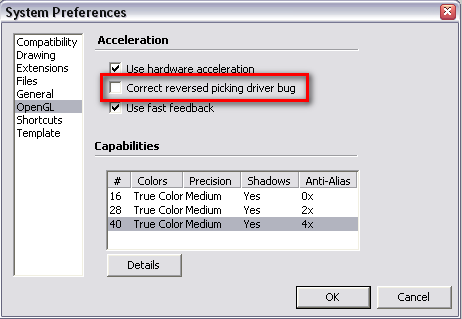
-
I have been working on some big files in Sketchup and my poor computer was dying on its ass. I decided to bite the bullet and buy a new fancy graphics card. Did my research then ended up buying the GTX 680 last week (literally came out the day I ordered it.) When it arrived in its fancy box I was mortified to discover the bloody thing was too big for my case. Obviously I bought a new case. At the same time it seemed like a smart move to get a new PCi 3 mother board, the i7 2700 and 16gb Ram. When that little lot arrived I set about with tepidation, building my new PC (never done it before).
Now you would think that with these kind of specs I would be looking at turbo charged Sketchup 8. However I swear I can see little to no speed increase in either Sketchup or rendering. Either I am a complete idiot and plugged everything in wrong or Sketchup is not fully compatible with the new gear.
I am at a slight loss as to how I spent so much money for what seems like so little return

On a plus side the PC looks nice

Any ideas on what I might be doing wrong much appreciated.
-
It's not uncommon given SU's limitations that you might not notice a lot of difference. SU doesn't use much of your graphics card and only 1 processor so there's a lot of untapped potential there. However you should be seeing an improvement with rendering software. What software are you using and what processor did you have before?
-Brodie
-
I am using an older version of V-Ray.
And did I read that right. 1 Processor!!!! geesh
-
Fraid so. It's not really SU's fault exactly. It's an OpenGL limitation. You run into the same issues with 3ds Max's viewport for example, it's just that SU tries to do a lot more in it's viewport than Max so the limitations become more apparent. However, the i7's do have a good turbo feature which boosts power to single processor programs so you are getting some benefit. Vray, should take full advantage of your processors so you might try looking for a Vray benchmark scene just to make sure your render times are in line with other folks with your CPU.
-Brodie
-
@kingsi said:
the i7 2700 and 16gb Ram. with a GTX 680
you should be approaching light speed. did you get the 2700 or the 2700k? if it's the K then overclock it to 5ghz.
you might also try the renderers Vue or perhaps Lumion and you'll see the power you're touting now.
your system should be able to spin large models in sketchup with relative ease. with as many new parts as you have, you might want to kick on the recent old system and do some side by side comparisons on speed, might make you feel better or at least prove your point.
I understand you feel you bought the best video card out there and should get the performance it promises. however you bought the best Gaming GPU out there and any game you play should rock full out maxed everything. however if it's rendering and modeling complex geometry... well then it's really a low end card. this is the high end... http://www.newegg.com/Product/Product.aspx?Item=N82E16814133347&Tpk=nvidia%20quadro the Quadro FX series and the ATI side has the V9800... http://www.newegg.com/Product/Product.aspx?Item=N82E16814195102 each card is like $3k or $4k. crazy stuff.
I'm hearing rumors that the 680 is actually been dummied down because they believe that ATI didn't hit their mark and their holding back the real 680''s for later this year. if you're going to sell that 680... now is the time to do it when you could get your money back or perhaps even more than you paid. in fact the entire system you built is great for gaming and would sell easily on something like ebay. then perhaps you could put all that money in a Pro Card and put that in your old system.
I don't know what your work is or why it's pulling so hard on your system... these ideas are just food for thought. I know how it feels to upgrade and not feel the jump. oh and I might add I hope you got a monster power supply like 1000 watts. you need it. and also a Solid State Hard Drive might give you some boost for like another $100.00
-
Thanks guys.
As for "each card is like $3k or $4k" damn I would expect the computer to do the drawings itself having just fetched me a cup of tea

Seriously tho, I think I might have been a bit harsh on my new set up. It is amazing how demanding we CAD people are. I just downloaded an older model that gave my computer a hard time and the new set up was pretty smooth in comparrison.
I think you are on to something with the harddrive. Just ran the windows test thingy and the harddrive dragged my average right down.
-
Just wanted to chime in to say that a powerful graphics card is a good investment now that more and more renderers use it in one way or another: Indigo, Thea, Lumion, LightUp, Lumen RT, Octane... So even thought SketchUp itself might not benefit a lot, you will benefit when you render with those programs (and others I'm forgetting). And, quite ironically, most of these rendering programs benefit more from a gaming card.

-
as with this last post... Lumion I believe uses Gaming tech to produce live render... a GTX680 should zoom in it.
-
Had a mess about with Lumion and it is much much faster than before. Good times
-
You have an impressive card...
In Lumion, what's your typical render time per frame at 720p? -
yeah I can't bring myself to do it... I would love to see what it's like to have one though. some comparison.
-
Not doen any renders yet, just had a quick look around a model. When I do I will mail you
-
Hey Ecuadorian
Rendered my first Lumion movie yesterday and the average frame render time was 2.9 seconds at 720p and 5.3 seconds at full HD. I have not overclocked the graphics card, processor or ram so am sure I could pull those times down a little bit more.
-
I also have a video card question. I am using a xfx radeon 6970 graphics card at the moment, I have the option to upgrade and add another xfx radeon 6970 graphics card and run crossfire for cheap. Sketchup runs fine, but I don't want to spend the extra money on an extra graphics card if I don't need too. However I would like to start using rendering programs like Auto desk Maya to give some polish looks to some designs. Do I need the extra grunt for these sorts of rendering programs? I have no experience in this area so any advice will do.
-
SketchUp will not benefit from an extra card. As for rendering: you need to find out with each rendering application whether they support GPU based rendering AND if they also support multiple cards. This is becoming sort of the way things go nowadays so hopefully more and more apps will have some sort of support in this area.
Advertisement







