Chrome- Deleteing the main “imported” folder?
-
I backup my chrome bookmarks as html file before cleaning my pc. Now on importing my all old bookmarks, chrome makes an annoying importd folder in my bookmark menu. This folder contains all my subfolders i.e.
Imported > Sketchup, Entertainment, furniture design, movie stuff, etc.
With passage of time my bookmarks look like
Imported> Imported, many other folders> Imported> more foldersNow i want to delete this “imported” chief folder and put all my other bookmark folder in the open in the bookmarks bar drop down menu of chrome. How should I edit the html file?

-
there two ways that i know might be worth using.
- internal profile Sync option in the Google Chrome. it will sync anything in Google Chrome setting. including Bookmarks. on any pc. you should have Google account.
- using extension like Xmarks as Bookmarks synch. it will sync Bookmarks between browsers. only Bookmarks on any pc. you should have Xmarks account.
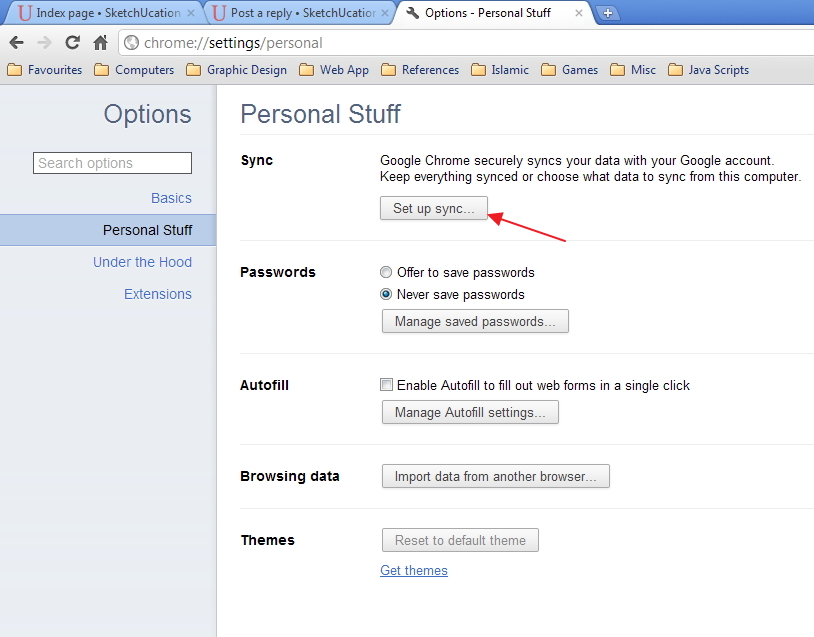
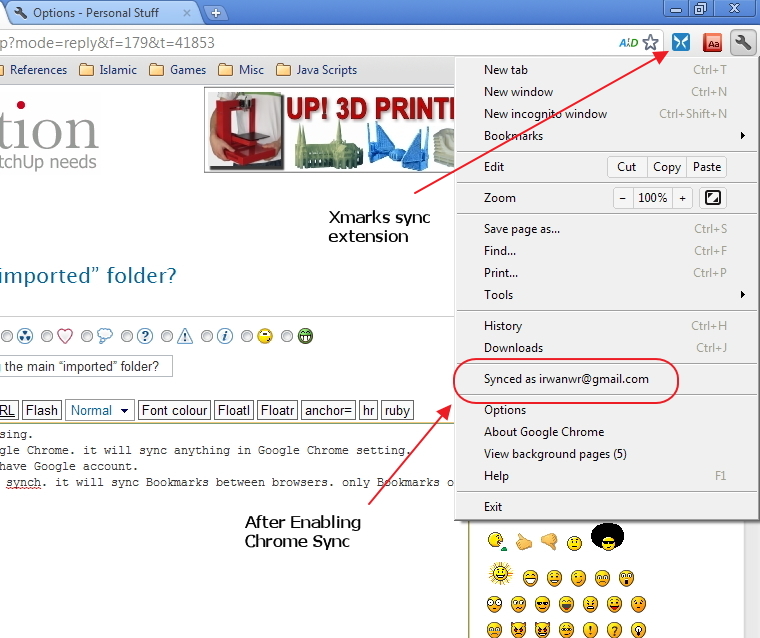
-
Can you not simply move them out of that folder? Customize Settings (the wrench) > Bookmarks > Bookmark Manager
Just select and move all your bookmarks to the appropriate folders. Maybe that's too simple. -
@unknownuser said:
Can you not simply move them out of that folder? Customize Settings (the wrench) > Bookmarks > Bookmark Manager
Just select and move all your bookmarks to the appropriate folders. Maybe that's too simple.i'll have to do it selecting folder one by one. there's no such thing as holding control and selecting multiple folder/web shortcut

-
but dude how to delete the "imported" folders and subfolders that have cluttered up my bookmarks? syncing is alright. i should have done long ago. but the mess is already here

-
In The Chrome bookmark manager, you can select multiple items (just like elsewhere on Windows). Click on a folder on the top, press Shift and scoll down, click on the bottom bookmark. Now right click and "Copy" (better than cut if you are unsure). Now exit this foolder to top level, right click again on empty space and paste.
-
sorry if i mistook the question above. what Gai said is right.
those things i mentioned above, are things i did to let those mistake would never happen.the bookmark manager will work just like windows explorer would do.
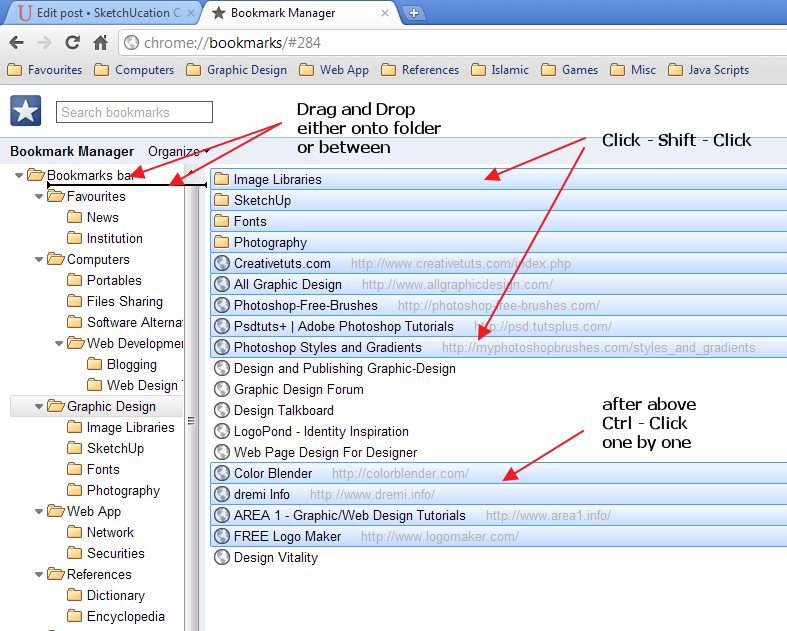
just like Gaieus said, you may also just copy and paste (Ctrl C - Ctrl V)
and delete the source later. -
I did not even try drag and drop. It's even easier.
-
@unknownuser said:
Can you not simply move them out of that folder? Customize Settings (the wrench) > Bookmarks > Bookmark Manager
Just select and move all your bookmarks to the appropriate folders. Maybe that's too simple.
Advertisement







