Swamped with plugins...
-
I didn't want to post this in the plug-ins thread although it's all about plug-ins as to not clog it with advice for plug-in help.
My first issue: For years, pretty much starting with the release of SUv8 I've willy nilly added plug-ins only going and adding and removing them for updates and run errors. Doing this now has SU starting up very slowly and navigating my plug-ins has become, well tedious to say the least. Does anyone have a shortcut way to help clean up plug-ins or is the only solution is the good old fashion make a list approach? I just looked at the properties of my plugins folder- (gasp) 2,500 files, 113 folders...
The second part of this post is dealing with a recent Adobe Flash update. It seems that with one of the latest Flash updates (I'm still using Windows xp) It reset the access values so that Flash doesn't have permission to run in some instances. I'm not sure if I'm explaining this correctly as I'm nobish to the ways of Flash and computers in general. An example of what's going on; after installing the latest version of "tt_cleanup.rb" the dialogue window remains blank. 1001bit tools does something similar as well. Has anyone else had issues like this?
Thanks for any advice in advance-
-
I think you´ll just have to remove unnecessary plugins the old fashioned way.
And stick with those you really need
No idea about Adobe Flash update though. -
You could rename the Plugins folder (to Plugins.old), then create a new Plugins folder and move the files back individually as you need them.
The image below shows the plugins that are shipped with SketchUp.
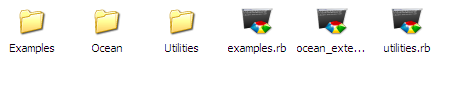
-
That's a great idea Jim. I've got tons of plugins I know I don't use, ones that I just thought were interesting and just put them in my folder when I downloaded ones I knew I really wanted. That's the kind file management which leads to 2000 files...
-
There was a thread a few months ago in which a load of us posted screenshots of our workspace and also the Plugins folder. Of course, some users find some plugins more useful than others, but if you study the various postings it ought to give you a rough straw-poll of which plugins prove to be generally the most useful.
One or two people seem to have gone completely overboard with the number they use, but many of us already realised...like yourself...that more is not necessarily better.
Advertisement







