Helix
-
But... Well, I don't know V-ray, but there must be an option somewhere for "smoothing" reflections without adding geometry. At least every renderer I've used for the last 7 years has had that option.
-
If so I have not reached that point in the manual yet

-
Read somwhere it is bug in Vray. Apparently explode and group again get rid of the problem.
-
Looks great Boo... reminds me of a doughnut. MMM, I must be hungry or it's been a long time since I've had a doughnut. Probably both!
-
yes, Vray does not like groups or components with nested groups too well. A bit of a bug. You can try exploding it but I think Eric said it better when he said the mesh was not as tight as it probably should have been for such a close shot. Ahhh...the Vray manual (aka...NOT the missing link)
Scott
-

Incidentally, I did explode the helix and regroup and it rendered smooth as marble. Thanks.
-
hI guys
Vray work fine in groups.
Build what you want, texture it, save the drawing..close it and re open it..and it will render fine with no missing elements.The new vray also tend to facade curved surfaces, if that do happen to you, here is the solution.
Look at entitiy info, make sure the group has no material assign to it but only the faces.
If you assign a material to a group and its curved, it will unsmooth it.
hope this helps
You can test it by building 2 columns. group both. Put a texture to the group and for the other one a texture to the surface. You will see the result. -
Thanks for the tips Jacques.
-
Oh ! Funny ! I thing it will be better with more Smooth modeling !
-
Here is the helix with Thea.
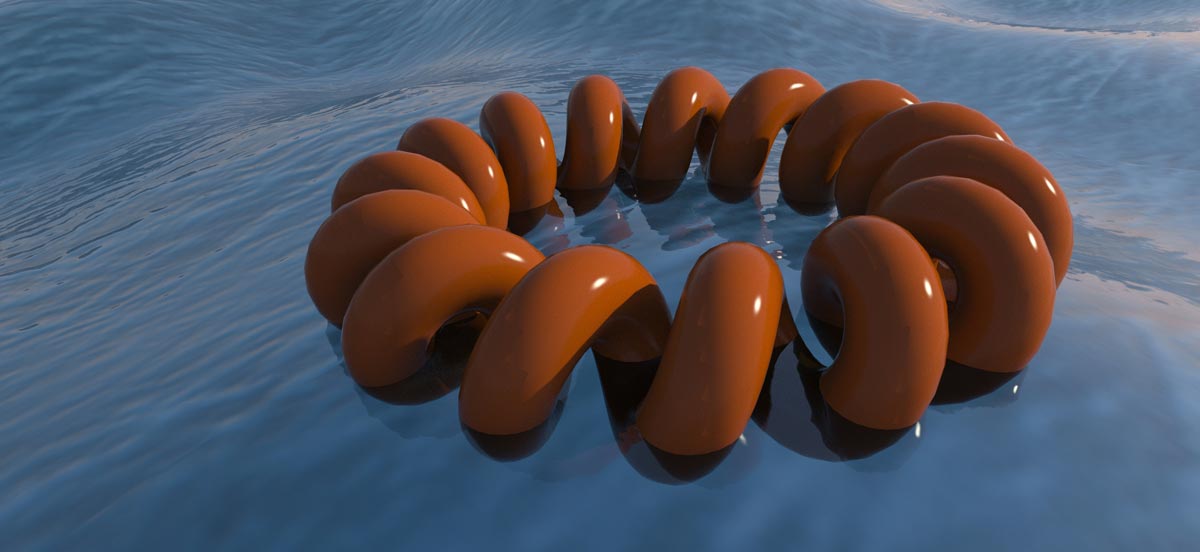
Advertisement







