Embedding Imgur slideshows in blogs
-
Can I embed my imgur slideshows in my blogs hosted by blogger.com? If yes, then can anyone tell me the step by step procedure please ?

-
Can you show an example for that slideshow? (Paste a link or something).
-
@gaieus said:
Can you show an example for that slideshow? (Paste a link or something).
you must have seen picasa slideshows in sketchupdate blogs. that kind of slideshows are the ones that i'm talkin' about.
-
Yes but the embed code is probably different. That's why I'd need to see a slideshow. Picasa uses its image fed for a slideshow (see an example zipped below - open in a simple text editor to see the embed code).
BTW any special reason why you are not hosting your images on Picasa? There are a bunch of ready-made widgets for blogger...
-
@gaieus said:
BTW any special reason why you are not hosting your images on Picasa? There are a bunch of ready-made widgets for blogger...
I ultimately went to Picasa only
 . I just like imgur for their simplicity. Their drag and drop interface is really good. You just drag and drop your images that need to be uploaded from your folder in your PC directly in your browser and the uploading starts.
. I just like imgur for their simplicity. Their drag and drop interface is really good. You just drag and drop your images that need to be uploaded from your folder in your PC directly in your browser and the uploading starts. -
@rock1 said:
I just like imgur for their simplicity. Their drag and drop interface is really good. You just drag and drop your images that need to be uploaded from your folder in your PC directly in your browser and the uploading starts.
Just like in Picasa?

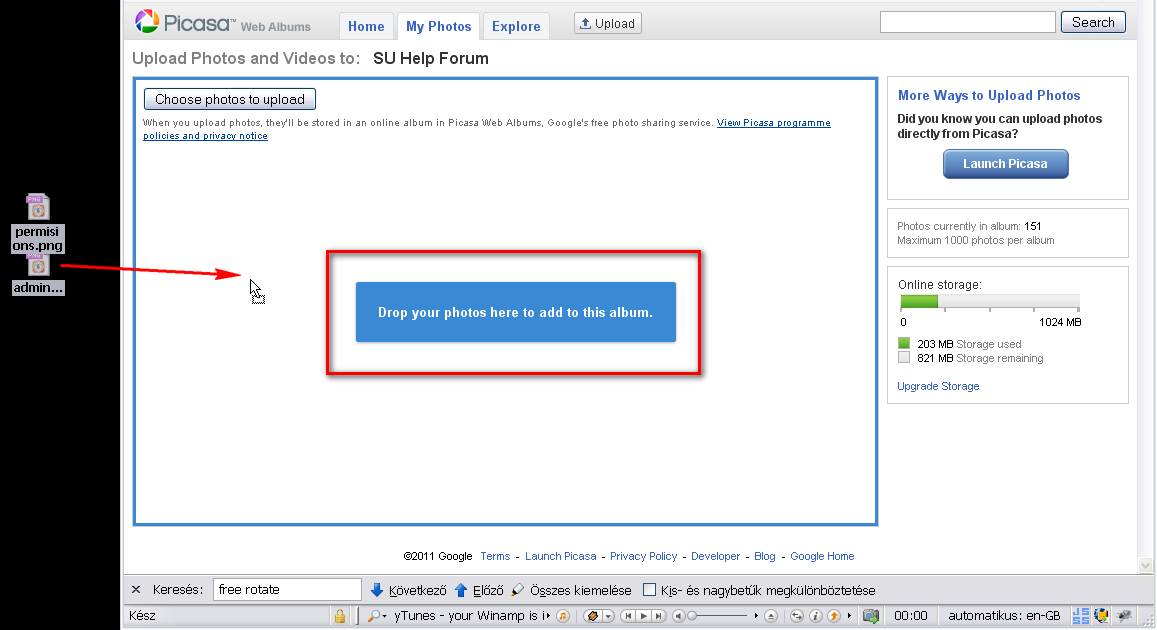
-









 I'm not able to see this button in my browser. I have all the plugins enabled [ java and flash]. I'm also able to watch youtube videos perfectly. Why I'm not able to see this cool button. ??
I'm not able to see this button in my browser. I have all the plugins enabled [ java and flash]. I'm also able to watch youtube videos perfectly. Why I'm not able to see this cool button. ?? -
Just start doing it and it will appear (unless you are still using IE - then you need a plugin). Read more here:
http://googlephotos.blogspot.com/2011/02/easier-uploads-to-picasa-web-albums.htmlYou can also download its desktop application. It has some really cool (though admittedly basic) editing possibilities. It's mainly to organize your images into albums and batch uploading them to Picasa...
http://picasa.google.com/ -
@gaieus said:
Just start doing it and it will appear (unless you are still using IE - then you need a plugin). Read more here:
http://googlephotos.blogspot.com/2011/02/easier-uploads-to-picasa-web-albums.htmlYou can also download its desktop application. It has some really cool (though admittedly basic) editing possibilities. It's mainly to organize your images into albums and batch uploading them to Picasa...
http://picasa.google.com/I'm using Chrome but still not able to use the drag and drop feature. I have flash and java plugins installed and enabled as well. I'm already using picasa software.
-
So what happens then? Did you try to drag and drop the images? (Note that I had never used this before just gave it a go and to my biggest surprise, it worked!)
-
IE needs a plugin. Try in FF first. I have no idea why it does not work.
-
@gaieus said:
So what happens then? Did you try to drag and drop the images? (Note that I had never used this before just gave it a go and to my biggest surprise, it worked!)
drag and drop doesn't work at all in chrome. I still have to try this in firefox and IE as well.
Btw, is there an option that the slideshows loop and play all over again.
 after completion, they stop and a big play button [the triangle in a green box] comes. I want the slideshow to continue to play.
after completion, they stop and a big play button [the triangle in a green box] comes. I want the slideshow to continue to play. -
@gaieus said:
IE needs a plugin. Try in FF first. I have no idea why it does not work.
It works now, updated my chrome browser

Advertisement







