Random rotate on different axis
-
Hi,
I've been trying to get a random rotation on more than 100 components. I have the "chris Fullmer scale and rotate multiple. But I can't find out how to use it on a different axis than whatever it does as default. Any ideas?
For example, see the attached image, I want to rotate all these squares (they are the same component) in the Xand Y axis but not the Z.
Luke
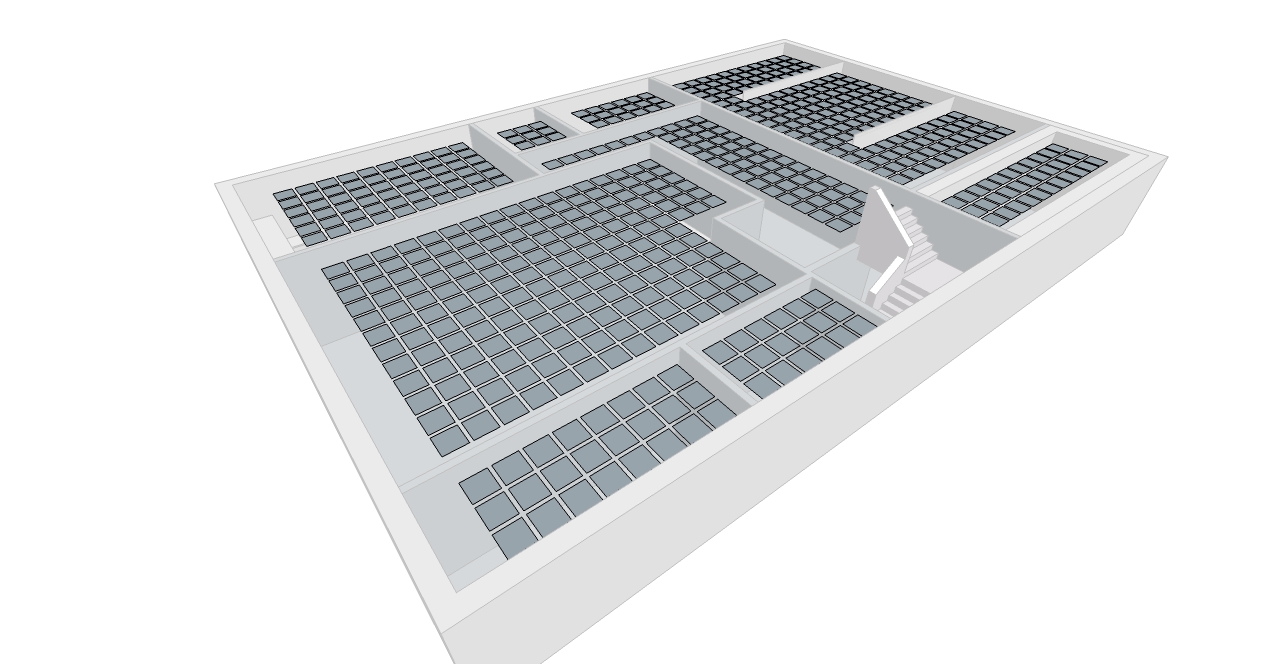
-
Hi, Luke:
Please clarify if you wish to rotate each component in place about its center of gravity(or centroid)? Or do you mean something else?
Can you edit one instance, change the component axes(which can be different from the global axes)? I do not know, just asking, since I have not started using v8 regularly, yet.
If this can be done each one in place, the corners will overlap, won't they? The diagonals of a square are 1.414 times the sides.
Maybe some of this can help. -
If you set the component axis to the center of the square and run Chris' scale and rotate multiple script, it works fine for me. Scale and Rotate randomly about the Comp. Base. Or leave the axis on a corner and scale and rotate about Center works for me too.
Advertisement







