Using the iPad to show an AR scene of the building!
-
Hi Guys,
Just noticed this!
*%(#0000BF)[Augmented reality app overlays designs on a landscape
Source: New Scientist Tech — Apr 7, 2011A new app called Walkabout3d Mobile allows Google SketchUp users to generate and view panoramas of their designs directly on an iPhone or iPad.
Visitors to a building site can view a 3D model for a future design created with SketchUp, overlaid on the landscape. They can check if the design will overlook their property, block out sunlight, or become an eyesore.
Unlike some augmented reality apps, this one doesn’t actually let you virtually walk through an area, says Ed Morgan of Deliverance Software. This is because 3D models are often extremely large files, far too big for a mobile device to continuously update in real time.
The digital compass and GPS locator on an iPhone or iPad let users view virtual, static 3D panoramic views of a site downloaded to their devices over a 3G network, says Morgan.]*
I think I will contact Ed Morgan the producer of 3DWalkabout and try to learn more about this app. I can see a definite use for this app when dealing with clients and planning departments

Here are the links to the original articles,
http://www.kurzweilai.net/augmented-reality-app-allows-users-to-visualize-sketchup-designs
http://www.kurzweilai.net/augmented-reality-app-allows-users-to-visualize-sketchup-designs
and the app
http://www.walkabout3d.com/Mobile/index.phpMike

-
Reminds me of this AR game:
[flash=853,505:35g6k18z]http://www.youtube.com/v/TvDWleKmhYs&fs=1[/flash:35g6k18z] -
Initially it looks quite good- especially the price. But then there's this;
@unknownuser said:
Unlike some augmented reality apps, this one doesn’t actually let you virtually walk through an area, says Ed Morgan of Deliverance Software. This is because 3D models are often extremely large files, far too big for a mobile device to continuously update in real time.
Unity allows for this. Why can't Walkabout3D?
Anyway, we shall see. Thanks for the links Mike!
Tom
-
I think the idea (from what I read) was that you would 'set up' views at certain locations to be viewed 'on site'. So imagine having a client with you in front of the vacant site / plot and letting him view the virtual building himself at the set points using the iPad! We would be talking exteriors for the most part.
Another development in this area that I think would be useful is this,
iPad 2 + Head Tracking: Glasses-free 3D
'We track the head of the user with the front facing camera in order to create a glasses-free monocular 3D display. Such spatially-aware mobile display enables to improve the possibilities of interaction. It does not use the accelerometers and relies only on the front camera.'
Be sure to view the video, very impressive indeed!
While I have been impressed with AR technology, I was wondering how I could use it on a practical level. I think these apps are heading in the right direction for me at any rate

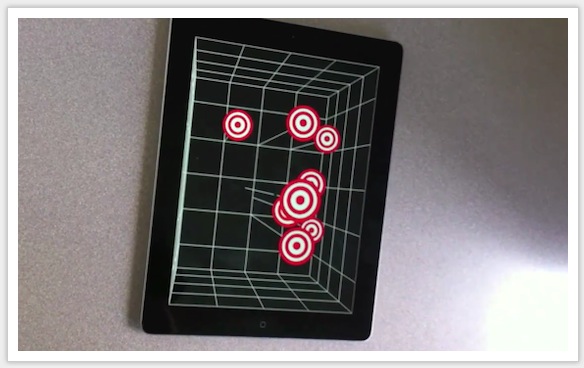
Advertisement







