Subdivide and fail...
-
I've got Artisan!
I've got a job!But...
I have no idea how to make this job with Artisan...

Well... I'm having this opportunity to learn a bit Artisan on a project but I'm not sure how to handle this.
I'd like to model this relatively simple Buddy Bear:

So I've been trying to think like Solo or Boofredlay or Chipp Walters all day long (you know like these cops chasing serial killers...
 ) and here's what I have so far (I wouldn't catch a serial modeller in the palm of my hand...
) and here's what I have so far (I wouldn't catch a serial modeller in the palm of my hand... 

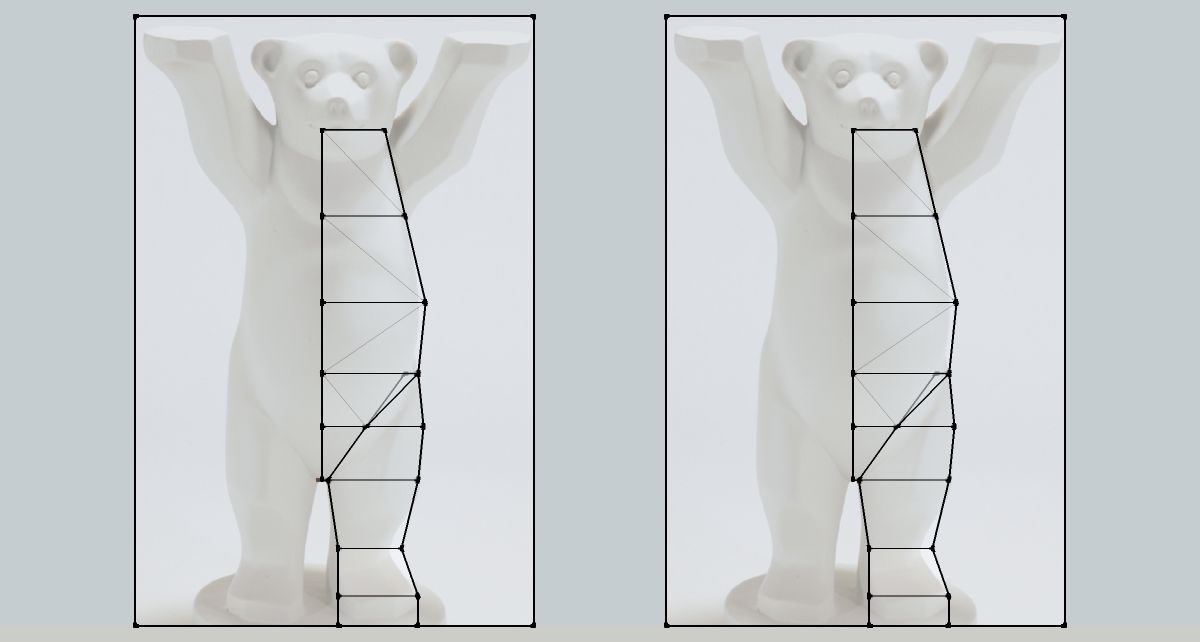
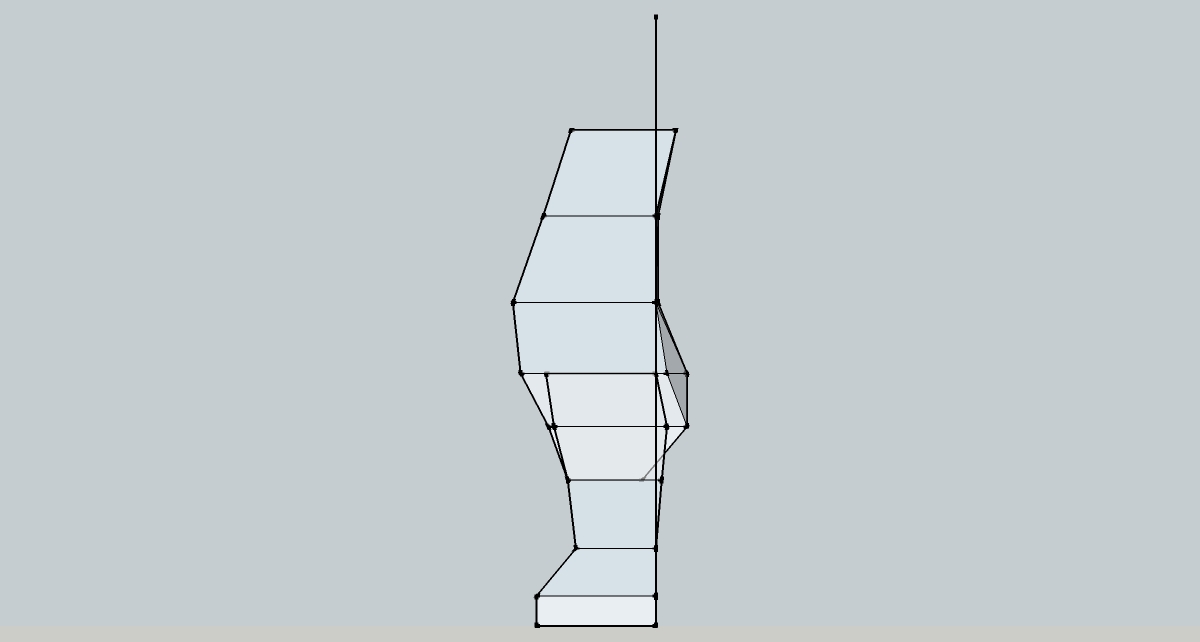
So as you can see, it's not subdivided yet because I made some unsuccessful attempts I am not bold enough to show anyone (not even my wife who's already seen awful models and renders from me in the past...
 ).
).
I don't know what's to be creased or not, I don't know if modelling arms, legs and head seperately is a good method (Shura did that I think on a previous post and I found it clever but I'm not sure...I'm into questions as you can see
 but I'd really like to model this instead of Photoshoping it...
but I'd really like to model this instead of Photoshoping it...
You read all this : Thank you very much!
Nicolas -
There's a tutorial on cgtuts about subdivision modeling that you should watch. It was posted recently and it outlines what effect geometry has on proxies.
I'm sure someone will pop in soon who's time to suggest some workflow. But the Bear does have appendages etc so I'd model those individually. Check out Boo's Clues in CatchUp as Eric did a great tutorial on Character Modeling
-
@unknownuser said:
There's a tutorial on cgtuts about subdivision modeling that you should watch. It was posted recently and it outlines what effect geometry has on proxies.
I'm sure someone will pop in soon who's time to suggest some workflow. But the Bear does have appendages etc so I'd model those individually. Check out Boo's Clues in CatchUp as Eric did a great tutorial on Character Modeling
I'm probably being too impatient I guess...

I need to watch more tutorials indeed...But at the same time, I think it's just right to just jump in the pool and try to swim (not sure this is a good way to express what I mean...
 ).
).
I mean this model is a great reason to learn for me so I'm gonna try hard...
I tried subdividing with one iteration and the subdividing and smoothing and it seemed not too bad until I exported this to Thea render...
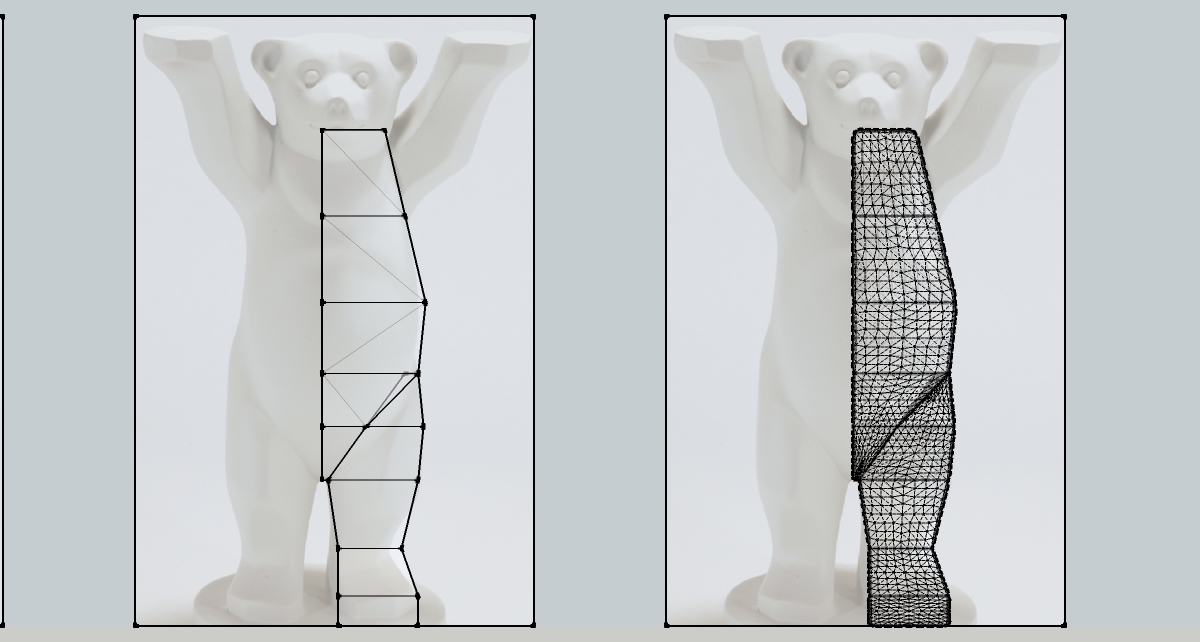
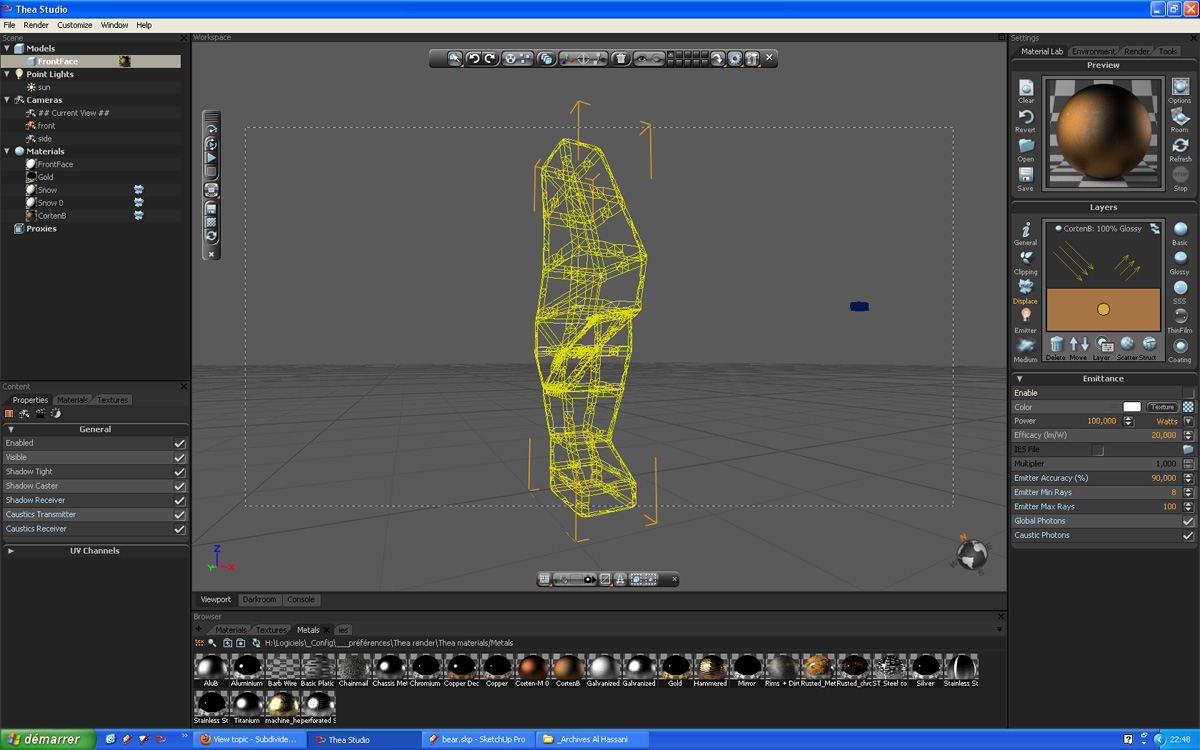
Still a loooooooong way to go...
Thanks for your reply (always encouraging!)!
Nicolas -
It's pretty difficult to explain sometimes, I insist playing around will be the best way to learn, you need to fail in order to succeed.
Attached is a crude proxy of what you are trying to achieve, please look at it and get an idea of how I'd start something like this. Had there been a profile it would make it easier to figure out the shape, so I did lots of guess work.
The next step would be adding detail, sculpting etc, this is just a basic proxy.

Here is proxy.
-
Nicolas, I had a go at it this afternoon as well... slow day.
Here is an 8x video of my process, hope it does not make you dizzy. I struggled with the chest and neck area a bit but had fun with it. Hope it helps.Maybe best to be more simple like Pete's and do some sculpting.
Attached is the model too if you want it.
[flash=853,505:2t7llscx]http://www.youtube.com/v/eDWM_pugJBQ&fs=1[/flash:2t7llscx]
-
@solo said:
It's pretty difficult to explain sometimes, I insist playing around will be the best way to learn, you need to fail in order to succeed.
Attached is a crude proxy of what you are trying to achieve, please look at it and get an idea of how I'd start something like this. Had there been a profile it would make it easier to figure out the shape, so I did lots of guess work.
The next step would be adding detail, sculpting etc, this is just a basic proxy.
[attachment=1:2hqbgqq9]<!-- ia1 -->bear test.jpg<!-- ia1 -->[/attachment:2hqbgqq9]
Here is proxy.
Wow! I guess I'm too tired now to really understand how you did this but I'll be right back on this first thing tomorrow!

If failing is the best way to learn, then I guess I'm on my way to huge successes!
Thank you very much for checking this, this will be of great help understanding Artisan and Sketchup and even life maybe
 !
!
Thank you for your help! I owe you a proxy but don't expect too much for now... Care for a boxy one?
Nicolas -
@unknownuser said:
Nicolas, I had a go at it this afternoon as well... slow day.
Here is an 8x video of my process, hope it does not make you dizzy. I struggled with the chest and neck area a bit but had fun with it. Hope it helps.Maybe best to be more simple like Pete's and do some sculpting.
Attached is the model too if you want it.
WOw! (again!)
Thank you so much! I'm probably too tired to understand your video now but tomorrow morning, I'll watch this carefully (I won't forget to take a good breakfast to avoid seasickness... It is a bit fast but it's such a nice attention I feel ashamed for writing it
It is a bit fast but it's such a nice attention I feel ashamed for writing it  )
)OK, now you both showed me the way so now I must make my own by the end of the week-end! Where's the "under pressure" smiley?
Nicolas -
Boofredlay, I also thank you for the proxy, and the video, great learning experience.
How long did that take? -
@unknownuser said:
Boofredlay, I also thank you for the proxy, and the video, great learning experience.
How long did that take?I'm afraid it didn't take him more than 25 minutes...

-
Something to strive for.
-
@unknownuser said:
Boofredlay, I also thank you for the proxy, and the video, great learning experience.
How long did that take?I spent about 30 min. playing with it, mostly with the chest area. Again, I could have done more with the sculpting tools I just wanted to figure it out with the proxy.
Glad to help Nicolas
-
@unknownuser said:
@unknownuser said:
Boofredlay, I also thank you for the proxy, and the video, great learning experience.
How long did that take?I spent about 30 min. playing with it, mostly with the chest area. Again, I could have done more with the sculpting tools I just wanted to figure it out with the proxy.
Glad to help Nicolas
Alright. So I spent a moment trying to model the bear's head and here's what I came up with (Don't try not to laugh


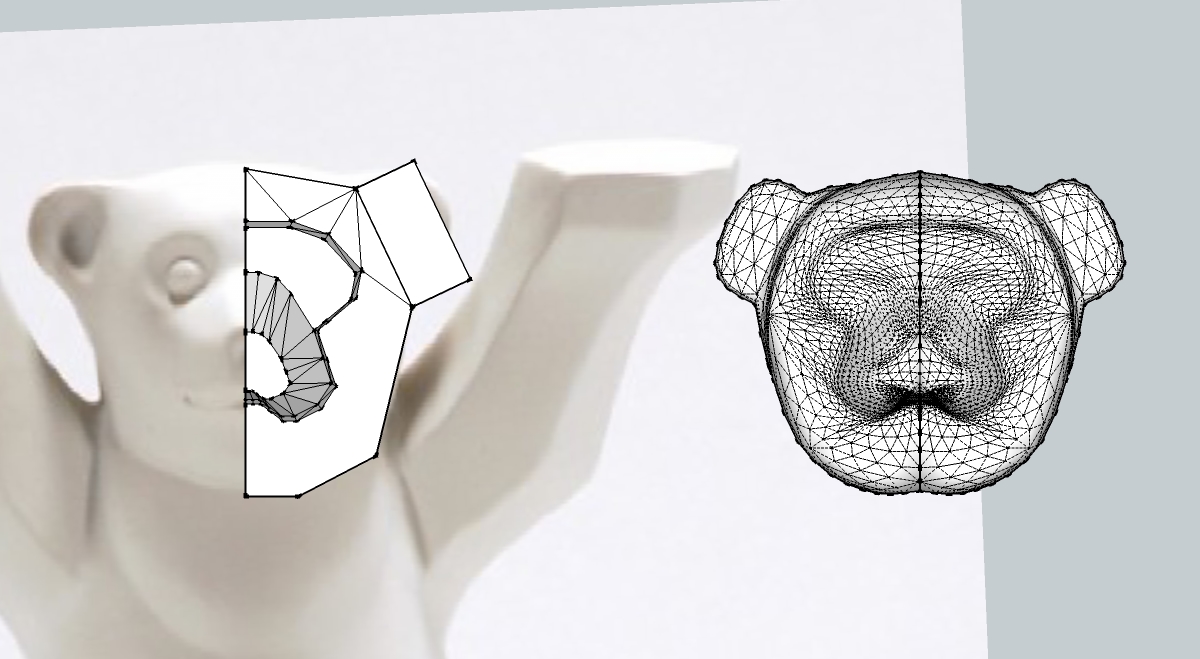
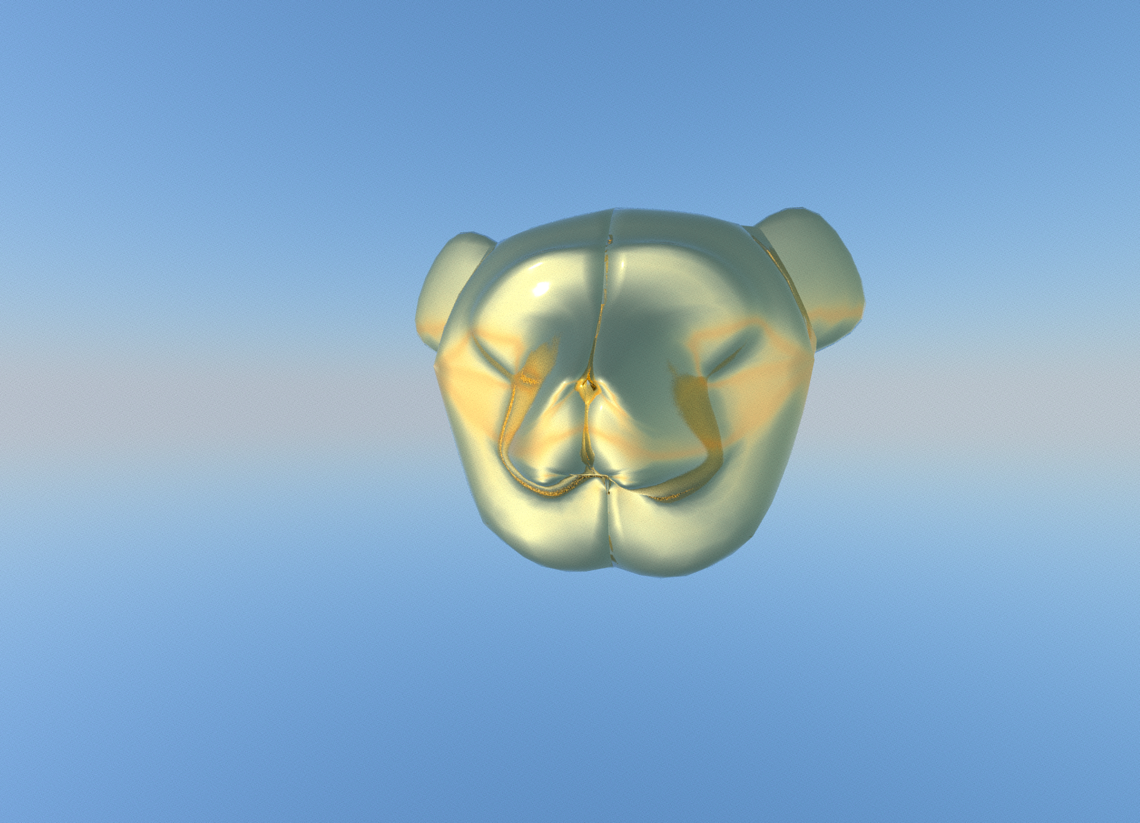
Not great at all (it looks more like the bear's butt than his head...
 )but but I'm hooked so I'm gonna practice hard on this one to learn Artisan.
)but but I'm hooked so I'm gonna practice hard on this one to learn Artisan.
Of course if you have some advice, I'll be glad to use any shortcut (for example, I creased the inner side of the head but I wonder why the juction between the 2 components still is so obvious?)!Thank you very much for your time and dedication, this will never cease to amaze me!
Nicolas -
Alright, that's enough for today...
I'm not sure I'm on the right track but I'll keep trying!
Now I deleted the inner face as Boofredlay to avoid this weird junction between my symetrical components but I still have this weird shape... I dunno...
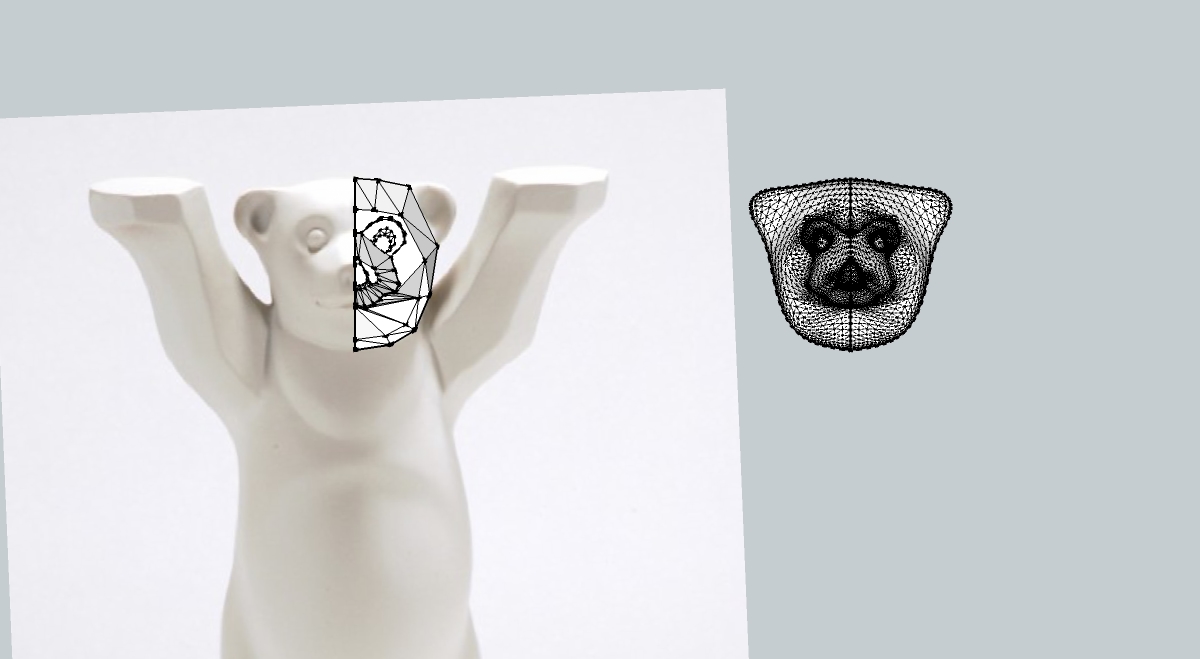
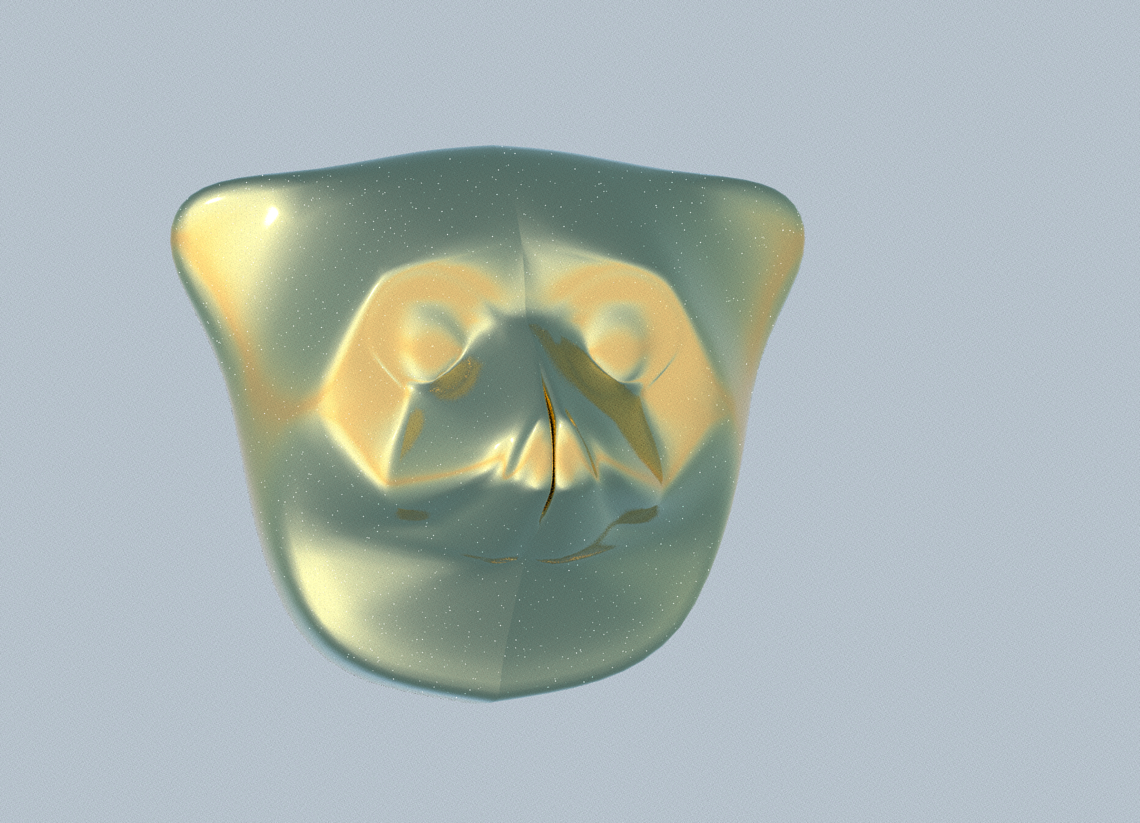
God, this bear looks scary...

Anyway, thanks again!
Nicolas -
Hi all!
Thanks again for the great help on the bear! This along with Chipp Walter's video tuts definitely set me on the track for Artisan and I can't thank you enough for that!I'm not done yet with the bear but I didn't have time to finish it yet. I'm quite impatient to finish because I'd be glad to share it.
Meanwhile, I had to model this bench for a projet I'm working on and though it's really simple, I've used so many ready to use components myself I thought maybe this one can help someone.
So there it is :

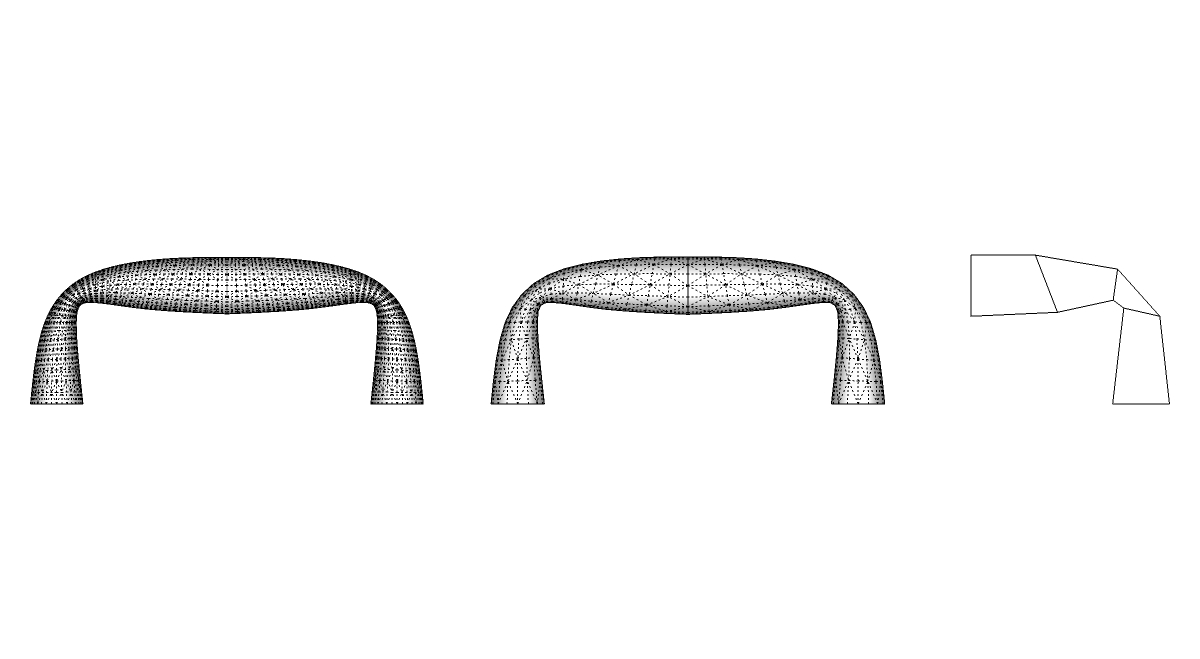

Alright, you all have a nice day!
Nicolas
Advertisement







