Oops, your profile's looking a bit empty! To help us tailor your experience, please fill in key details like your SketchUp version, skill level, operating system, and more. Update and save your info on your profile page today!
🔌 Smart Spline | Fluid way to handle splines for furniture design and complex structures. Download
[Plugin] Tgi3D SU Amorph and PhotoScan Update (v1.21)
-
We have released the new versions of Tgi3D plugins. You can download the new versions from the Downloads page on Tgi3D website.
We have a few of the most wanted improvements in this release.
-
Tgi3D now loads much faster!
-
The texture maps are preserved during Tgi3D's own edit operations, i.e. the texture map dynamically adjusts as the surface is edited.
[flash=480,385:3cpkiwz3]http://www.youtube.com/v/Rz6NF_WBed8?fs=1&hl=en_US[/flash:3cpkiwz3]
- You can “safeguard” and then “restore” texture maps for other edit operations that break the texture.
[flash=480,385:3cpkiwz3]http://www.youtube.com/v/f828QRYJIDk?fs=1&hl=en_US[/flash:3cpkiwz3]
- You can optionally compress the Tgi3D context menu items through a single “Tgi3D commands” submenu.
To do this:
-- Click on the Tgi3D Settings button on Tgi3D toolbar.
-- Turn off the "Direct context menu access to Tgi3D commands" option under "Global Settings" in “Tgi3D Settings” dialog.
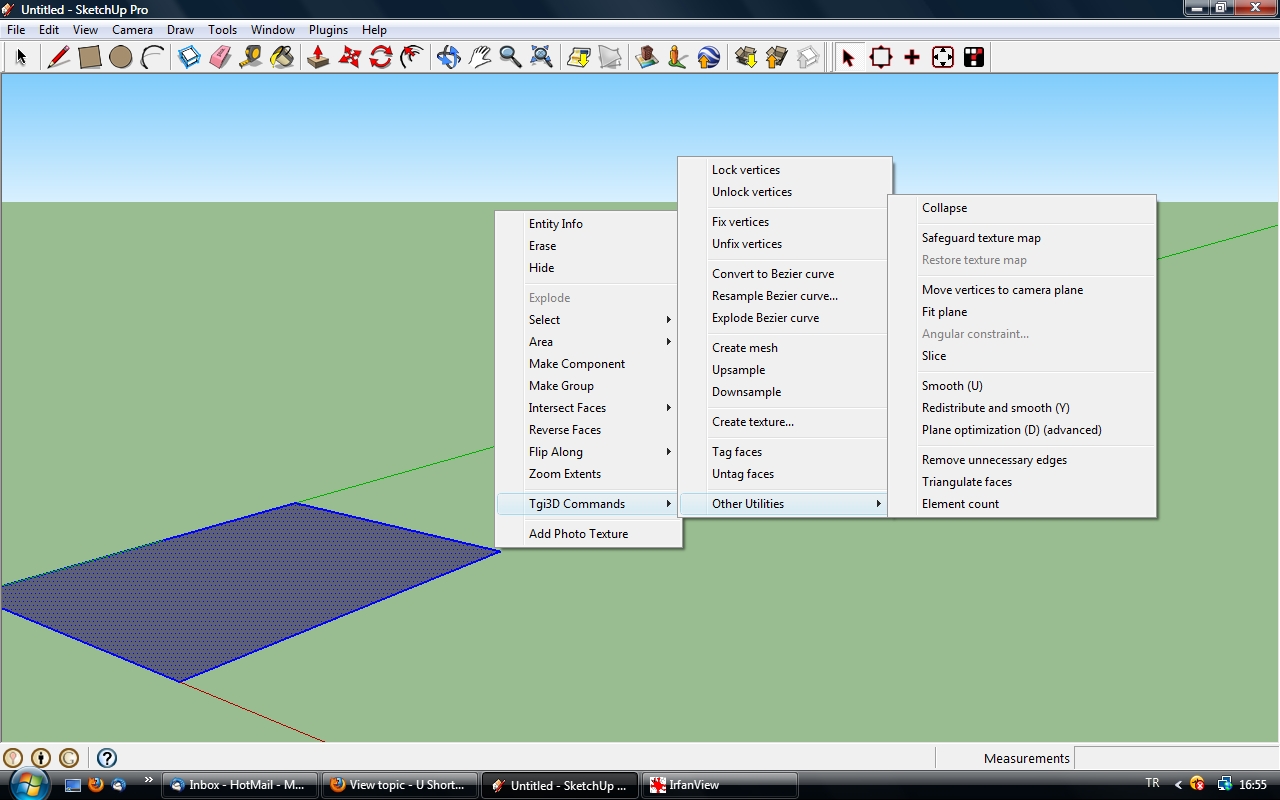
Enjoy!
-
-
I love the fact that maps adjust to the surfaces dynamically. Thanks for the plugin!
Advertisement







