My 3D Scanner
-
Hi Guys,
Just noticed this, my3Dscanner http://www.my3dscanner.com/ All you need to do to create FREE 3D scans is to take 30 plus pics with a normal digital camera and them upload to the my3Dscanner site!
The description says,
%(#0000BF)[*'My3DScanner creates a three-dimentional point cloud of the surface of an object. These points are used to extrapolate the shape of the subject. My3DSscanner also collects color information. It processes your sets of photos fully automatically. It's a simple workflow: collect 3D visual information of the real object with your photo camera or mobile phone: scan it!
My3dScanner will process collected information for you. The process is fully automatic. Download 3-dimentional model of the real object for free for your personal or commercial use. You can view, edit and create polygonal 3D model with free software or order a 3D model with My3DScanner.
That’s it! You will get 3D scans in the form of color point clouds. If you are good, a point cloud will be very dense and will accurately represent the shape of the object.
If you want to go a little further, download the scan and make polygonal model (mesh), NURBS or any other kind of 3D model with either free or professional modeling tools. You order making 3D-model from a scan with us. It doesn’t cost much.*]
There's more!
How to Integrate Point Cloud into Google SketchUp!
I am attaching an output taken from the site, lion.pdf. It looks like they are using SimLab for this.
Only downside for me is that the conversion apps are all Win. If anyone figures out a way to do this in Mac please let me know otherwise I will have to go into Win 7

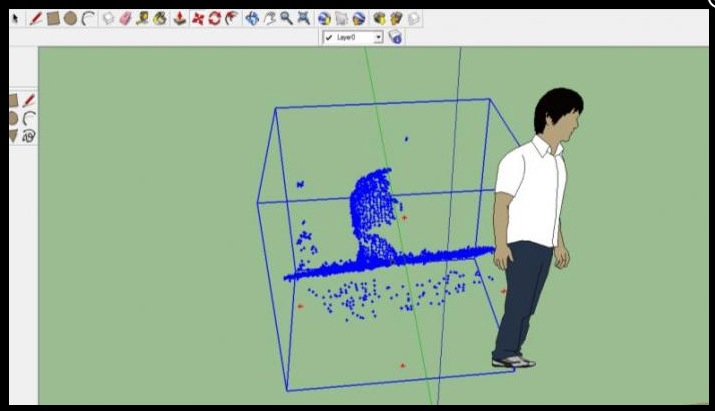
-
Mike,
Thank you for this lead. I made an experiment with my3dscanner.com. Here is my workflow which is streightforward.
: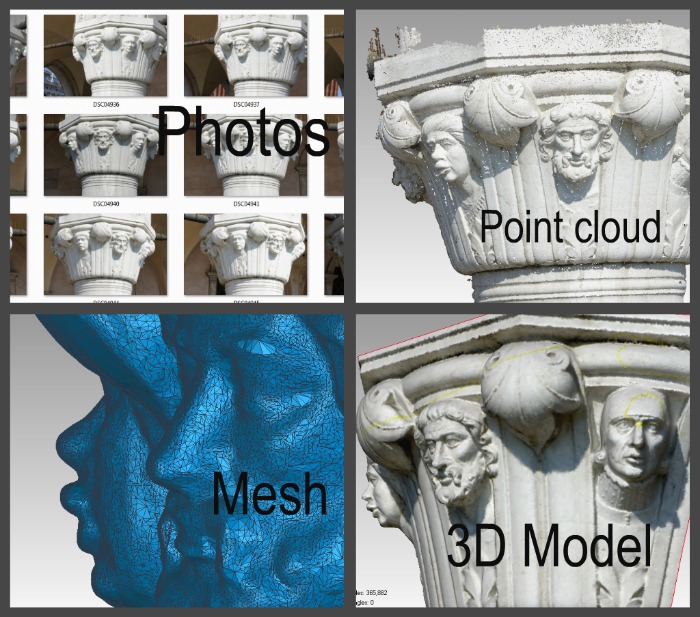
The problem with my3dscanner for SU is density of the point cloud. It is just too dense to be cpoints in SU. I tried to import .ply point cloud into SU and it crashed. Then I decimated it to make it sparse and more useful, and imported into SU. I meshed it with great meshing package by TIG but lost the shape of the object (better say I lost all the details of this column). I gave up and used something different to make a model.
Someone indeed needs to figure out how to use this for SU. Without Win7, of course :lol -
Thanks for testing in out Paul.
As you say, hopefully someone will figure out a way of getting the mesh into SU in a way that SU can handle it. Hold on! I remember reading on the site that the developer said he would be posting ways of doing this! So I guess we should keep an eye on it.
Mike
-
...... this is what Peter (I think thats the developers name) says,
%(#0000BF)[*'Wait, do not rush Sketch Up!
The last step is a window “Triangulate the point cloud?”
I’d rather say NO since there are better options to triangulate (I will talk about them in my next tutorials, ) but you can also click “yes” and wait (SketchUp may crash at this point of time if point cloud is too big). If you do not like the triangulation/mesh result, just kill the layer, not the construction points.
This is it. Your scan is in SketchUp. It is not as pretty as in http://www.my3dscanner.com (you will get sparse point cloud with no color), but real builders use crude concrete and steel bars, not artistic colored points, right?
Do you want to triangulate/mesh the point cloud in SketchUp? The next tutorial is coming!'*]
I will try and contact him and advise about this thread as he might be interested in commenting.
Mike
-
Mike,
Thank you for contacting us at http://www.my3dscanner.com . We are working on finding effective ways of integrating 3D scans of real objects into such a great modeling tool as SU. There is an easy way to integrate point clouds into SU (you are right; there is a tutorial on our site).
As far as meshing is concerned, it has appeared to be a little bit more challenging task. Current meshing tools for SU are based on Delaunay triangulation. It works well with more or less flat/planar shapes. We will write about it shortly. But to triangulate complex organic shapes (which my3dscanner.com generates and is good for) it is not the right tool. I think this is what Pav180 had experienced.
Anyway, there is a lot of interesting things which can be done in SU with a help of our free on-line 3D scanner. I wish our team had better knowledge of SU to be more helpful. But SketchUcation is a great community and I am sure we will get help and support here!
Peter
-
Hi Peter,
Thanks for coming back on this and taking the trouble of signing up and commenting, much appreciated. I am also sure that your presence will be welcomed by the members that are interested in My3DScanner.
You mention that 'I wish our team had better knowledge of SU to be more helpful' I am sure some of our resident experts in the area of programming might be able to help out as I remember the subject matter you mention being discussed here in the past.
Mike
-
A review of meshing point clouds in SU was posted on http://www.my3dscanner.com
The link is here:
http://www.my3dscanner.com/index.php?option=com_k2&view=item&id=43:mesh-point-cloud-with-sketchupThis is the workflow:
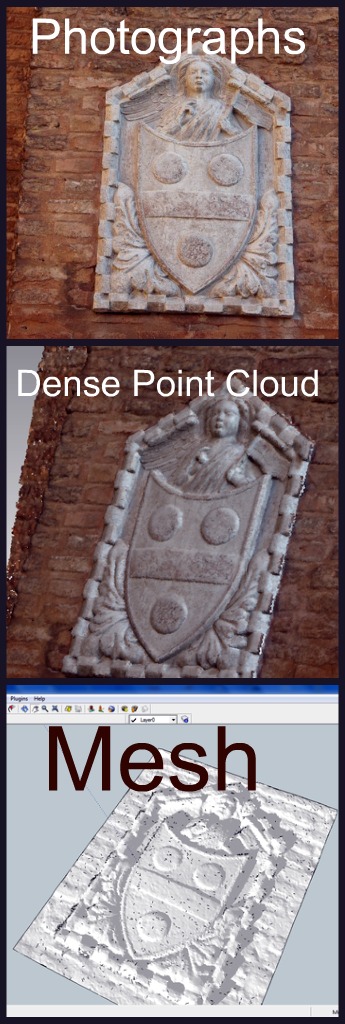
Advertisement







