MAC-SU utility tool needs some testers
-
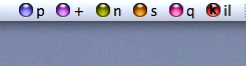 Hi all,
Hi all,During my quest for an Mac editing bridge into SU I've also been looking into wether Applescript might be of any use.
It seems it may well be as it's undergoing a resurgence at the moment with a lot of new libraries about that incorporate ruby, python, js, java, html, xml etc.. These aid adding scriptability to none-scriptable applications. SU actually has an advantage in already being scriptable through Ruby Console, so there is hope.
In the meantime I've been refining a few of my 'exploration tools' in an effort to get my head around Xcode, Interface Builder and the Mac debug suite, by turning them into coca apps.
On my computers, they are working >95% as reliably as the raw scripts, but possibly faster in there actions and 500% easier to utilise.
I found a couple of ways of activating them from the Status Menu bar so their available, out of the way, all of the time.
I've also written some documentation and made a dmg containing all the files and relatively an easy to instal, investigate, modify set of apps that need more testers before offering to a wider audience.
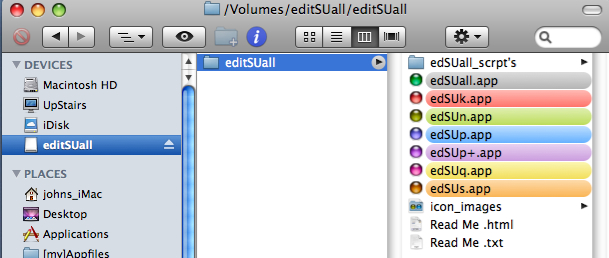
It includes a
SU Quit no Save then Restart followed by Paste into RC in a new (2nd) window from any source. (I use this the most for testing)
SU Activate followed by Paste into RC in a new (1st i.e. buggy one) window from any source
SU New in (2nd) window ready for drawing. Ready to draw in about 4 seconds with the amount of rubies on my iMac.
SU Quit with Save Dialog, but only when needed.
SU Quit no Save ever.
SU Kill just for bug-splats. (unix command without opening Terminal)I'll attach a link to the download for any one whose interested, but I'd if appreciate advice, criticism , feed back etc. was posted here.
There are a couple of minor issues that I'm working on.
One, if you use full screen, requires the strategic placement of a toolbar to get SU to shudder when opening the 2nd page, so it redraws what you have generated from pasting. Otherwise you can move the window slightly and it refreshes with the model.The second is on my MacBookPro, SU puts up a Save Dialog when the empty 1st Page is quitting. and you need to "Don't Save" that at some point. I suspect it's a material or plugin that I don't have on my iMac, as it behalves properly.
Thirdly the letters should be in the buttons (like the 'k') but for some reason I can only display Icon + Text at the moment, hence the 'il' to go with 'K'. thats an Xcode thing that I got right before but just can't figure out for now.
Any takers, or should I just sort it out for personal use...
john
Edit: taking down to link due to lack of interest, I've carried on and rewrote/renamed most of this and will post on the Mac section for testers...

-
John, would you be so kind as to explain what a "Mac editing Bridge" actually is?
I've looked at the new video, which has shed a little light on to what you are trying to do, but apart from that, I'm pretty clueless.
I'm sure if you explained what you are trying to achieve in a clearer, more 'laymans terms' kind of way, there would be far more interest.

Tom
-
@tfdesign said:
John, would you be so kind as to explain what a "Mac editing Bridge" actually is?
I'm sure if you explained what you are trying to achieve in a clearer, more 'laymans terms' kind of way, there would be far more interest.
Tom
Hi Tom,
If you have an interest in how to make or fix rubies to use on a PC there are a couple of 'Bridges' that you can use between SketchUp and a more familiar or powerful script editor that you fancy.Their called bridges because they allow two way communication with SU to varying degrees.
That means your not guessing as much, because you can check more often in a given time frame.
No such 'Bridge' exists for Mac-SU, so you do a lot of copy/pasting between the external editor and Ruby Console.
A second issue then arises is that SU has some limits to how many 'lines' you can copy/paste in before it 'bogs-down' and you need to 'purge' Ruby Console.
Of course there's no Mac equivilent of the PC purge ruby, so you need to quit, restart, close the buggy start page, open a new page, open Ruby Console and then start copy/pasting again until it's slow or 'bug-splat's'.
In a single session, you might this 100's of times, and it's a pain.
So, I started playing around with Applescript to ease some of my pain, and found I can get it to do quite a bit in SU through UI [user imput] manipulation.
That means, if there's a Menu Item, a Window Button, a Shortcut Key, etc... you can click it with applescript. (I highlight can because the how can be tricky)
SU also uses a self preservation ruby, so some thing's can't be done from inside (an example is that a plugin in SU can't tell SU to quit, unless it does it through a separate external process)
So, while I've been improving on these scripts/apps for my own use, I just thought there may be others interested.
The 'new with my toolbars' and the 'kill button' alone would make life easier if you open SU more than twice a day and use 'beta' plugins.
The next step is to get applescript to switch out the plugins before starting SU, so you have a button for drawing tools, one for advanced editing, one for prepping renders, or whatever.
Applescript is brilliant at moving files around for processing in the background, so there's a lot of potential once we have a library of what works.
Personally I've spent a great deal of time looking for 'cross platform' solutions when there may actually be very good built in tools for many of the problems.
Every Mac owner has the very powerful 'Script Editor' and 'Automator' as standard and can upgrade to 'Xcode' from their instal disc's if they wish, so I think it's worth a look...
cheers for your interest, I'll post the update for the app on the other 'Mac' thread for now.
john
Advertisement







