My Apple Keyboard VK_KEYS
-
Here's a shot of the keyboard I have with the VK_ keys labeled. Just want to compare notes.
My version of Key Tool (prints keycodes including VK_ constants.)
(Menu: Plugins/Key Codes)
Small Map

-
Just noticed the Numpad 'enter' key reports different values on Down and Up - (13 and 3)
TIG noted the onKeyDown method of a Tool class does not indicate the tab key being pushed.
-
When you hold down SHIFT and hit the option key... do you get VK_ALT ?
-
I tried that on my PC. When I press ALT it says VK_MENU.
Is this little tool cross-platfrom ?
-
No, I get 2 actions one for each keypress in the order I press them. I haven't been able to trigger a VK_ALT on either system.
I might add the constraint, copy, and alt masks to the key tool.
-
VK_ALT == VK_MENU == VK_COMMAND == 18
It's just that VK_MENU won out in the Hash conflict. (so a problem in my keytool.)
-
hi Jim,
I've got an apple wireless keyboard, and just tested the keycodes, can't find home yet but will do a mock up of all the variants, that require using the fn() key...
cheers
john
-
Thanks John.
fn() key?
On Windows, using VK_DELETE, VK_PRIOR, and VK_NEXT, I am only getting results from onKeyUp. Nothing at all from onKeyDown.
-
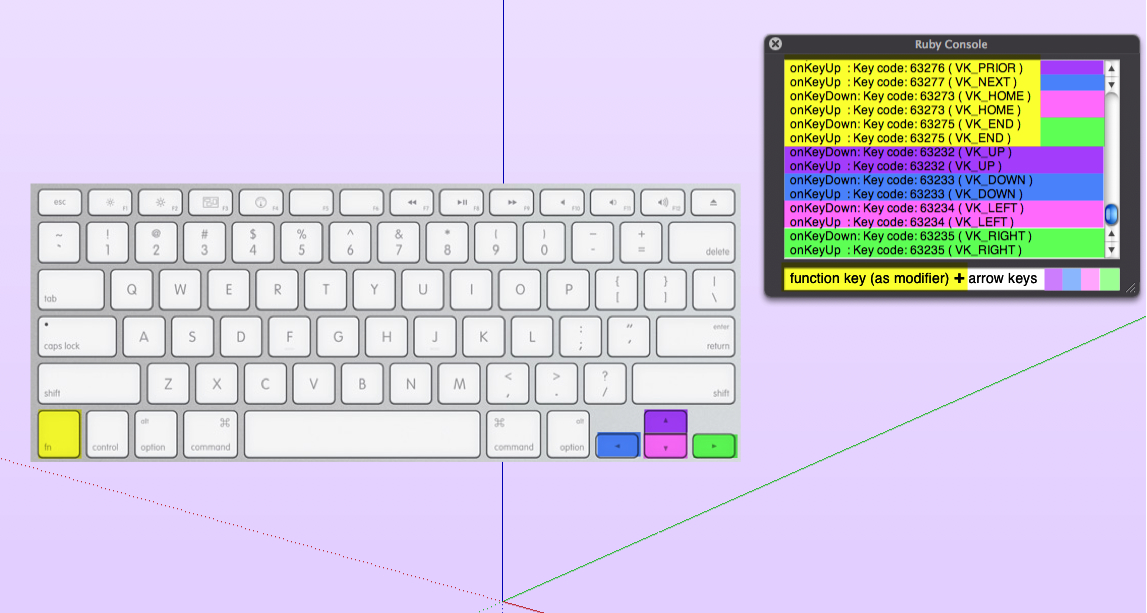
only onKeyUp for prior and next...
-
It needs work...
- a class var KeyTool.@@instance to hold the handle.
- a use() class method that conditionally either calls new() or gets the instance if the tool is already loaded.
- the menu item needs to call the JF::KeyTool.use() method.
- a menu validation proc that properly checks the menuitem activate and deactivate
Currently clicking the menu item, does not really stop the tool.
EDIT: (It actually creates a new instance.) PM'd you an updated file with the changes above. -
you can also change to other languages layouts and try them...
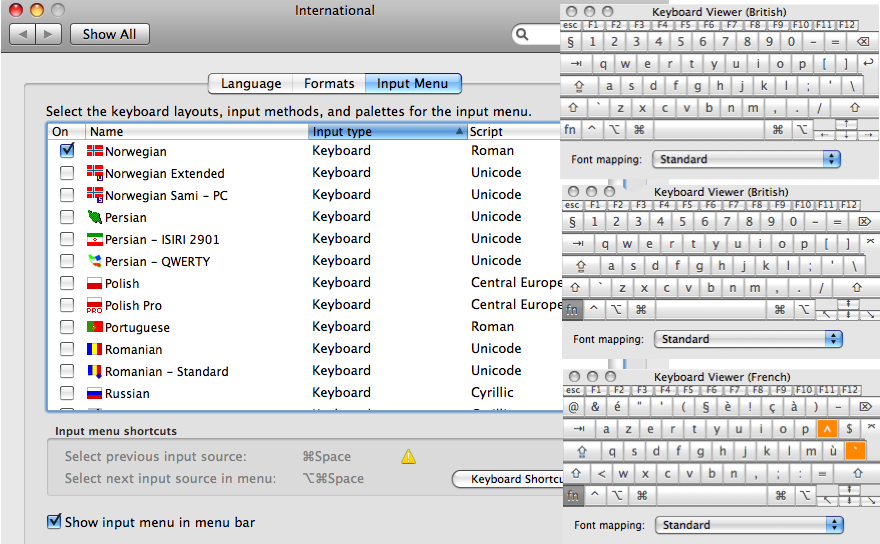
-
This is kinda weird. While the KeyTool was active, I had a face selected (prior to activating the tool,) and when I pressed the DELETE key, the face was deleted.
Perhaps the tool should clear the selection ?
Wonder what other things might happen via Shortcuts when the tool is active ?
-
all the shortcut keys, SU and system just carry on working and don't register in the console at all, here at least
-
onKeyUp : Key code: 127 using standard apple back-delete
onKeyUp : Key code: 63272 ( VK_DELETE ) using fn(key)+standard apple back-delete
NO onKeyDown for delete -
@driven said:
all the shortcut keys, SU and system just carry on working and don't register in the console at all, here at least
The DELETE key registered "onKeyUp : Key code: 46 ( VK_DELETE )" in the Console (on my PC,) and deleted the selected face.
It seems weird that keys would bubble up from a Tool instance keytrap callback. I can see having a bubble method that allows passing the key up to Sketchup, but to do it all the time?
Advertisement







