Oops, your profile's looking a bit empty! To help us tailor your experience, please fill in key details like your SketchUp version, skill level, operating system, and more. Update and save your info on your profile page today!
🔌 Smart Spline | Fluid way to handle splines for furniture design and complex structures. Download
How to get a tiled Image for sketchup texture
-
Can any one do this for me??.... failing that, any directions on how to get a tilled image of the attached tile image is appreciated.
The actual tiles are about 4" long by 1" wide. That's each segment of the tile
I downloaded Gimp 2 to see if that could help but was lost in the manual at page one.
Tried in paint too, but can't seem to get rid of the white bits,nor when making a new texture in Sketchup paintbucket.
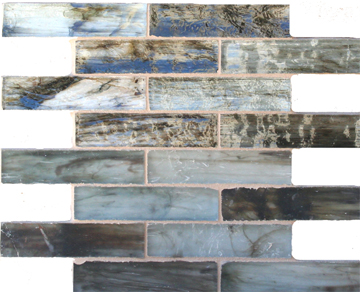
-
Holy Toledo..... I think I did it in paint..... Not exact, but will work.for now....
But I'd still like to know how to do this properly, as the texture is somewhat different from the first when tiled..Thanks :O)
Advertisement







