The new Render[In] plugin
-
@tomsdesk said:
Does anybody who's installed this have Twilight installed as well? Any conflicts?
I have but it seems to work. I had some initial problem with the licence but that was resolved when I ran SU as Administrator first time.
-
@ross macintosh said:
At 3dBaseCamp Brigitta and Stephane noted that Abvent haven't set a price yet. They noted that how popular this public beta is will likely help determine the price. I took that to mean the more popular it looks to be the lower the price.
I Was a little wary of this "explanation" as well.I hope they keep the price low. . .but Of course they may gouge the price just cuz they're French.

-
There's a post on the Render[In] forum that says it will be "under $200".
Jan...how about Twilight? That's the one I don't want to screw up!
-
@tomsdesk said:
There's a post on the Render[In] forum that says it will be "under $200".
Jan...how about Twilight? That's the one I don't want to screw up!
I have only tried it a little but so far I havent seen any problems.
-
@earthmover said:
@olishea said:
@pixero said:
Is anyone else getting faceted geometry for round smooth objects?
explode and regroup. works with most render apps.
Doesn't work with Render(in).
If Abvent uses the same terminology with Render(in) as with ArtLantis, the function is called "Merge Vertex". In ArtLantis it appears when you right-click on a material in their materials manager.
I would guess that the price ought to be somewhat cheaper than ArtLantis Render, that is in the same price class as SU Pro.
Anssi
-
I have to agree with EarthMover on most points.....a bit buggy [understandable]...very easy to crash with a lot of Pngs loaded.....impossible to stop rendering... short of pulling the plug
 ......and I cant get any bumping to work.
......and I cant get any bumping to work.
It needs more control over light....the images are coming out a bit washed out.
But I do LOVE the sky and clouds settings...and it renders Pngs well [as long as there arent too many of them]
I cant imagine I would forsake Twilight for this...even a non buggy version....but it might give Podium a scare if the price is similar and with a roughly similar UI.
Tom...I havent tried Twilight recently....and I wouldnt be happy if there was any problem with this loaded.

-
Works just fine for me....
the bump doesn't seem to have any effect, though
Some faceting is there (see the seat edge), but otherwise the images are ok.
The use is simple enough.
Hope the price will be on right level.
Could some more "infinite ground" typesand, yes, Twilight seems to work just fine.

-
Help!
I installed RenderIn, didn't like it so I uninstalled with RevoUninstaller.
Now, when I open SketchUp I get a splash screen asking for my RenderIn license number.
Obviously I don't want to see that every time I open SU so I went into Program Files and found a RenderIn file in Plugins.
I tried to delete it but it says I need permission but I have administrator permission on my computer.So I moved it out of the Plugins folder to my desktop.
But doing that prevents SketchUp from opening - when I open I get a BugSplat screen.
So I moved the file back into the Plugins folder but now I get the license splash screen.
How do I get rid of this hateful little program?
-
Really beta beta ..version.. 3 bugsplats during half an hour when trying to render few not very complex scenes
This is example of successful render

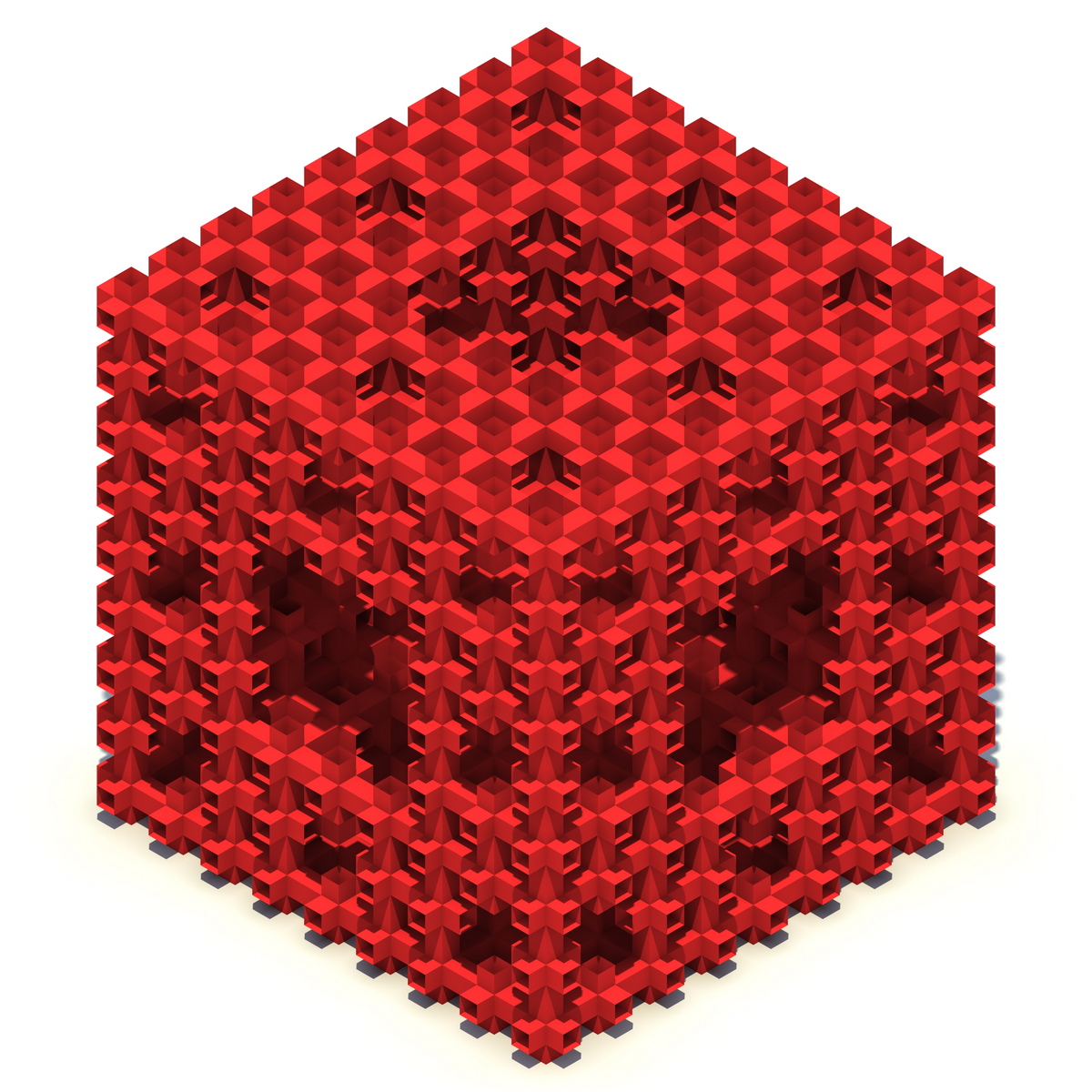
-
@box said:
Interesting that you would say "Not suited for a 32-bit platform."
The installer doesn't work on a 64 bit system,therefore making it uninstallable. They tell me a 64bit installer will be available soon.
Hmm, that's intersting because I installed this on my system running Windows7 Pro64 just fine. I installed it in clean version of Sketchup 7 free folder and it worked perfectly after I put in the license for activation. Note: if you are having problems installing it, that could be because you don't have the latest Quicktime installed! This software uses that to generate the previews. I use Irender Nxt in my Sketchup 6 (which I run simultaneously) so I use my free 7 as a beta testing program. I wouldn't pay more than what anyone would for Twilight but I do like the environment settings. The water is really nice and I like the cloud editor. I took a 9MB Gacek model from the 3d Warehouse and rendered it with a nice sunset in less than 6 minutes. The original was 1800x1200. This was done with no processing. Landscapes with water are now possible with SketchUp now!

-
I asked them in their forum and they said it was a problem with 64 bit and they would be adding an installer for 64 the next day, so far nothing.
However if you say it is quick time then I won't be installing it as I don't have quicktime and I don't plan to install it.
It would be nice if they knew the correct answers in their own forum, not really criticising but if you start a forum you need to be on top of it to get it up and running properly.
-
I think the results in this example were pretty good. The big problem is some faces on the rocker were dropped. They all looked okay in the SketchUp model & backfaces are pointing the right way.
I note that in this case the bump feature seems to have worked on the carpet.
Regards, Ross

-
Render[In] ...
![Render[In] rendering Render[In] rendering](/uploads/imported_attachments/DsQI_Renderinrendering.jpg)
![Render[In] Airship Render[In] Airship](/uploads/imported_attachments/GvJ3_VZDUCHOLOD.jpg)
-
Hi Ross
Thx for the headsup on this.
IMO disappointing.
Very bugy and failed to see all elements of some models and default lighting as well.
Seems slow and no indication that it will multithread.
Render qual just so so and just NPR at best.For $50 +/- a maybe but TWR and KT still a better choice.
To remove just delete or move to a hold folder the renderin_load.rb and renderin folder. as it stands but always worth checking out the next beta.
as it stands but always worth checking out the next beta.
dtr
-
@ross macintosh said:
I think the results in this example were pretty good. The big problem is some faces on the rocker were dropped. They all looked okay in the SketchUp model & backfaces are pointing the right way.
I note that in this case the bump feature seems to have worked on the carpet.
Regards, Ross
Ross,
I think I can see why you are attracted to Render[in]. While it does not produce full photo-realistic renders to my eyes it does produce a unique effect which I would call a 'soft render' for the want of a better word. Quite nice!
Mike
-
@mike lucey said:
While it does not produce full photo-realistic renders to my eyes...
To my eyes the results of my scene with the rocker are reasonably photo-realistic. The limitations seem more related to the model & texturing than to the rendering plugin. For instance the rocker is very low poly -- had it been modeled smoother the result would have been more photo-realistic. The windows are relatively high poly and they came out very realistic to my eyes.
To me the situation is similar to Podium. In the hands of someone like Solo high photo-realism can be achieved. For the rest of us it is a big challenge. We can blame the software

Regards, Ross
-
..... Its not the power of the tool but the power of the hand holding the tool

-
Or as is often the case in the corporate world, The tool holding the power!!
-
I've checked on Renderin forum, and the faceted problem is a bug that they're fixing now, but there still some unresolved mapping problems, and that's maybe many of you don't get a visible bump.
It's possible to get a good result in a short amount of time, even with a huge model (light changes are really really quick), but the lighting solution is missing adjustment option (sun color, etc...).
... If they add what Artlntis process (section tool, DOF, material library, etc), it could be a real good renderer.
-
Hi guys,
I downloaded Render[in] four days ago and immediately started to use it to finish a work in progress.
In my opinion it is a very good rendering engine. It's fast and the images are of good quality.
Obviously there are some things to fix, as you said, but it is still a beta version.I enclose below a couple of pictures I made with the engine in question.
The model was fairly complex and large (approx. 20 MB), and the size of the render is 2900x2000 pixels. Rendering time about 30 minutes with a iMac 3.06 GHz Duo 4 Gb RAMciao

Ivan


Advertisement







