LayOut 3: Cannot save file
-
After loading LayOut 3, I placed all my templates from LayOut 2.1 into the the LO 3 template folder. The templates appeared in the template browser ok, but when I try to save, I get these two errors:
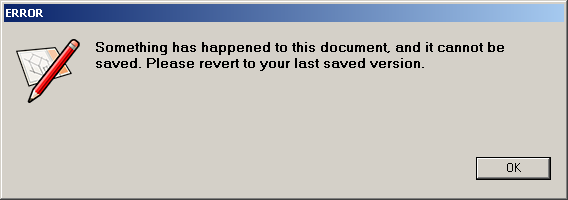
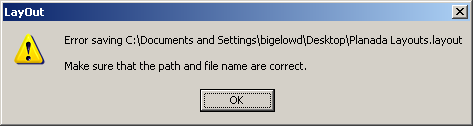
I then opened a 2.1 template in LO 3 like a file (as opposed to through the template browser). This seemed to work fine, and I was able to save ok. Until.. I was an hour or so into layout work, and I got the same two error messages again. After reverting back to the previously saved version, I was able to continue saving again.
Any thoughts on how I can avoid this? At most, I'd be exposed to losing all the work I can do in 5 minutes or whatever autosave interval I have set. But, I'd like to avoid it all together if possible.
I assume scrapbooks will have to be opened and saved as scrapbooks in a similar way (rather than just dumping my scrapbook files into the LO3 scrapbook folder).
-
If you can send me your template(s) that you can't save I can take a look.
In 3.0 we have put in a lot of work to detect corrupt files and not
overwrite your good files. Trouble is, we have had a hard time
figuring out what is causing the files to get messed up, so
any example files/actions you can supply will help us out.BTW, we have figured out the main file corruption problem in
2.1, but there's at least one remaining one we are still
trying to track down. -
Hi J -
I didn't have your email, I just emailed the files associated with this error to Barry. Let me know if I can provide more details.
-
Ok, I don't know if this will help, but I've been converting my LO 2.1 Templates, and here's what I've found:
I'm removing one of the layers, and all the entities on the layer, from my old templates. Doing so triggers the error described above if I do the following:
-
If I select the layer, and delete it, and choose "Delete Entities" from the dialogue that comes up, I get the "can't save" error every time.
-
If I select all the entities on the layer, hit the delete button, and then delete the layer, I can save the file.
I hope this helps.
Best,
Dan -
-
I just ran into this bug yesterday and it reappeared again today.
I am building a few different objects that share some components. In creating the packages for the model shop I chose to use the same base file and delete out the pages or images I no longer needed or had to change.
In my case it occurred after deleting a page which contained an image that had a mask applied to it. I then went on to do some other tasks and went to save. I got the above mentioned dialog boxes. The first few times I just abandoned the file.
This morning when it occurred again I retraced my steps using the undo command and was able to save. I then tried several variations of deleting the page, deleting the image and ultimately breaking the image and the mask apart and then deleted them. For me unmasking of the images was the key to being able to save. I also tried just deleting the image with the mask and had the same problem with not being able to save. So for me the problem manifested in two modes, delete a page with a masked image and deleting a masked image.
I quit out of Layout and tried using the old files which had the issue to start with, they no longer had the problem.
The next time I run into the issue I will try to find other steps that rectify the situation.
-
I have not done anything special, just using Layout blank sheets and I am getting this error all the time. More then 75% of the files I start end up giving me this error. Does anyone know the answer. I love this program, but I can't keep copying everything over to new files to save. Please HELP!!!! Could this have anything to do with an imported image's resolution?
-
@chip said:
I have not done anything special, just using Layout blank sheets and I am getting this error all the time. More then 75% of the files I start end up giving me this error. Does anyone know the answer. I love this program, but I can't keep copying everything over to new files to save. Please HELP!!!! Could this have anything to do with an imported image's resolution?
I assume you're running SU 8/LO 3. Your status shows SU 7. In LO 3 there was a bunch of work done to prevent corrupted documents from saving. If it was allowed to save, then the saved file would be corrupt. Most corrupt files had connections (leaders/dimensions). If you could provide more details, like a LO file that you start with and the steps that you did to not be able to save, that would be helpful in fixing the bug.
Advertisement







