Subsea Animation
-
Just a little fly around.
UPDATE: Scroll down for the update. (with thanks to Gaieus)
[flash=630,345:3fpxcgbi]http://www.youtube.com/v/PTw_nv76IV0&hl=en_US&fs=1=http://www.youtube.com/v/PTw_nv76IV0&hl=en_US&fs=1[/flash:3fpxcgbi]
-
Hi Bryan,
This fog effect is very cool!

To me, however, the too thick profile lines were too much though. IMO set to 1 pixel (so that at least curved surfaces have outlines, too) could make it even better.
-
@gaieus said:
Hi Bryan,
This fog effect is very cool!

To me, however, the too thick profile lines were too much though. IMO set to 1 pixel (so that at least curved surfaces have outlines, too) could make it even better.
Me too. I don't have the pro version so I can't change line thickness.
However... I'm taking a stab at this with "no line" and the preliminaries are looking good. I'll post results tomorrow.
Thanks.

-
Of course you have the possibility for edge settings in the Free version!
Open your style dialog (Window menu), select your active style (there is "normally" just one style unless you use more which does not seem to be the case) > Edit > Edge settings and set the Profiles to 1 pixel thick.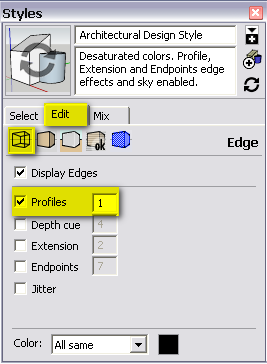
You can also uncheck Profiles but then curved surfaces won1t have any outlines. Setting them to 1 will make them look exactly the same as all the other, thinner edges. -
Additional tip; if you want to re-render the animation, export it as image sequence at a higher (say double) resolution than your final, desired size. Use some batch resizing software to scale them down (the edges will be much finer and crisper this way) and another software to put the animation together from the images.
Be careful where you export the images (hundreds of them!) so create a separate folder otherwise you will be chasing them all around your computer.
-
Well I'll be...
... still a newbie. THANKS!
I'll post the update here later this evening!
Now where that's "embarrased" emoticon when I need it?
-
Updated.
[flash=640,385:3ujq56ao]http://www.youtube.com/v/BkODJhFDxxk&hl=en_US&fs=1 http://www.youtube.com/v/BkODJhFDxxk&hl=en_US&fs=1[/flash:3ujq56ao]
Advertisement







