[WIP] German Tramway
-
Looking good.
I can't read Deutsche. What does that say on the tram? Something about "Please... Stop" or "No stopping on tracks?"
I'm probably way off base here.

-
"please keep distance, large curves rash"
don't know if google translated right, I think rash is the wrong word.
-
@jo-ke said:
"please keep distance, large curves rash"
don't know if google translated right, I think rash is the wrong word.
Yeah a 'rash' is what you get on your skin from for example an allergic reaction
 I can see why Google translated it wrong. In this case I suppose Kurvenausschlage means that the rear of the vehicle has a large operating-radius in bends (the body extends far beyond the rear axle)...
I can see why Google translated it wrong. In this case I suppose Kurvenausschlage means that the rear of the vehicle has a large operating-radius in bends (the body extends far beyond the rear axle)...On topic: Great progress man, I like the shot with the buildings behind it very much. Are you planning on modelling the interior as well?
-
Great work Jo

Could I suggest that you consider showing some wear and tear (dirt) on the tram. I think it would blend in better with the scene. I am not sure how this could be done. Maybe others might have ideas.
Mike
-
@mike lucey said:
Great work Jo

Could I suggest that you consider showing some wear and tear (dirt) on the tram. I think it would blend in better with the scene. I am not sure how this could be done. Maybe others might have ideas.
Mike
Yes that was my idea too, but I also didn't know how to do it. I thought about the bumpmap of Gaieus' "Fachwerkhaus" that I've seen here a few days ago. The tram looks to plane and to clean.
-
OK bumpmap worked very well and looks really nice. With dirt i've got no glue at the moment

-
Yes Jo, that looks a lot better. There must be a way of getting some 'dirt' in here somehow. I will see shat I can find out. The obvious thing to do is to ask Pete and I will do this. Let's hope that he knows how this could be achieved.
-
It DOES look good.
-
a nightscene with that tram and a su-foggy-scene (is there any chance to render fog?)


-
Good Job, very close to reality . I join Mike about the "dirty aspect", it would give thickness.
MALAISE
-
@jo-ke said:
a nightscene with that tram and a su-foggy-scene (is there any chance to render fog?)
If you are using Twilight, you can overlay a depth render to simulate fog>>>Advanced render settings->Clay #4
Nice job so far, I'm enjoying seeing it take shape

-
@d12dozr said:
@jo-ke said:
a nightscene with that tram and a su-foggy-scene (is there any chance to render fog?)
If you are using Twilight, you can overlay a depth render to simulate fog>>>Advanced render settings->Clay #4
Nice job so far, I'm enjoying seeing it take shape

Here's the render with clay preset 4. looks a bit like after an eruption with vulcano

-
Very nice!
I've enjoyed watching the progress on the model.Robert
-
jo-ke, I gave you misinformation


Depth Render is just Advanced Settings -> #4, not Clay #4, see attachment...
However, in that clay render, the bumps on the wall are neat!

-
yeah i didn't realise clay preset retained bumps! looks sweet!
jo-ke you have to use the depth render and some photoshop filters to give an impression of fog. michalis wrote a tutorial somewhere about it. It is much quicker to photoshop the fog than using volumetric fog materials.
-
I'm going to construct a second tramway
the original and my model so far...

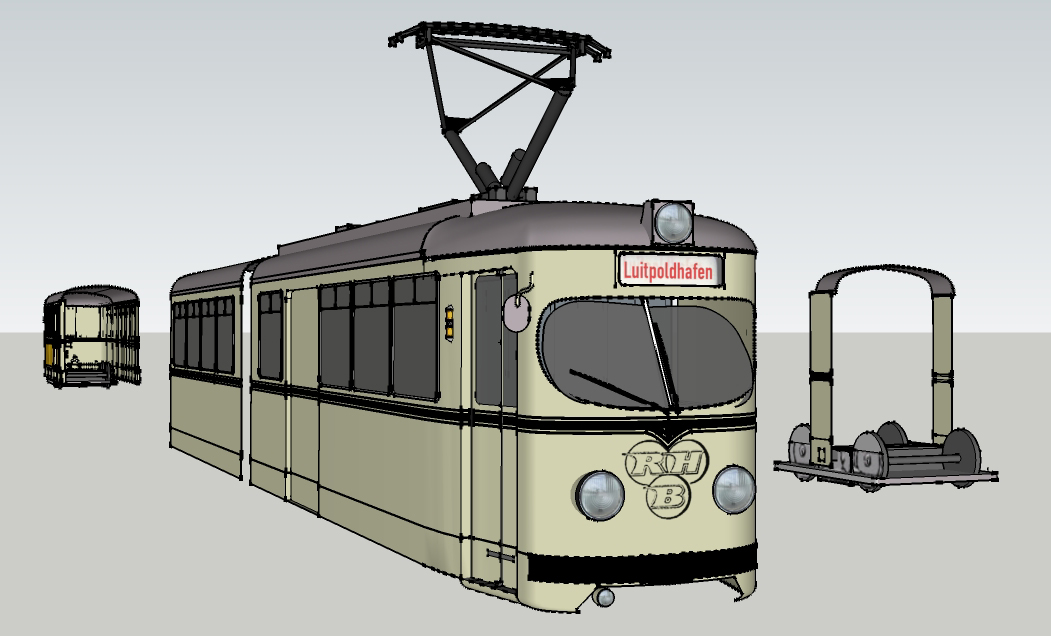
-
I see I'm getting better every day!
At this new model I corrected many mistakes that I did at the old model.

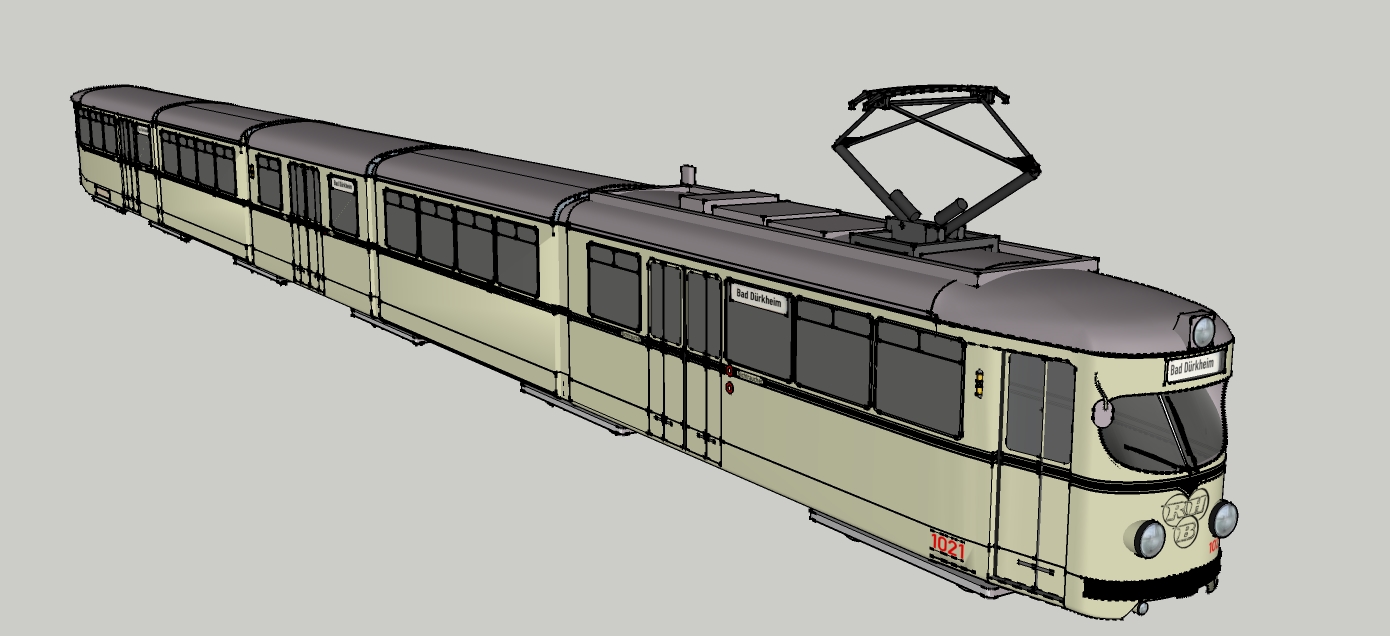
-
here are the first renders of the tramway


-
Haha!
You can't imagine how proud you make me when I can read my home town!Going to Wurstmarkt?
-
Greetings to KL

here another render:

Advertisement







