Apple's Magic Mouse Fix
-
people have been complaining about the fact that apple's magic mouse is not good ergonomically. now someone has developed a fix for this problem. look it over at http://mmfixed.com/.
on a different subject: has anyone found a way around the fact that the magic mouse lacks a scroll wheel? has any one found a way to orbit with it in sketchup?
-
Hi Edson,
This is the best way to fix the contour also the scroll wheel problem

Mike

-
@edson said:
has anyone found a way around the fact that the magic mouse lacks a scroll wheel? has any one found a way to orbit with it in sketchup?
using BetterTouchTool you can add Single Finger Middle Click gesture as MiddleClick just for Sketchup app. it needs a bit of adjustment until you click on the middle but you can adjust where the middle zone starts/ends
also using LiveView you can play and see in realtime where your fingers are on the mouse
-
@unknownuser said:
@edson said:
has anyone found a way around the fact that the magic mouse lacks a scroll wheel? has any one found a way to orbit with it in sketchup?
using BetterTouchTool you can add Single Finger Middle Click gesture as MiddleClick just for Sketchup app. it needs a bit of adjustment until you click on the middle but you can adjust where the middle zone starts/ends
also using LiveView you can play and see in realtime where your fingers are on the mouse
thanks, TBD. but what is LiveView? is it something one installs or a preference pane?
-
@edson said:
but what is LiveView? is it something one installs or a preference pane?
it is a tool to track the fingers on the magic mouse available in BetterTouchTool
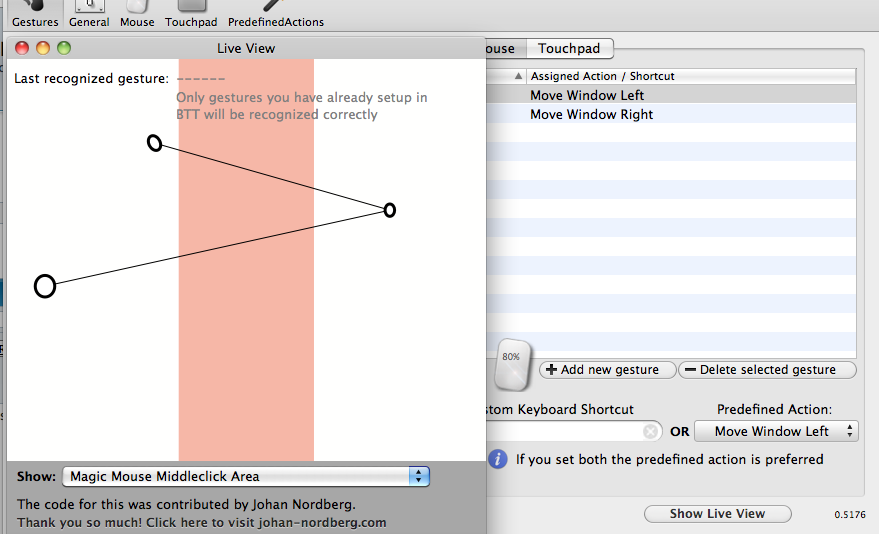
-
I tried MagicPrefs and it works okay. The middle button for rotation can be simulate by two fingers tip. ( my choice )
Advertisement







