Customized 3D Warehouse link
-
Hello
Is there any way to invoke 3D Warehouse interface like "3D Warehouse / Get model" does, but for a given collection or some search query, instead of main page?
-
I am trying to do the same thing - launch the 3D Warehouse pointed to a collection.
Does anyone have any ideas?
-
Open a web dialog with a url like:
Only thing is it wont have the back/forward and home buttons. But you could rig that up pretty easy in html.
-
If you want to download models from the webdialog, the links need to have the 'skp' protocol:
****skp:getSkp@http://sketchup.google.com:80/3dwarehouse/download?mid=c24af8da0f7f559b8a124f4737362fcd&rtyp=s7&ctyp=smNow the question is how to get these urls with 'skp'.
The 3D warehouse does it like that:
The start page is http://sketchup.google.com/3dwarehouse/?ctyp=sm&cv=p8.0.3117 which sets a cookie that says 'this is seen from inside SketchUp'. Now if you go on any model page, it has exactly the same url like in a normal browser, but however all download links have the skp protocol. I don't know how it works, but I think there is a script that reads from the cookie that download links should be adjusted for SketchUp.(
 if you clicked that link in a normal browser, you need to delete the 3D warehouse cookie...)
if you clicked that link in a normal browser, you need to delete the 3D warehouse cookie...) -
I presume part of the cookie must specify the SketchUp version - so users don't try to download components they cannot load.
I will be interested if there ideas can turn into a way to select and download components. What I would like to do it have a dialog which starts at a specific collection in the 3D Warehouse - such as this one - so users can download trees:
or else starts with a search, such as
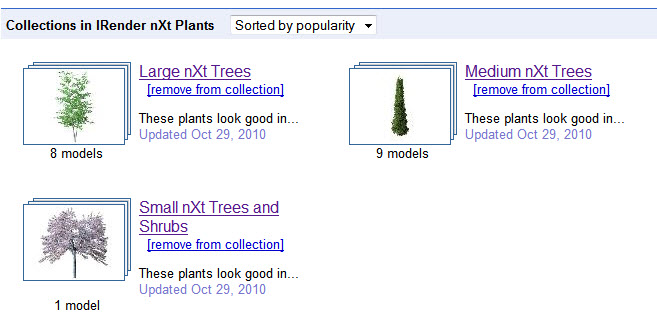
Advertisement








