Sketch style
-
Hi All,
I like the look of the attached image and would like to recreate it in sketchup, does anybody have any suggestions of how to achieve it ?
Cheers
Darren

-
Darren, I've always liked that style too...thanks for getting me to try it! Here's my first pass: just took an old model, changed to "shaded" (color only, no materials), added a wiggly edge style (pen wavy), and did some desat in PSP. Not a good example of what could be done, but I think with some sketchup 2D/3D growies with edges (these were image pngs so came out as rectangles), and a better edge style: I see the possibilities...?

-
-
Hi, Tomsdesk & majid,
Thanks for your interest in this style, i think with this style the hardest aspect to get right will be the line style. I have attached a couple of examples i have been working on which dont look to badbut not quite there.
Cheers
Darren


-
Hi,
Thanks for the suggested style majid, this is an attempt using your style. I think its an improvement in terms of the pen style but to me looking at the original image the pen style needs to be a little thicker.
Cheers
Darren

-
dear Sinatra, would you plz try this one, I just tweaked the previous version, but guess must use another pen...soon will try another one , BTW hope this one fitd your desire
-
Hi Majid,
Thanks for your help on this, i think we are getting there with the latest line style.

Cheers
Darren

-
@sintra said:
Hi Majid,
Thanks for your help on this, i think we are getting there with the latest line style.
Cheers
Darren cheers . Edit: hope to have a bit of time to improve it soon
cheers . Edit: hope to have a bit of time to improve it soon -
Glad you like the thread James and hopefully we can get the look of the first picture.
One thing i think i need to change is the cars in the scene, this sounds strange to say but they are probably to detailed. If you look at the first picture the cars they use are very basic and boxy, does anybody have any really basic looking cars.
Cheers
Darren
-
sintra, can you post the skippy here so I can try a few different styles for you?
-
Hi Utiler,
I am happy to share the model and look forward to seeing what you can come up with

Here is the link to the file as its 20mb http://www.badongo.com/file/20547143
Cheers
Darren
-
OUCH!! how do I download that...?
[21Mb] -
Just click on the link and the download should start

You have to enter the verification code on the right hand side of the screen though and select download

-
Darren, I've played with Styles for some time and found that these types of pen strokes will only work if line segments in the model are of a similar length. eg: circles and curves welded to similar lengths. You will notice in the attache attempts the smaller segments [circles in the shrubs particularly] are quite different strokes to that of the building edges....
Here are a few attempts.
First one is a rip of from spdesign's 2_pencil-fun style. [can be found here somewhere...] All I have done is played with the fade factor, halo, etc and changed the color to a dark Grey.

2_pencil_fun4.styleNext one is one I made a while back. What I did was use an OHP clear sheet and an OHP pen and overlaid the clear over a Style Builder template. This gave me a guide to keeping pen strokes consistent.
Then just scanned them and cut and pasted them into the template and again, changed the color to a dark Grey.....

uStyle-UHPMarker-Freehand1.styleAnother tip I have learnt from building styles is don't think you have to create them too thin. Usually if you use a nice thick pen / pencil / etc to create a stroke you can scale it within Style Builder....
See how you go.
-
Hi Andrew,
Thanks for your input and i like the look of the images you posted, also thanks for the suggested styles i will give them a try.
Cheers
Darren
-
no worries, mate. I have received heaps of help from this joint over the years so I'm happy past on anything back.....

-
Thank you

-
Sintra: I think that sketch style is appealing also, especially for urban scenes. But I don't think trying to achieve it with SU styles alone is the way to go. The most important things about that style are that it has complete lack of shading or shadows, no textures, and sketchy linework. I'm thinking that the best way to get it is to output a hidden line image with no shadows, then use Photoshop to fill all the color values. You could even use the line output as a guide to draw your own sketchy linework. I did the little image in about 2 minutes to show what I mean. This is straight out of sketchup with some paint fills added in PS.
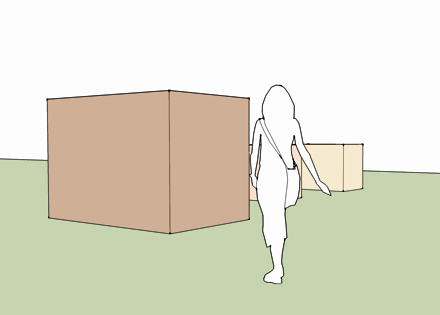
-
The images examples i did in sketchup did not have any shadows

-
@majid said:
dear sinatra, plz change the background color to pale blue and set the sky color, white,. I hope it helps on more similarity to desired style.
Hi majid,
I am not sure what you mean here in my images i h ave the sky already set to white ?
Cheers
Darren
Advertisement







