WIP Zeppelin
-
Hi,
I just wanted to introduce my new project. Unfortunately, it is difficult to find detailed plans. I love to make detailed designs. Let's see how far I get.
Karlheinz
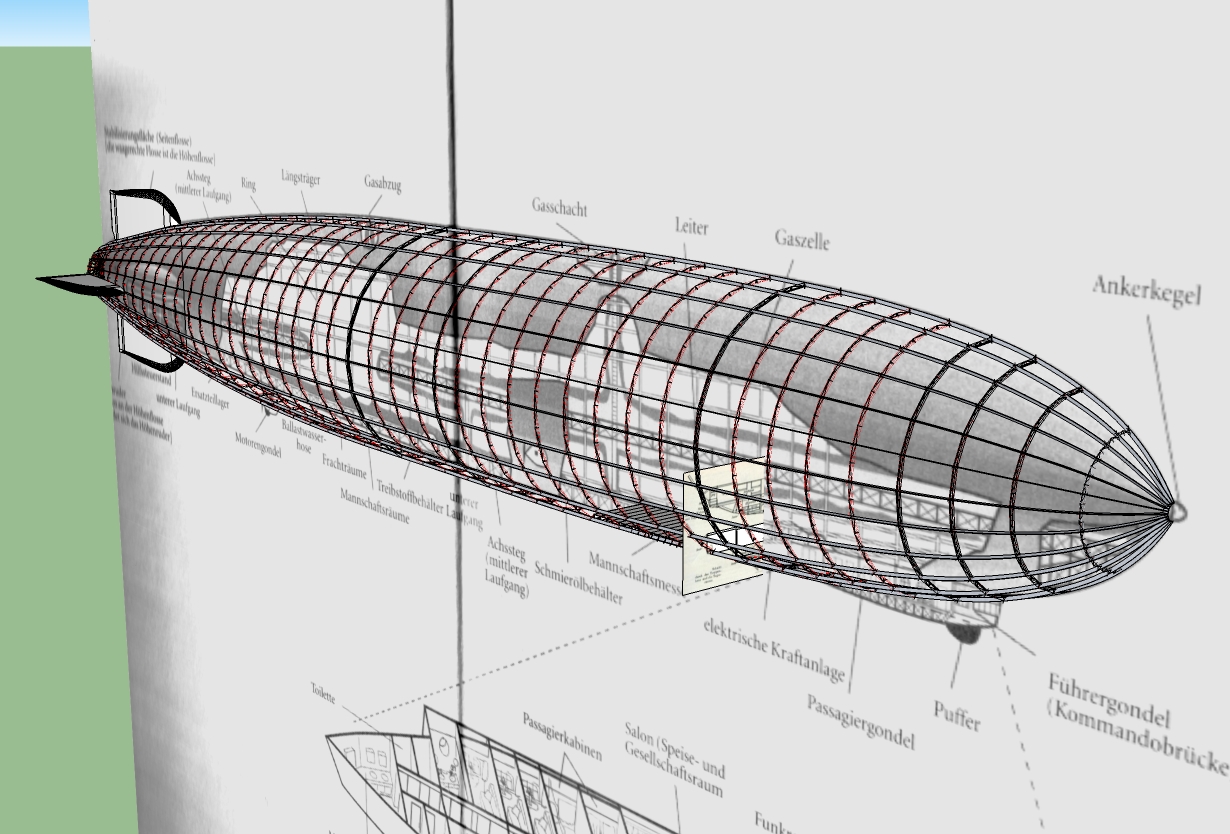
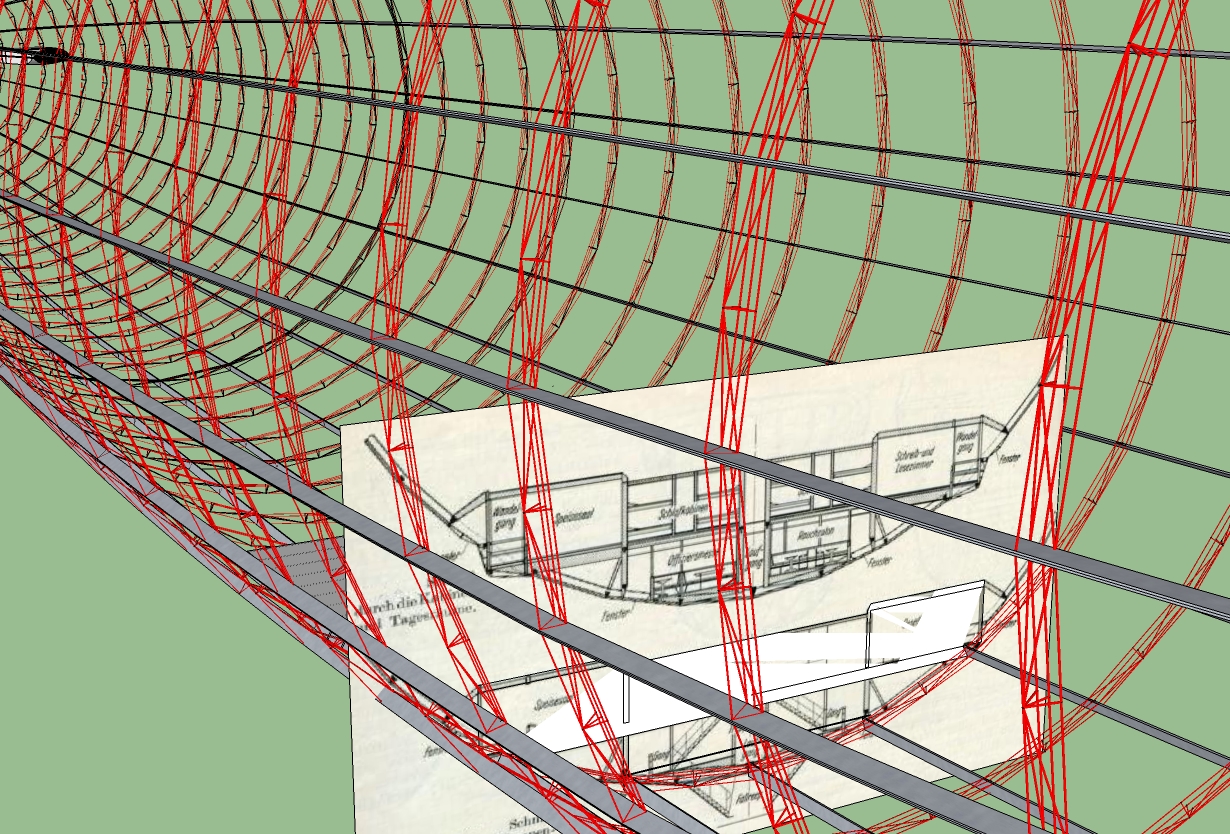
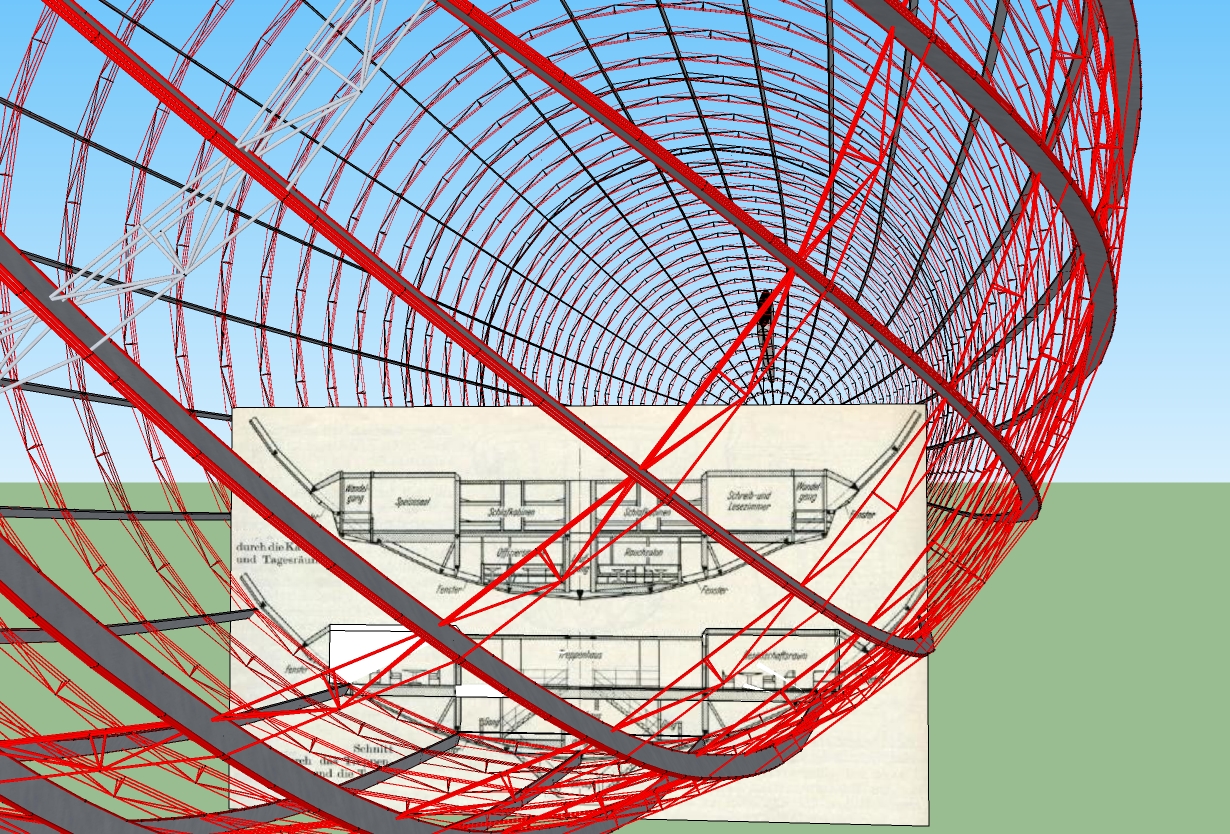
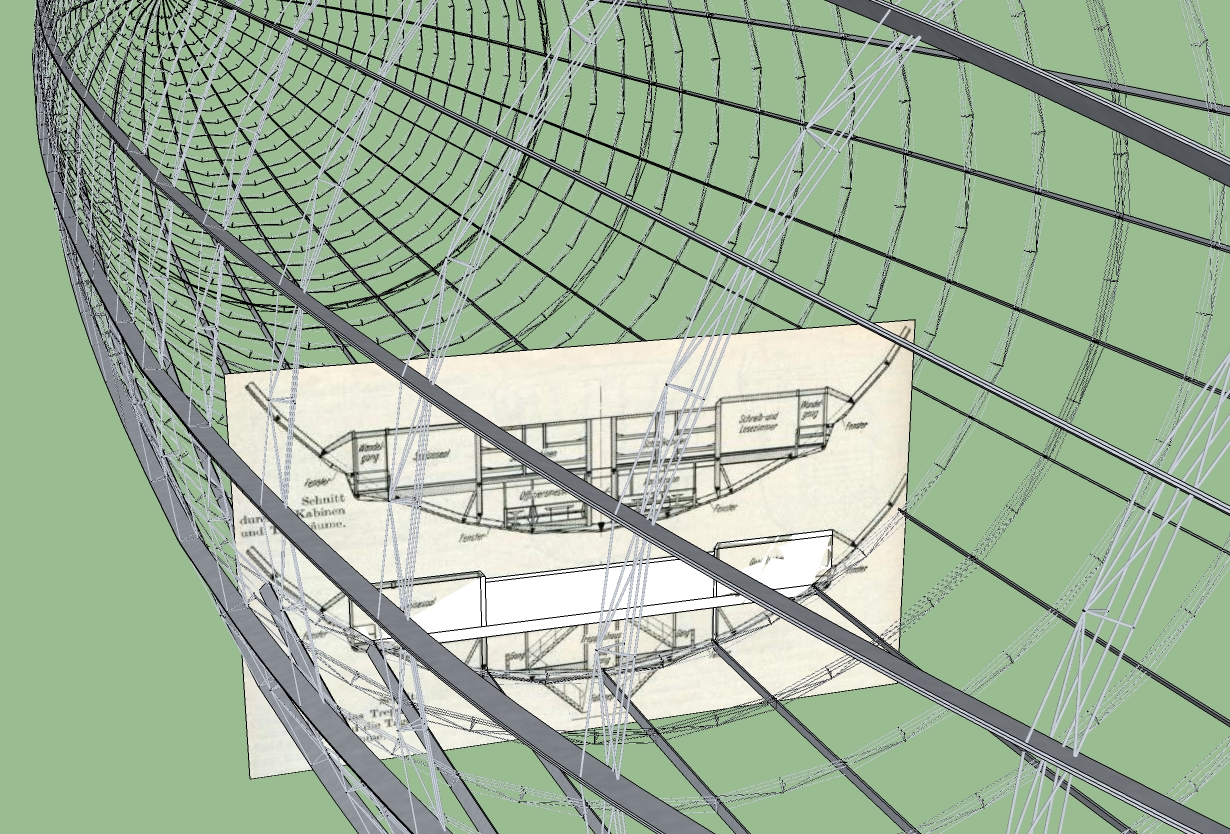
-
Are these of help?
-
Thank you James and Watkins.
The pages are interesting especially Airship.net, many interesting details. I will change a few details and need to add. Especially the horizontal frame I would like to pose as a tubular structure. But I do not yet know how i will do that.
It will take some time until it is finished.
Karlheinz
-
Great start i will follow your progress looks to be an interesting project ....good luck
-
Bon courage!

-
Very Impressive

 I wouldn't know where to start.
I wouldn't know where to start.Stan
-
There are some detailed plans here http://www.highriskadventures.com/airships/lz129/ They certainly helped me with my own Zeppelin project
-
Good luck with that one.
I have always loved Zepplins and Dirigibles. slow, lumbering, gentle, full of gas, Tendancy to blow up in people's faces. . . .
They remind me of me.

Here is one I did a while back on a "Zpeed" Modeling challenge. This took about 15 minutes. yours obviously taking a bit longer. IT's Pretty down and dirty, but hey . . .
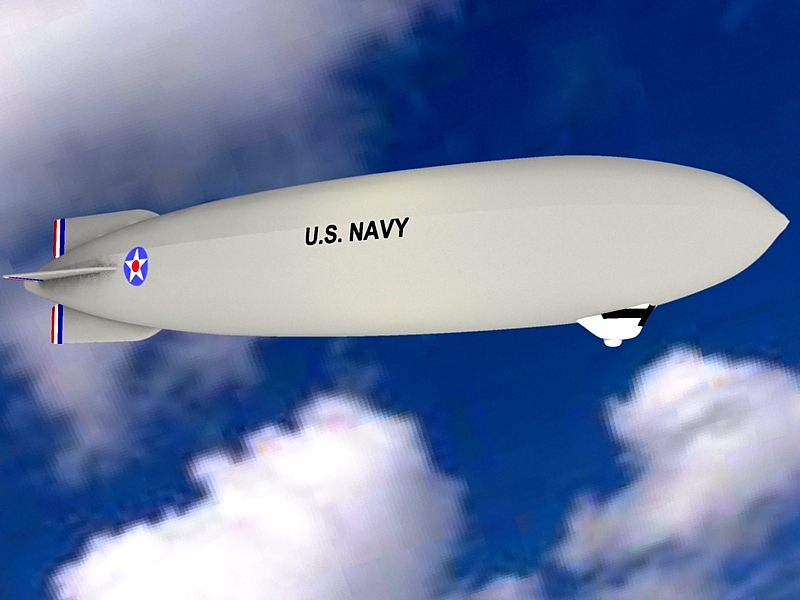
-
Hi David,
the model looks fine.
I like very detailed constructions, but i must say it is very hard work somtimes. Now i have the Problem how do I make the outer skin? I could redraw each field individually to get a face but this will be a boring job for the whole model.
Karlheinz
-
Nice model.

I'm afraid you have to redraw the outer skin. (select what you need, copy-past in place? make faces then?). I had some very boring time once, a boat model. -
I would like to upload the model to bring it to disposal to the community but I do not know what free file hosting services to take. Can someone give me some advice. Which is best known?
Karlheinz
-
Hi modelhead,
thanks for your advise. Sometimes we forget the simplest techniques. But now I have a new question. Since I have taken for the skin the diameter of the longitudinal ridge they now are visible in the skin. I would like to enlarge the diameter of the whole skin of an amount of approximately 0.03 meters to make it invisible.
I have tried it with the scale tool but it was not successfull. When I try the values, separated by a semicolon to enter into the VCB they jump back to the old values.
How can I determine exactly to increase the diameter to 34,26 Meters. I would be very grateful for some advice.
Karlheinz
-
@charly2008 said:
I would like to upload the model to bring it to disposal to the community but I do not know what free file hosting services to take. Can someone give me some advice. Which is best known?
Karlheinz
I'm not sure if you already know this but you can upload files if they are not big enough (I'm unsure of the limit), right below your posting window there is this upload tab.
Remus has given a full tutorial on how to upload file (pictures in this case) here
Hope it helps! -
Thanks KXI system,
the model skp file size is 12MB. The limit for uploading to SCF is about 2MB if i think.
Karlheinz
-
@charly2008 said:
I would like to enlarge the diameter of the whole skin of an amount of approximately 0.03 meters to make it invisible.
Just write 0.03, its working here, in this case just 0.01, it should work.
-
For so many years, I use anglo-american standards on all OSs I'm using (except metric). I've learned this lesson by the hard way.
-
Hi michaliszissiou,
If i use a Point i get the message: invalid scale. The comma works but the semicolon as the delimiter does not work. If i press shift after inserting the first value it jumps back.
I used now caps lock instead of shift and i can input a semicolon. But no matter what values i insert, the diameter jumps from 34,23 to 34.74.
I can not get them to bring value from 34.23 to 34.26.
Karlheinz
-
I used now the tape measure tool for resizing, it works but only with Integers and tenth of a part.
Is there a possibility to work with one hundredth of a part? -
Hi,
here the finalized model. Those interested can download the model here:
Download-Url: http://www.speedshare.org/download.php?id=55B5E3F711

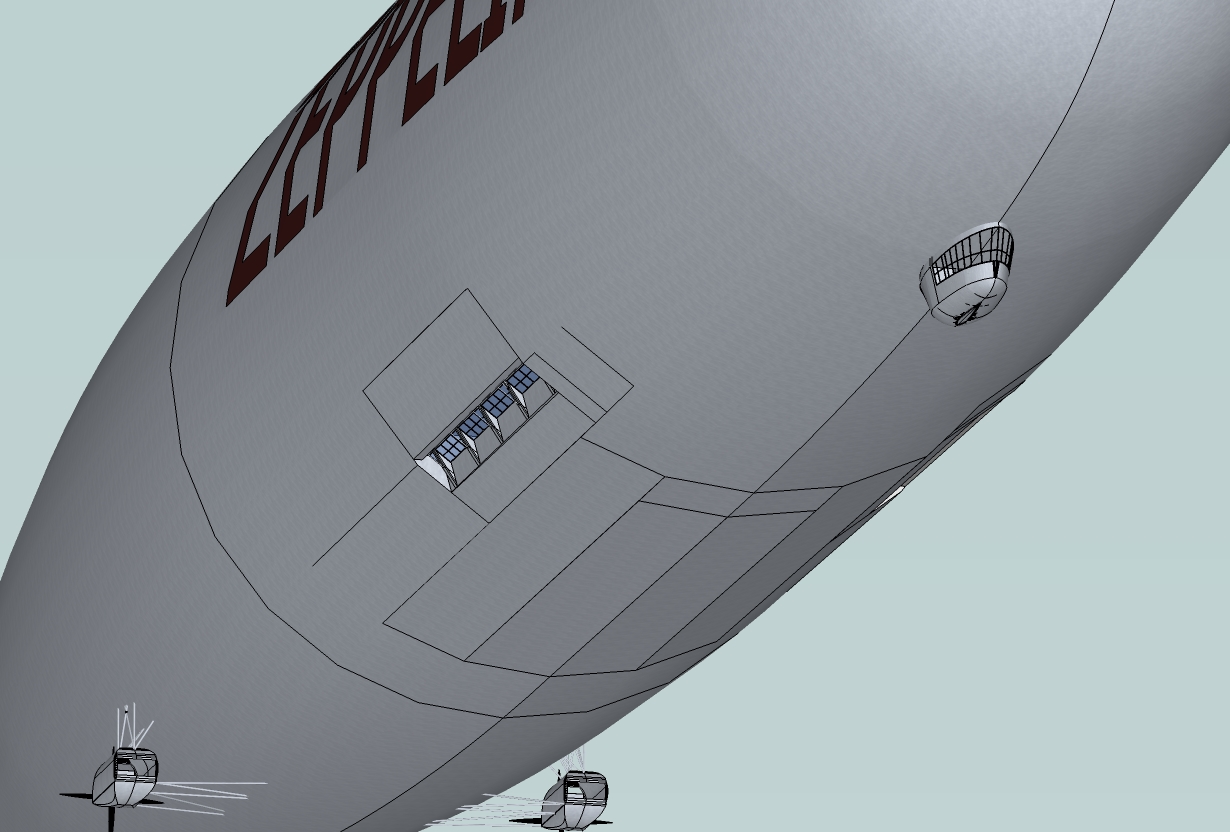
-
oh the humanity! Very Nice~!
Advertisement









