Mac owners; SU and Quicktime Pro 7
-
Anyone out there on a Mac, using Quicktime Pro 7 while rendering scenes within SketchUp?
At present SU's rendered output no way reflects how good it looks on screen (it's pretty grainy and fuzzy, even at the highest resolution output possible). Does any have any experience with a hike in quality, after upgrading to Quicktime 7 Pro?
It's a long shot, because I know most of you guys out there are Windows users.
regards,
Tom

-
Sorry to hear you are having issues with rendering.
I have been rendering SU image sequences for 5 years with QT 7 Pro, with no issues whatsoever.
Is your whole image grainy and fuzzy, or just the textures? Do you export as jpg or png? Are you using anti aliasing?
For animations and important still renders, I will export out at 2x the required finished size, and with no anti aliasing, and this always yields crisp images.
I would expect no difference in quality of image between QT and QT Pro, as the Pro version just adds functionality tools and not a bump in quality.
If you could break down your work flow for us, that might help isolate what is going wrong.
Cheers, Chuck
-
Hi Chuck.
Sorry for not getting back sooner- this site has a habit of not notifying me about posts unless I check the box- something I always forget to do!
The problem I was referring to was that SketchUp only appears to output a file which is 640x480, or near about, as it seems. Can this be changed if I upgrade to Pro? What's on screen looks great, but what's chucked out via Quicktime is fairly poor in quality (or not what I would have liked). I'm hoping to upgrade in the not too distant future

regards,
Tom
-
Hi Tom, sorry to hear that you are still experiencing Quicktime issues.
I haven't heard anything about Quicktime causing a limit to resolution export; I still think you having something going wrong that is not Quicktime related.
I am using QPro, so I can't troubleshoot for you, but I would have thought that most Mac users don't use QPro and I would expect a lot of comment if a resolution limit was causing issues.
Are you experiencing this with all image exports? Only animation exports? image sequence exports?
Is it possible that a dialogue box isn't being set correctly? Whether you choose to export an image or a QT movie, you should get the attached dialogue window, choose OPTIONS and set size there. If you are doing this and still only getting 640x480, then there is something really peculiar going on.
Let us know...
Cheers, Chuck
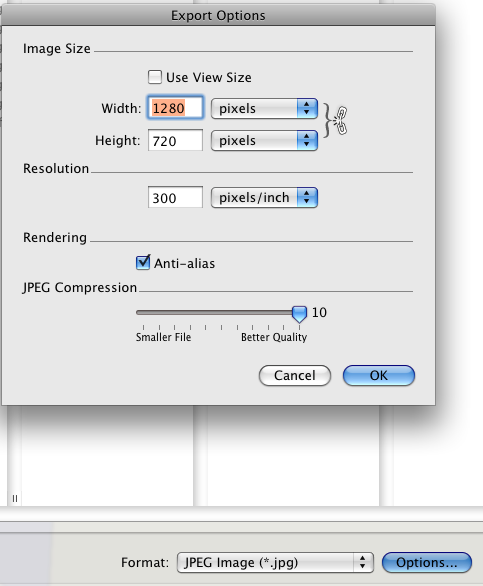
-
Hmm, this has got to be a SketchUp Pro thing

-
No, it is also the free version. What Chuck suggests here is not to export as mov file but as image sequence (pull down the file type line to change the export format). Adjust your settings and export as standalone images then put the movie together outside SU.
-
You should get this same dialogue window with a single image export, too.
If you want to export out an animation as a QT movie and not an image sequence, then you should get the same option window. And, if you click on EXPERT, you will get all kinds of options for your export (codec, resolution, quality, etc.)
Tom, are you not getting the option window? or is it just not affecting the resulting export?
Cheers, Chuck.
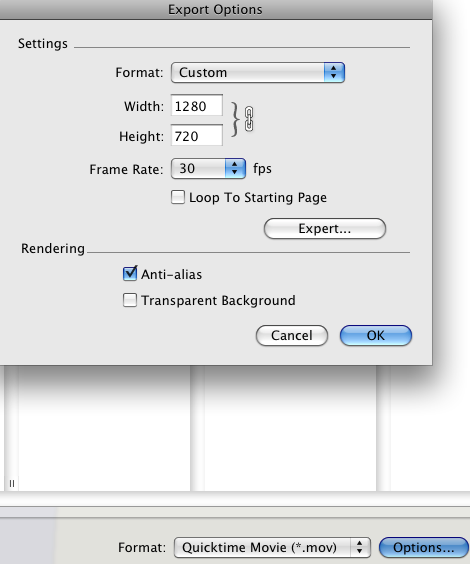
-
@gaieus said:
No, it is also the free version. What Chuck suggests here is not to export as mov file but as image sequence (pull down the file type line to change the export format). Adjust your settings and export as standalone images then put the movie together outside SU.
Wow. I can do that with Scene animation??
I'm frantically working on my website right now. I could upload the film I've made already (with iMovie and Keynote, and my father-in-law, playing one of Handel's harpsichord suites, in the background!!), but I think it may exceed my quota. The film will be accessible on the website. It's pretty basic- I've hardly included any materials/ photos- but this was to keep costs right down.
-
@unknownuser said:
Tom, are you not getting the option window? or is it just not affecting the resulting export?
Chuck, I've just got QTPro, and I swear this info wasn't there before- but now it is
 I'm now exporting a film, after upping the resolution
I'm now exporting a film, after upping the resolutionIt's a shame I didn't know this before I did the iMovie film, but there you go. You gotta just do it, learn from your mistakes right?
Any recommendations on which export resolution ratios to use?
-
This is everything you need to know about Sketchup animation, in my humble opinion.
For maximum quality, I suggest that you export out .PNG image sequences.
There are a few reasons why image sequences are a better option than just exporting out a Quicktime .MOV. By far the best reason is that, should you have a crash during export, which does happen with SU, though very infrequently, you can start over at the last scene that you have an image for. If you were exporting out a .MOV, then you must start over. It is also quite handy to have an actual image for every frame, for editing and presentation purposes, especially.
.PNG is a lossless format, and so far superior to .JPG, and smaller in file size than .TIF.
Definitely create a new folder ( I call mine source images) before you start and make sure you save to it, as opposed to accidentally sending 8000 images your desktop.
As far as frame rate goes, many people claim that anything over 25 fps is a waste of effort as the differences are so minute as to not warrant the extra time. I have a fast computer, and SU only uses one core for processing anyway, so I usually use 30 fps. European broadcast is 24 fps and US is 29.97, fwiw.
For absolute best quality, I highly advice you to export your images at twice your desired final output. Using Quicktime to downsample the images during video coding results in very fine linework. Also, if you do this, make sure to turn off anti-aliasing. Anti-aliasing adds a substantial amount of time to each frame's rendering time. I too, will often times export out with lines off, so definitely experiment with that. I haven't done any with sketchy lines, but those could be nice, too.
I usually have a final output of 1280x720, which is also known as 720p HD. So, I export out of Sketchup at 2560x1440.
SD broadcast is 704x480.
The Sketchup export could takes, literally, days depending on the length and complexity of the model. A 2:30 minute animation, at 30 fps, means 4500 frames (images!), if each frame takes 30 seconds to process, that's 37.5 hours, or if each frame only takes 8 seconds, we are down to 10 hours.
In Quicktime, choose, to open the images as an image sequence, and wait until QT is done processing. I save this out as a reference movie (not self contained!) and name the file accordingly. This movie is unprocessed and with play like garbage, so never give this version to anyone; use it only for producing all of your final output.
Once saved as a reference movie, you can export it out with a myriad of choices. I use the h.264 codec exclusively, as it plays on any Quicktime Player equipped machine, excellent quality and much smaller file sizes. The only hassle is getting QT Player installed on clients' computers, but once you do it once, then you know they will never have an issue with your clips.
I suggest using med quality and never higher than high quality under the codec options. File sizes can get huge in a hurry, and med, to my eye, is fine for all but the most important jobs. Let it determine keyframing and frame rate automatically.
Under the size window, you can set your desired output resolution. 1280x720 HD is the one I use. Or 640x360 for email, etc.
Let me know if you have any other questions.
!!! SHAMELESS SELF PROMOTION BELOW!!!
I am slowly getting some of my animation onto Youtube and am linking people to them through the OTB Designworks facebook page. I am forever intending to update with new clips but there is some fun stuff to watch, if you are interested in SU and Cheetah 3D animations.
Good luck, Chuck
-
Great info Chuck. Thanks! I've bookmarked this thread too.
PNG files, yes- love 'em! The bloke I work with refuses to accept that PNG are the new JPEG's (They are great for photography too). It's all very infuriating!
best,
Tom
PS, the 'upped' export looked great too (1400x 933)
Advertisement







