My aircraft! :)
-
Hello,
I actually made this quite a while ago, it took an hour, here it is:
There reason i'm posting here is because I'd really appreciate any advice and tips to make this better. The model was originally created to show my improvement in 3d modeling. I hope to improve more.
Thanks

-
I'd say you are off to a heckuva good start. To make it better, just start adding color and details...missles, decals, etc. The colors and details make it come alive.

-
Hello, d12, those tips were worth gold.
The colors made it look much nicer and made the ugly parts dissappear, then I quickly made a fuel tank, and ready I was to be criticised (i hope) by you people.

Here is render:

Here is Gimp'd render:
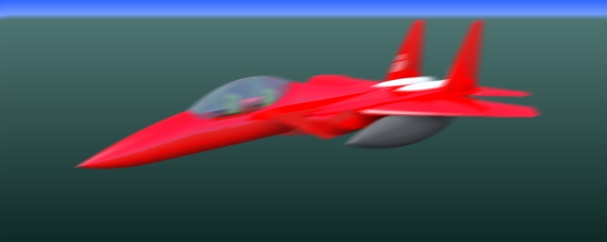
Does anybody know how to make afterburner effect in Gimp? And if yes, do you know how to make realistic heat blur for the afterburner?Thanks loads!
ps: the top picture (clean render) was much better resolution. Saving it off as jpg, makes it look bad.

-
Hey Swindel your model is very good but for a military aircraft the color sucks, can you do military markings and symbols? and adding detail like joints in the skin, flaps and other control surfaces all help to make your model look more realistic, i like the effect in your grimp render as to the other effects i have had limited success in Corel Photopaint but not good enough to retire on {ha ha)
-
Dolphus, the colors (for military purposes) obviously are terribly terrible. I mean, the camouflage of red on blue sky is fantastic. (sarcasm
 )
)Messin', the color was meant to be like a stunt plane, nice and bright. Also, i chose it because it showed up nice on render.

-
Nasa's XB-70
Sukhoi's SU-35 (W.I.P)
Boeing's KC-10
(screenie to come, it's rendering... Taking ages. )
[EDIT]:
Render is messed up, dunno why, but it looks quite cool.
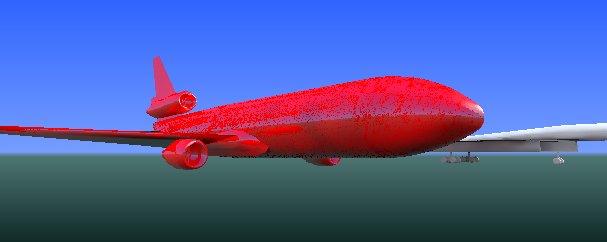
Thanks for looking!
Advertisement







