Can't get lines to appear in GE
-
I've been exporting my model from SU to GE using the 'Place Model' button and all I'm getting to show in GE is the faces. I've looked around in both applications for a setting that is either not sending them or not displaying them and no luck so far. I've got a bunch of 2D trees in the model (on their own layer) that I'm trying to include and the only part of those that show up are the pine trees that have faces, their edges don't show in GE. Other trees, all of which have faces and edges, don't show up at all. I'm modeling in the Google Earth style just for simplicity's sake. Any wisdom out there?
Thanks.
-
Hi Eric,
Since some update of version 6, edges do not export to GE. This was mainly because they got tired of refusing models where edges were not hidden (and that's the "acceptance criteria" - i.e. as Google liked it).
Later they made some changes again and now standalone edges do export but none that define faces. This was made during the "Model your bridge" or whatever contest as all the cable work on suspension bridges got lost unless they made them into tubes (with unnecessarily extra faces).
Are your standalone edges export?
-
Thanks for the explanation, I guess that makes sense. I think I know what you mean by 'stand alone edges'. Any tricks for getting them to export? The trees are components and each building is a group. Do I need to remove the edges from each group and put them in their own group or on their own layer?
-
No, it doesn't mean it is outside of any group - it just doesn't create a face. Have a look at the skp file and the exported kmz file. The bounding edges of the leaves cannot be seen in GE but the "branches" can. This was exported from SU 7.1.
In SU 6, there should be actually two kinds of GE exports - one as "GE" and another one as "GE 4" or something. Do you get the same issue with both? If so, why don't you at least install the free version of SU 7.1 if what I attached is something you'd like.
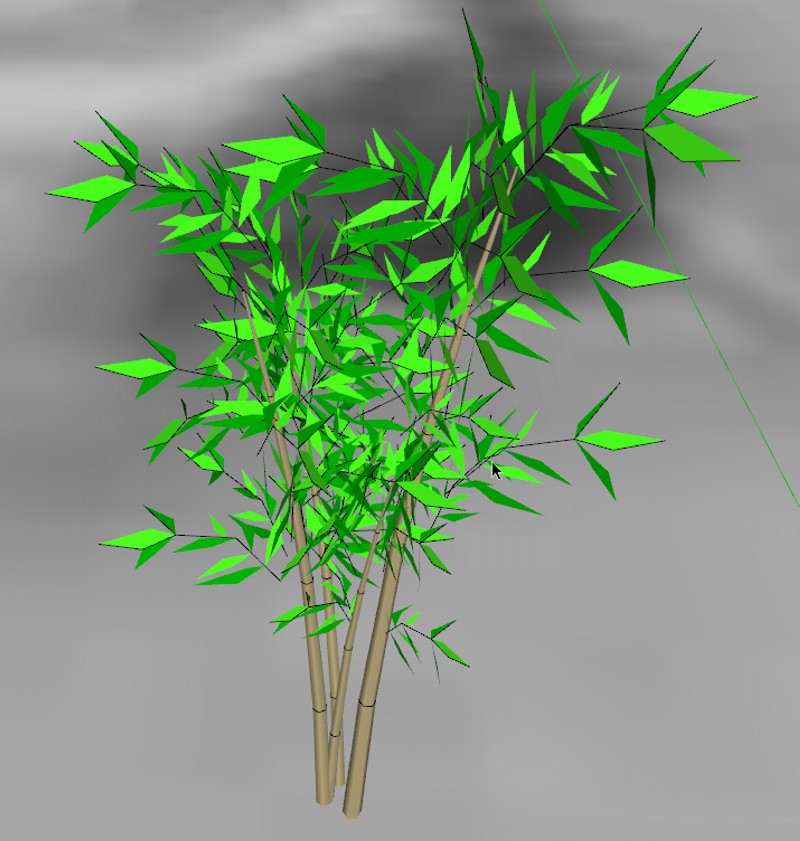

Sorry, later realised you are on SU 6 - saved skp in v6 format.
-
I'm actually using v7.1, just haven't updated my profile here since the upgrade.
I see how the bamboo model is constructed and understand that the lines can't form a face. I guess my question is what do I to to my model so edges will show? Thee's got to be a trick, right? There aren't that many buildings and the 2D trees are common, the ones that come included w/SU.
Thanks for staying with me on this.
-
Well, I was going to say that if your edges are not standalone (but form faces), you can always duplicate them (but it doesn't work)
- Edit the group/component
- go to wireframe mode and with a selection rectangle (no double/triple clicking) select the edges only
- copy them, close the group/component and paste in place (this is in the edit menu).
Now they will exactly overlap the ones inside the group/component but will be outside of it and as such, standalone ones so should export just fine. Make sure to include these and the original group/component into a new, parent (face me?) component.
BUT it seems that the converter will merge all colinear edges no matter what the hierarchy is. See Allison's explanation here (well, that's a Google Guide for some reason answering as a Level 1 newbie)
http://www.google.com/support/forum/p/sketchup/thread?tid=668c54ccde662c39&hl=en
BUT if you have SU 6, export it as "Google Earth 4". That will get your edges through:
Advertisement







