Looking for a plugin to automate material colors
-
Hello fellow, SketchUp users! I'm new so please forgive me if I'm asking this in the wrong forum.
Q. Does anyone know of a plugin that would take ALL of my materials and set the saturation to zero, and the brightness to 100?
I do some projects that are greatly aided by an image that is black and white (not grayscale). Going into each color manually and adjusting the sliders gets to be a pain, especially when I need to revert back to color. Note: the hidden line viewing option isn't quite what I'm looking for as it doesn't show the textures (but it's close!)
Thank you!
~Greg
-
One way you can do it without needing ruby is to create a new style that uses black as the default front and back face colors. THen set it so that it displays default material color, instead of materials (it is a setting similr to line mode).
Anyhow, does that make any sense? Then you have it saved as a nice little style that you can reuse for all your models.
Chris
-
@chris fullmer said:
One way you can do it without needing ruby is to create a new style that uses black as the default front and back face colors. THen set it so that it displays default material color, instead of materials (it is a setting similr to line mode).
Anyhow, does that make any sense? Then you have it saved as a nice little style that you can reuse for all your models.
Chris
Hi, Chris. Thanks for the quick reply.
I was able to follow you all the way until you said "set it so that it displays default material color, instead of materials" which I can't quite figure out how to do.
I opened the Styles window and went to the Face Settings and changed the front/back colors to black, but I didn't notice any change in my model. I'm sure it's something obvious, but how do I do the "display default material" thing you mentioned?
Thanks again!
-
The button is called color all the same or something like that. Here's a screen grab that shows it. Hope it helps, let me know if it does not do quite what you were hoping for.
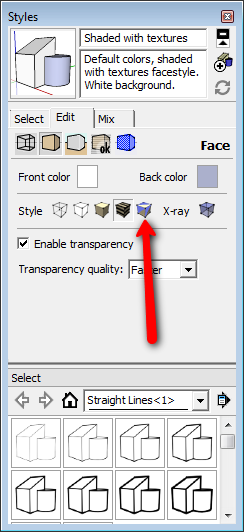
Chris
-
@chris fullmer said:
The button is called color all the same or something like that. Here's a screen grab that shows it. Hope it helps, let me know if it does not do quite what you were hoping for.
[attachment=0:3e6t77oc]<!-- ia0 -->all_same.png<!-- ia0 -->[/attachment:3e6t77oc]
Chris
Ahh, ok, now I see what you're talking about! I followed your instructions and the model did indeed turn all white, but it's lacking its textures, unfortunately.
Let me show you an example of what I'm looking to do:
I model with color data and presentation purposes:

For certain rendering effects and photoshop post-processing, it's VERY handy to keep the textures, but have them have no saturation and full brightness:

There may be no easy way to do this other than old-fashioned elbow grease. It just gets very redundant, very quick to manually adjust each material

Advertisement







