Quick and dirty clay renders
-
@olishea said:
No time to correct verticals etc this is just for the client to see how things are progressing.
Can't see an reason why you should correct anything !
 Looks pretty good to me already !
Looks pretty good to me already ! -
Love it.
I still think the clay render is an excellent tool, and you have used it's full advantage. Thanks for reminding about what a great job podium does on the clay render. I haven't used it in a while. -
@kwistenbiebel said:
...It is the only render engine I know that lets you use the sun (= by switching 'Shadows'on) in combination with white skydome light (by switching on the 'background color' as a white- and by unchecking 'sky' in the Styles panel...
I know other renderers that can do that, too but as Oli says, let's not start a render war now.
The images are really great indeed (fine detailing can be very nicely shown in a clay render for sure).
And rounded corners, ha?

-
Let us forget about that silly render war thing for a moment hey...and let us be informative
Are you referring to Twilight? (I don't know all the ins and outs of that software yet)
-
Yes, for instance. But since it is based on Kerkythea, Kerky can also do that. In TL you can also set the brightness of the sun and sky separately.
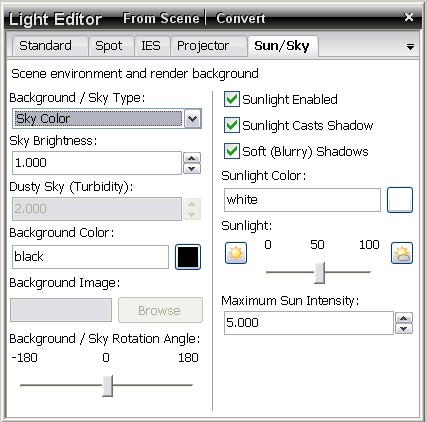
But then again, I shouldn't be "promoting" any software here (nor hijack Oli's thread...)

-
OK podium uses KT engine and so does twilight....so I'm afraid there wouldn't be much differenceif any between the two. But yeah twilight works within sketchup just like podium so I could have got the same results in the same time...but I didn't wanna boot up windows through my mac just for some little renders.
I used Podium because there isn't a mac version of twilight yet and I know how to get good results with podium quickly. And this needed to be very quick.....like 2 minute renders. I don't see any advantage of using another render app for this. pov ray could have done just as good a job!
Thanks for the comments guys.

-
@gaieus said:
But then again, I shouldn't be "promoting" any software here (nor hijack Oli's thread...)

Can we now please stop with the render war bull shit?
It's not promotion.It's useful information.But I agree, we're kind of Hijacking Oli's thread now.
Sorry Oli.The renders are really good.
-
And yes it is bullshit.....i normally don't write which render engine I use because it doesn't matter.
No worries biebel...
-
@kwistenbiebel said:
Let us forget about that silly render war thing for a moment hey...and let us be informative
Are you referring to Twilight? (I don't know all the ins and outs of that software yet)
fwiw, you can mix sun & skylight very easily in indigo as well.. the latest version of skindigo has a real slick way of placing the sun (as in, you click exactly in your SU scene where you'd like the sun to be and you can also now name your different light layers which previously were 0,1,2,3etc.. other layers can be assigned to different lights throughout the scene and all can be adjusted before,during, and after the render..
see --
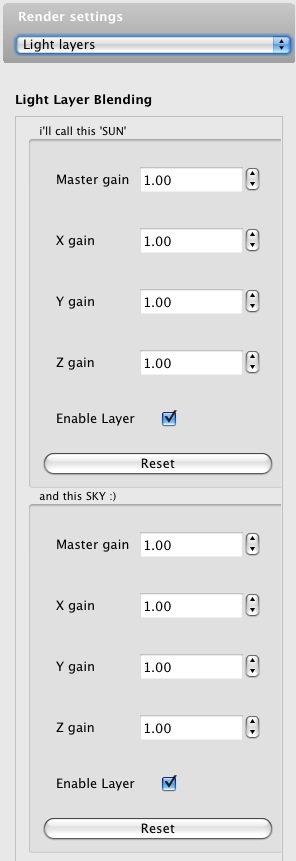
-
I know giuys it is bullshit but as an admin here, I need to be even more careful.
Now Jeff thanks for that info, too, so now we can see that we have a good selection

-
Nice simple and clean renders oli

About podium (I'm reading ~2 min rendering time) In a core2duo machine) ! -
@unknownuser said:
fwiw, you can mix sun & skylight very easily in indigo as well..
Yes, Whaat made me aware of that in one of his posts (the layer blending is a great feature). But I was referring to Sun+skydome, not sun+physical sky.
I believe this needs to be implemented as a Indigo feature first before it can find its way to Skindigo.
I am sure this will happen.@Olishea: cheers

-
@kwistenbiebel said:
@unknownuser said:
fwiw, you can mix sun & skylight very easily in indigo as well..
Yes, Whaat made me aware of that in one of his posts (the layer blending is a great feature). But I was referring to Sun+skydome, not sun+physical sky.
I believe this needs to be implemented as a Indigo feature first before it can find its way to Skindigo.@Olishea: cheers

ah, ok.. i also misread your post about the coloring.. the physical sky is always bluish in indigo no matter what my styles settings are.. i can however adjust that color after it's rendering (and i found that if i want white physical sky, i'll drop the Zgain for the sky to ~.8
-
why is 2 minutes slow? it was viewport resolution on 24 inch imac (dont forget interior is modeled too) with quality setting (biased)
normally it's quicker but soft shadows take a bit longer to render.
-
on the sidetrack informative thread..
what's the difference between skydome & physical anyway? aren't they both acting as a global fill light taking some of the contrast/harshness away from a sun only scene? -
simple, quick and clean.
Podium is very good at this.
I am using it more and more again for clay type renderings for masterplans, predesign proposals and stuff.It is the only render engine I know that lets you use the sun (='Shadows'on) in combination with white skydome light ('background color'to white and by 'sky' unchecked in the Styles panel.
Sometimes you just don't want the blue overcast of a physical sky.
The sun+background color methods brings out the colors in your model as they really are.Another plus for architectural use is Podiums ability to render out true elevations (parallel projection)... a thing Vray, for instance, seriously lacks.
-
@olishea said:
why is 2 minutes slow? it was viewport resolution on 24 inch imac (dont forget interior is modeled too) with quality setting (biased)
normally it's quicker but soft shadows take a bit longer to render.
No, I'm just trying to say that its fast! Really fast!
-
Love the clarity of the clay render - it produces a "truthful" image if you understand what I mean!
That looks like a prime candidate for an exterior / interior render in the future with those big sun rooms
-
Ouch... I think your post has been hijecked Oli.... Sorry to see that.
Love the clarity of the renders. No nonsense, clear and very informative to the point renders.
Yeah, corbelling seems quite strange. -
by strange do you mean completely unnecessary and pastiche!! I can't believe client asked for it but ah well its not my money.
thank you Sid...this is going in for planning next week so it has to be very precise and clear.
Cheers dermot....i will eventually do some proper internals.
Advertisement







