I have one question for Podium
-
@nickenzyme said:
@ultimatez 32 said:
I had that same problem with podium, but it never bothers me. Although, I don't agree with "podium will never be as good as v-ray." have you seen nomeradona's last topic? That's as good as podium can get if you have the right textures and settings
How do u solve the problem?
Well, for me that problem happens when the camera is really close to geometry in the model. Like your first image, the camera is right down on the floor. Try put it above the floor. That might work
-
@ultimatez 32 said:
@nickenzyme said:
@ultimatez 32 said:
I had that same problem with podium, but it never bothers me. Although, I don't agree with "podium will never be as good as v-ray." have you seen nomeradona's last topic? That's as good as podium can get if you have the right textures and settings
How do u solve the problem?
Well, for me that problem happens when the camera is really close to geometry in the model. Like your first image, the camera is right down on the floor. Try put it above the floor. That might work
I will try it.
-
Well nickenzyme. This light leeks problem happens in other render engines too. Machine is trying to guess light bounces but geomerty (topology) doesn't help. Noisy preset doesn't have this problem (more unbiased), but takes much time and its difficult to stop it. So here are some noisy presets modified, try them. Being a multi-thread app, podium, works like this: 1 tread means 1 pass, 16 threads means 1x=16 passes. So copy these where presets are (I don't know were on a PC -mac user-), have fun.
-
yeah michalis is correct. Try different presets first.....like quality etc before noisy because it's a lot slower.
Imported geometry such as splines/polylines also cause these problems especially round arcs (as with your image).
I hardly ever get these artifacts, so you should be able to solve this problem.
Make sure your background is not completely white (try RGB: 245,245,245 for example) and that your default SU colours are not absolute white. (again try an off-white colour or you get problems and increased render time) also turn down your SU dark slider a bit, first image seems over exposed.
You cannot compare vray to podium, they are completely different.
If you ask me....these are very nice and polished images so I can't see vray being much better (IN THIS CASE). Maybe the materials are better here and there, there are more options but who cares? its still a nice image (and lets not even start talking about price)
-
@michaliszissiou said:
Well nickenzyme. This light leeks problem happens in other render engines too. Machine is trying to guess light bounces but geomerty (topology) doesn't help. Noisy preset doesn't have this problem (more unbiased), but takes much time and its difficult to stop it. So here are some noisy presets modified, try them. Being a multi-thread app, podium, works like this: 1 tread means 1 pass, 16 threads means 1x=16 passes. So copy these where presets are (I don't know were on a PC -mac user-), have fun.
Thanks for your file.

I will test them with new pics.
-
@olishea said:
yeah michalis is correct. Try different presets first.....like quality etc before noisy because it's a lot slower.
Imported geometry such as splines/polylines also cause these problems especially round arcs (as with your image).
I hardly ever get these artifacts, so you should be able to solve this problem.
Make sure your background is not completely white (try RGB: 245,245,245 for example) and that your default SU colours are not absolute white. (again try an off-white colour or you get problems and increased render time) also turn down your SU dark slider a bit, first image seems over exposed.
You cannot compare vray to podium, they are completely different.
If you ask me....these are very nice and polished images so I can't see vray being much better (IN THIS CASE). Maybe the materials are better here and there, there are more options but who cares? its still a nice image (and lets not even start talking about price)
Nice tips!

I will test some new pics.

-
Great looking renders

-
-

-
@michaliszissiou said:
Here's a quick modeling, the left imported from SU to blender, (blender produces similar topology after a boolean operation), on the right a different topology without triangles (the good one). This, on the right, doesn't seem to cause these photon problems in render engines. That's why you should expect lighting problems near arcs. See this nice link, kerkythea has some similar problems there.
IMHOGood tip. If SU could create proper edgeloops, that would help a lot with modelling too, or with KT internal subdivision feature.
-
Ecuadorian ...not sure if it was directed to me but will say thank you anyway .

-
Thanks man. All music to my ears

-
-
Yes, it was to you, Sid.
 You have just shown that it's up to the user to do things right. Artistic vision, and a deep knowledge of the tools you're using, are all very important.
You have just shown that it's up to the user to do things right. Artistic vision, and a deep knowledge of the tools you're using, are all very important. 
-
Here's a quick modeling, the left imported from SU to blender, (blender produces similar topology after a boolean operation), on the right a different topology without triangles (the good one). This, on the right, doesn't seem to cause these photon problems in render engines. That's why you should expect lighting problems near arcs. See this nice link, kerkythea has some similar problems there.
http://forums.sketchucation.com/viewtopic.php?f=81&t=22695
IMHO
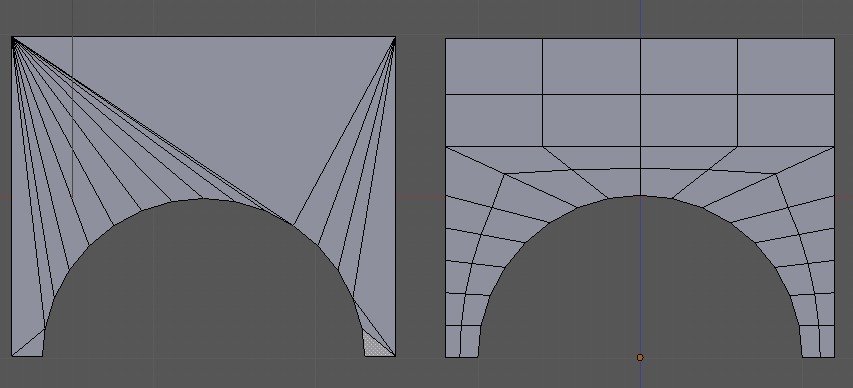
Advertisement









