Bridge computer models
-
Hi I have been working with Sketchup and Kerkythea to develop bridge models for competitions and clients.
I need some help finding tutorials on placing computer models into landscape site photos. (I am an engineer and I don't have much training in that area, so some advice would be helpful. I would use Photoshop of course.)
Here is a model of a pedestrian bridge I concepted. The Crossbow bridge.
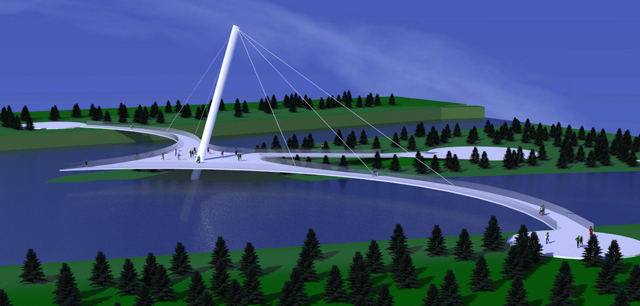
Here is a link to some other images on my Flickr page.
http://www.flickr.com/photos/acceleratedbridgeconstruction/This page of concepts for the Calgary bridge competition is what I would like to learn.
http://www.calgarymlc.ca/submissions/Is it something I learn by trial and error or is there some books/website that can help.
Thanks!
Stuart -
I can think of 2 ways:
-
make it by hand: cut out the bridge with the select tool, past it as a layer over the photo and erase some parts (were a tree hides the bridge for example)
-
Kerkythea offers a mask render (when you hit "render" there is a "settings" list, the 25. entry is mask render).
So render the bridge as a normal image, then render the bridge as a mask from the same camera but with surroundings, landscape etc. turned off. In a graphic editor, you can use the mask render as an alpha mask for the bridge render and use a photo as background.
To get the right perspective, you can import the photo into Sketchup as "photo match" and create the scene where the perspective fits to the photo.
-
-
Thanks! I didn't know about the mask render in kerky but I will give that a try.
(what do you think of the modeling by the way? Bridge concepts always seem to be white now)
Updated: I tried the mask render in kerky and it gave a pretty good mask that I could use in photoshop to "cutout" my bridge and place it into a background photo. I will try the match photo in sketchup and then rendering in kerky. If that makes sense.
I would still be interested in web tutorials that show examples of adding models to real images. I am very new at making models and photos mix.(for shading help, making it look real, etc)
Update 2: Just a quick render and photomatch for the bridge shown above. I need shading, scale, etc and the angle might not be correct but I think I am on the right track..
Thanks for the help!
s

Advertisement







