Site Concept Massing Model
-
Quick Site Concept Massing Model
Contour information was originally a cad file imported and cleaned in Revit and then imported into Sketchup. Placed a handsketched image overtop and layered the trees using "component spray" and the "drop" ruby. Used Photoshop for compositing.
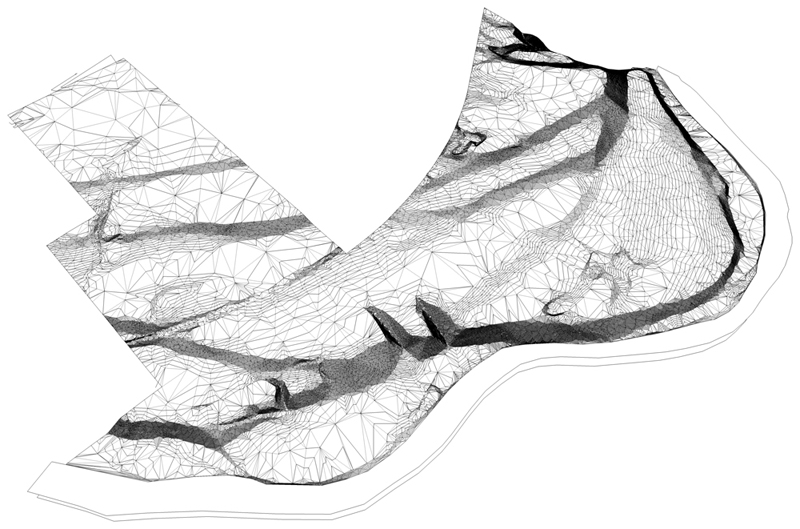



-
That looks great. Do you have any close up shots?
-
wow, that's absolutely fantastic!
-Brodie
-
Thanks for the comments
A few random close ups
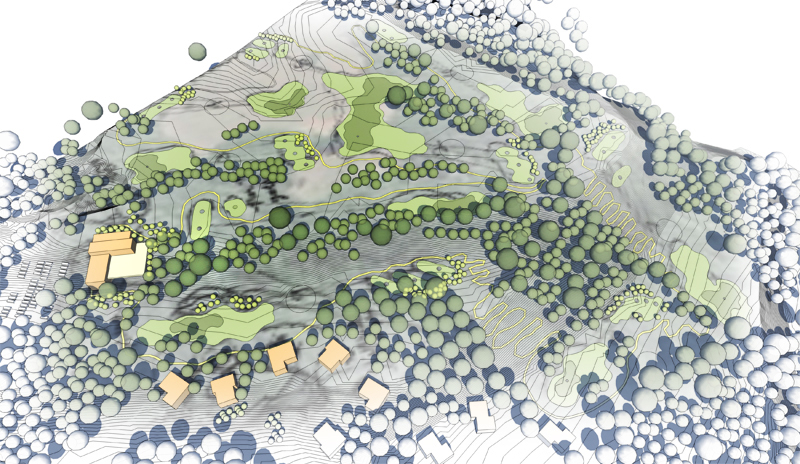
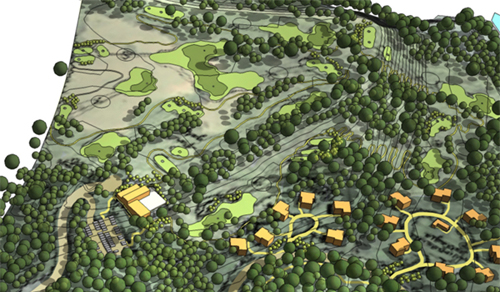
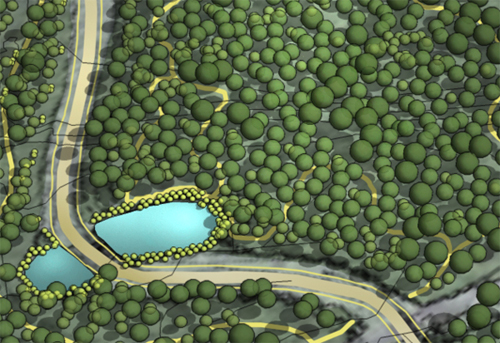

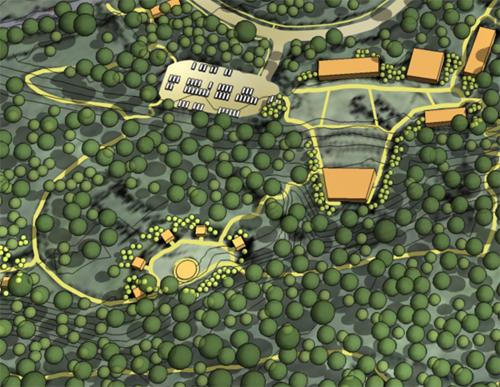
-
almost hard to believe those first images are out of sketchup....awesome stuff!
-
This is great, I also never thought of such an easy solution, especially over the size terrain, this can be done with native SU.
This is what I usually do using a 3rd party app (Vue)

-
Awesome stuff Solo. I intend to take the model to the next step and replace my "ball" trees with something more detailed - just havent found the time yet. I typically render using Cinema4d and vray for c4d. Thanks for the example!
-
Scott,
I think the 'bubble' trees actually suit the presentation style. They were the first thing to catch my eye

Mike
Advertisement







