Let's talk about D.O.F
-
Hi Solo
That's a hard thing to ask (at least i couldn't find much info about that for Corel Paint Shop, sorry)
I'm more a Photoshop guy but i presume the workflow should be the same just changing the name and the position of the tools in the software. Anyway heres a basic dof tutorial in Corel Paint Shop but without the depth pass:
Honestly i advise to see this next tutorial that i'ts more turn to photoshop and uses 2 diferent methods for DOF (and i bet they can be adapt to paint shop). Again this one it's with photos and without using the depth pass:
This last one is more complete and the final result it's just perfect. It's done in MAX but once you have the depth pass the workflow is the same. The final results and examples show a very good use of depth field in 3D:
Onno van Braam - Computer Graphics
Onno van Braam, www.onnovanbraam.com - Computer Graphics: Portfolio, Tutorials, 90000+ Blueprints

(www.onnovanbraam.com)
As i said this last one it's really really good and complete and aimed for 3D, but i advise to see the others too as they will give you a good understanding about the whole process (and possibly a better idea of how to adapt it to Paint Shop).
Hope it helps.
David
-
Great tut's DacaD. Thanks... The last one is about as good as it gets, although I think it is easier to get the realism on an object at close range.
-
Thanks David, I noticed that paintshop pro X2 has depth of field, I have version X, so do I upgrade or not is the question?
I really need to learn Photoshop, but does my brain have space left to learn yet another app.
-
Funny you bring this up Pete. I did a DOF experiment over the weekend. This is a Maxwell Render image with no post processing.

I think it turned out pretty well. I think you're right that it tends to work better on small items or studio setups (like the experiment above). One thing I've learned about DOF is that it's very difficult to get any at all on large ArchViz images, simply by nature of camera properties. However, sometimes I find it desirable. Sometimes if you've got trees going off into infinity, for example, it looks odd to have them perfectly crisp and detailed. Alternatively it's good for foreground trees as well so they don't become the focus. Here's an example from a recent project (the image is cropped to illustrate the DOF on the foreground tree).
Without DOF

With Postprocessed DOF

I think you were on the right track with your DOF, Pete, but probably just over did it. Typically what I like to do is create a top layer with all of the merged information from the layers below. Then I'll apply my DOF effect pretty drastically and then decrease the opacity of that layer until it looks right. Usually I'll end up somewhere around 30%. I think it's an effect where you're better off going with too little than too much. Maxwell Render has the ability to create a Z-depth image which helps greatly with DOF in post process.
-Brodie
-
@solo said:
Thanks David, I noticed that paintshop pro X2 has depth of field, I have version X, so do I upgrade or not is the question?
I really need to learn Photoshop, but does my brain have space left to learn yet another app.
Mate PS is really fairly easy to pick up! The depth of what can be achieved though is beyond comprehension! I bought a really good book by - scott kelby, kerby, kelly, ??? Can't even remember the title, but got me straight into it! Great book in that it was just easy and graphic to follow!
There are a ton of them - even a ton of mags in the newsagency dedicated to PS - has to suggest something!
-
Brodes!
Mate that first image is a perfect use of DOF, well depending on what you were aiming to show or sell I guess, selling the spread fabric for sure!!!! BTW great satin!!! (oh and chrome)(oh and very nice detailed model on the sheets and covers!).
-
For the last two years I've toyed with the idea of getting PS and dedicating one week (unpaid) time to master it.
But I always procrastinate based on all sorts of excuses like the economy cannot afford me to lose the time, the cost, the effort, etc.Personally I can do everything I need with Corel, maybe a 3rd party app that just does DOF?
I can extract a depth image from a render, just how to use it?See image from original render.

-
Here's a tutorial that includes info on how to use that image to create DOF in photoshop
Onno van Braam - Computer Graphics
Onno van Braam, www.onnovanbraam.com - Computer Graphics: Portfolio, Tutorials, 90000+ Blueprints

(www.onnovanbraam.com)
-Brodie
-
@unknownuser said:
I get the camera out and pick a subject that best emulates the render. I take a few shots of it starting with a very shallow depth at about f-1.8 to f-4...moving to a long depth at around f22 or higher. I decide which depth is going to work and I set the renderer to that f-stop. I do this every time. If it is set properly it seems to ad a level of realism that you cannot get without it.
Wouldn't it be quicker to just do a few low res test renders?
-brodie
-
hypershot dof
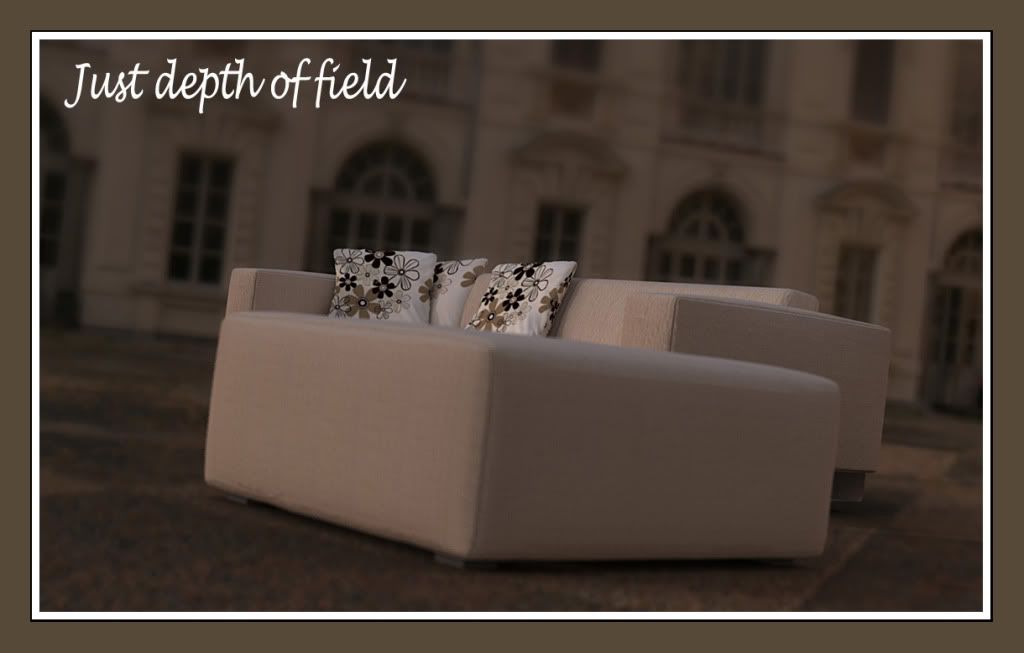
-
interesting, and what renderer do you use?
-Brodie
-
Here is a screen shot (portion) of Vue's camera DOF controls.
Besides the normal numerical inputs you have camera controls, 1) is the point of total focus and 2) is the start of DOF.

And here is the other camera controls.

-
There is a 3rd party DOF app available, and free, this is from a guy called 'Wax' that posted on the Twilight forum, see his site and give it a try.
Okay, I have been playing around with a simple model, using post processing, does this look right?
Image no DOF

Background DOF:

Foreground DOF:

-
Here is another post edit DOF attempt, this time I concentrated on the flower bed in the foreground, but something is just wrong and I cannot figure out what.
(Twilight render)

-
Okay imagine you are squinting then

-
How do you input the area that should be blurred? The second image seems odd. The blur seems to be bleeding over to the shadow of the box in the background. I imagine on a more complicated scene this would be even more obvious.
-Brodie
-
In architectural composition which mostly is scene with some distance from the camera, DOF is nonexistent. If you look any great arch photography it is not evident. However if we are talking product design with close up shots than DOF is quite powerfull tool.
-
@unknownuser said:
If you really want to get into DOF you have to buy a camera. The ideal camera would be an old reflex 35mm with a 55mm lens on it. So you are thinking is modelhead nuts (yes)...This camera is not for taking picturesit is for checking DOF. These old reflex cameras will allow you to adjust the F-stops while you look through the camera lensso you can see in real time how your depth of field is changing. I have a working camera but I also have one of these test cameras...it is a pentax spotmatic from the 70's. I paid 20 bucks for it.
Might as well just get a nice new DSLR if you're gonna get into photography.
-
@solo said:
Here is another post edit DOF attempt, this time I concentrated on the flower bed in the foreground, but something is just wrong and I cannot figure out what.
The image is quite unsuitable for the use of DOF effects. In a bright daylight setting with an extreme wideangle lens, everything is in focus from the toes of the photographer to the distant mountains.
@sepo said:
In architectural composition which mostly is scene with some distance from the camera, DOF is nonexistent. If you look any great arch photography it is not evident.
Actually, in good arch photography the DOF is almost infinite, as in any photography under good conditions, medium to long distances and good lenses. In an extreme closeup photograph the DOF is very shallow.
The use of DOF is one of the differences between a realistic render and an imitation photograph. The human eye (actually, the brain)experiences everything as sharp, regardless of distance, lighting or atmosphere (except fog).Anssi
-
@unknownuser said:
@unknownuser said:
The use of DOF is one of the differences between a realistic render and an imitation photograph.
....my feeling as well.
@unknownuser said:
Might as well just get a nice new DSLR if you're gonna get into photography.
None that I know of (DSLR's) can do what I described in real time. I use a nikon d300 and a Canon Rebel. Neither of these cameras can adjust DOF in realtime through the lens.
Both of those cameras have a depth of field preview button, read the manuals. All DSLR's have depth of field preview buttons afaik. My sony alpha 100 does.
Advertisement








