Brilliant-Cut Ruby
-
Look at Notareal's beautiful render of these diamonds (rather small image as I had to downsample it but still):
http://news.sketchucation.com/thea-render-call-for-first-public-beta/ -
He he
 , you have us all fooled with this one haven't you.
, you have us all fooled with this one haven't you.
Good one! -
I made a diamond a while back, copied the cut from a jeweler's website. I think it was a "brilliant cut". Instead of tweaking yours, I'll just mention that I didn't facet the edge, and clipped the point at the bottom. About 1/4" in size, rendered in Kerkythea, here it is:

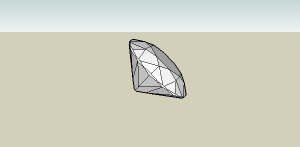
-
@kwistenbiebel said:
He he
 , you have us all fooled with this one haven't you.
, you have us all fooled with this one haven't you.
Good one!Did I miss a joke?
-
@escapeartist said:
I made a diamond a while back, copied the cut from a jeweler's website.
That render is magnificent.
Yes, it is brilliant cut.
You've got me beat in too many ways! Your kite facets are real facets. I faked my not quite coplanar ones by hiding the line that divides each into two triangles. Ditto on the bottom. Your girdle's nicer than mine, too. (That's the wee edge that separates top from bottom.)
Hat removed. Bowing in your direction.
-
That is a magnificent render!
...I am wondering about the joke too...
-
@martinrinehart said:
@escapeartist said:
I made a diamond a while back, copied the cut from a jeweler's website.
That render is magnificent.
Yes, it is brilliant cut.
You've got me beat in too many ways! Your kite facets are real facets. I faked my not quite coplanar ones by hiding the line that divides each into two triangles. Ditto on the bottom. Your girdle's nicer than mine, too. (That's the wee edge that separates top from bottom.)
Hat removed. Bowing in your direction.
Many thanks! I really appreciate the compliments a lot. Just FYI about the model/render: I used pre-made textures from kerkythea's online library and tweaked them slightly - so I can't take full credit for that. The bevel-less skirt was accomplished by making the diamond faceted all the way to a zero-width edge and then centering a cylinder on the diamond, or to put it differently I put the diamond inside a cylinder, and then shrank the cylinder until the diamond's edge protruded a little outside of it. I then did the usual "intersect" and deleted the cylinder and the sharp bevel, leaving the smooth cylinder wall as the skirt (Thanks for letting me know what it's called). The whole diamond was about 10 feet in size in order to make all of the small triangles/faces work, and then reduced to life-size. Sorry for being long-winded, but I hope it helps.
-
I was also fooled...clicking on a link in the Ruby script forum called brilliant cut ruby, I thought it was a script to cut geometry. It's hard to say the post doesn't belong in this section....it's about a ruby after all.

-
Heres a dodgy render of Adam's model.

DoF is pretty atrocious, but the model didnt save for some reason so i had to go with it.
-
@escapeartist said:
I put the diamond inside a cylinder, and then shrank the cylinder until the diamond's edge protruded a little outside of it.
I made a 32-sided polygon, 20' radius and Push/Pulled it up a foot. Deleted 30 sides. Turned the axes so one face was in the rg plane, laid guides and drew lines. Ditto the other face. Last, grouped and used a moving/copying rotate to finish the girdle. A neat, Sunday-afternoon modeling hack.
I'll be using this to decorate my UI in the other kind of ruby if I can ever finish fighting through the bugs.

Now I've got a ruby, 40' around reduced to an 88x64 px icon.
Advertisement







