Plugin Request - Make Orthrographic Views
-
Script Request
I know that Sketchup has a menu with views. And there are other scripts that allow one to set the display to different views.
However, I am wondering, could a script be made to actually make the orthographic views. Such that I would set my group/model up for a front view, select the “Make View” script and select the “right” setting and the script would copy the selected group, move the copy to the right and rotate the group/model to the right 90 degrees, creating the “right” view. Than I would select the group/model again, select the “left” setting and the process would repeat creating the left view. Continuing this process until I have all the views I wish to export.
For me having to bring all drawing into the ACAD file format, this would greatly simplify my work load. I could take the 5 to 10 groups, run the script making all the orthographic views of each group that I wish, than make one ACAD export of all the groups.
Thanks in advance.
Ken
-
Ken are you thinking you'd end up with something along the lines of this?

Of course shown in 2D with parallel projection?
That would be slick.
-
@dave r said:
Ken are you thinking you'd end up with something along the lines of this?

Of course shown in 2D with parallel projection?
That would be slick.
Yep, that what I would like.
Ken
-
The 3D projections look good, but add size to the model, and if required, can be created as rotated components. I imagine that it is the 2D projections that are a challenge to program. Would be nice to see the 2D views as separate scenes for exporting. Also great if interior, and exterior projections are options.
-
@jim said:
Scenes or no, if you are talking about copying and moving a group or component then this would be a small plugin. I can take a shot later this week, unless someone wants to do it - let me know.
Yep, copying the group or component, moving the copy, such that I end up with three differenct orthographic views, that I can export to an ACAD file.
Thanks Jim
-
Ken has been testing this for me - it essentially creates a typical 3-view drawing in preparation for a 2d CAD export by making several copies of a Group or Component. I wanted to ask if anyone would find this useful. and what else it might could do? This will be a non-free script.
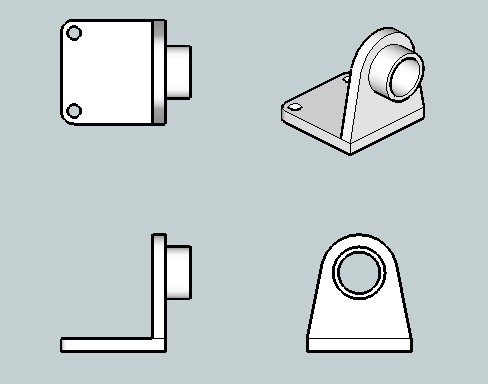
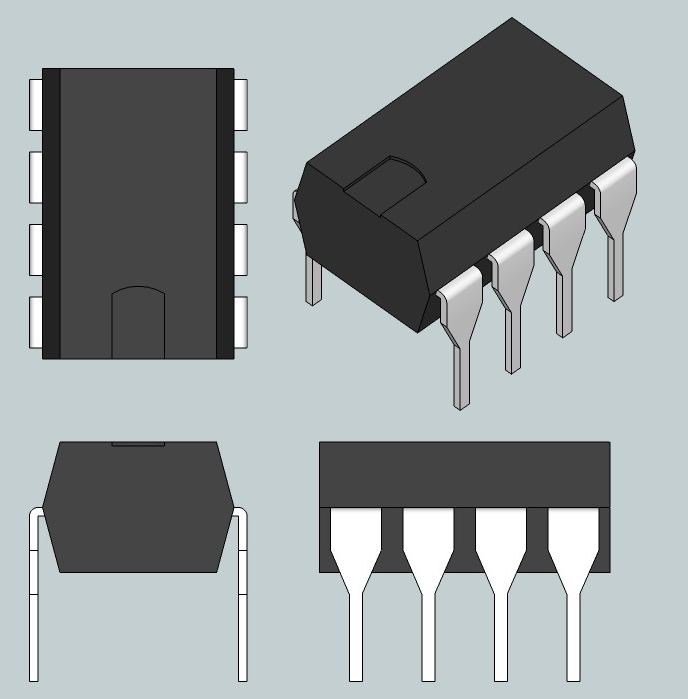
-
Jim, depends on what it would cost

What you have is equivalent to what you could do with LAYOUT by setting up different camera views in SU and placing them onto a sheet in LAYOUT. So I'd imagine folks with SU FREE would find this particularly useful.
May be I am wrong but I think $5-$10 might be a fair price and I'd buy it for sure. It would be great for showing/comparing design changes by eliminating a lot scene setups and not have to hide other geometry in the model; plus, it would sort of be like having multiple SU windows (instances) open simultaneously. There are probably others things it would be useful for as well. So I guess I've talked myself in wanting it

One thing that would neat is if the user could pre-specify the vertical and/or horizontal spacing between the rotated components; good for components that are long and narrow.
John
-
I know its already easy to do in SU, but some people not might not realize how useful it would be here, until it was forced at them....but I am thinking that including a few axis alignment tools into your plugin would be useful. Like align axis to face. So that the user can align the axis to the face they want to be the front face, then run your script, and your script is able to orient everything smoothly. Know what I mean? Since the bounding box gets aligned to the model's axis, useres will probably be aligning the axis to their component often. so just putting a nice simple button to start that tool could be handy. Of course, I'm not sure if that is a tool that can be called through ruby....oops.
Chris
-
@chris fullmer said:
So that the user can align the axis to the face they want to be the front face, then run your script, and your script is able to orient everything smoothly. Know what I mean?
I think so. Right now, the copies are made on the assumption that the object is aligned to the world axes - the Front Views shows the objects front, etc.
There is a toolbar button as well as a menu item.
@jclements said:
Jim, depends on what it would cost

Well, the price goes down the more people who buy it. I'd sell it for a nickel if a million people would buy it. So if only one person buys it, that would be $50,000. What? It doesn't work like that?
@jclements said:
One thing that would neat is if the user could pre-specify the vertical and/or horizontal spacing between the rotated components; good for components that are long and narrow.
I was thinking 3 generic options for spacing: close/default/wide, and based on the Selection box of the object. Do you think precise control is needed?
-
@unknownuser said:
. . . Do you think precise control is needed?
No (at least not until there were a lot of people requesting it).
I think 3 generic options would be adequate.Be interesting to see the results in the Web Dialog that rotates the model. If that process could be automated it could make for producing an impressive online parts catalog.
Advertisement







