Labels on GE
-
Can anyone tell me how to input text onto the label for a GE model, so that when it's clicked on the 3d layer it displays that text/pic?
-
Look into creating placemarks, I just started dabbling and can't help much yet.
-
With a GE Placemark (created in GE for instance) you can add quite rich html content for your placemarks (embedded images, videos, text formatting etc.)
You can also create "Folders" in GE (these ill be simple kmz files, too) in which you can simply drag and drop your model. Have a look at this model of mine in the WareHouse; I uploaded it a a kmz file (from the 3D WH website, not from SU) after I exported it to GE and added my "rich html content" there. Still now, if you download the file from the WH and click on its link in the "Temporary laces" in GE, the "rich" window will appear. But the building itself is not clickable (unlike other placemarks or models in the official 3D Layer) If you hide it and see it on the 3D Layer of GE and click on the building, a totally different text will appear - what I (had to) fill in the "Description" space during the upload.
So the conclusion is;
-
when you see your model exported to GE, it's not clickable (just its link/name in the side bar)
-
whenever the model gets accepted in the 3D Layer (and displayed to everyone), you lose everything you added manually as a placemark in GE.
These two things are my most important "feature requests" for the SU-to-GE workflow; -
make our exported 3D models clickable
-
keep the rich html content (or rather allow us to add such when uploading - just what you can already do in GE)
finally another one; -
keep the SU scenes with their hidden/shown layers in a "Tour" in GE
-
ah yeah, and a history layer for 3D content then the possibility to modify the GE terrain below the current one etc...
-
-
I'm still not clear about this - on my accepted models the text i input doesn't appear in the model label, yet other models on GE have info & pics in the label ???
-
Could you give a link to such a model?
-
I also have the same problem. My model is located at 196 Forbes Avenue, St. Paul, MN 55102, and when I click on it a window starts to open, but doesn't materialize.(1st attachment) My model in the 3D warehouse: http://sketchup.google.com/3dwarehouse/details?mid=50a182f24159fa40a74beb29fd99077d
A different model not far from mine located here: 44.926527,-93.115499 is click-able and a window shows up with the info from the 3D warehouse description.(2nd attachment) You can copy/paste the address/lat,long info above into Google Earth to see the exact model.
-
-
Marcus:
I can see the same glitch you're experiencing. I'm not sure why this is happening but what I know is that if you place a model on GE from such a "sharp" camera angle (near the ground and from the front view), it always performs buggy. Maybe now it is also caused by this but as I'm saying above, I'm not sure at all.
The Power Plant shows up correctly (note that you can always make a "Placemark" in GE to "guide" anyone to a certain spot - like to your PP with the one I attached)Ed;
When you download the model from the WH, it is NOT clickable. But when you hide the downloaded model and click on what's on the 3D Layer, it does work.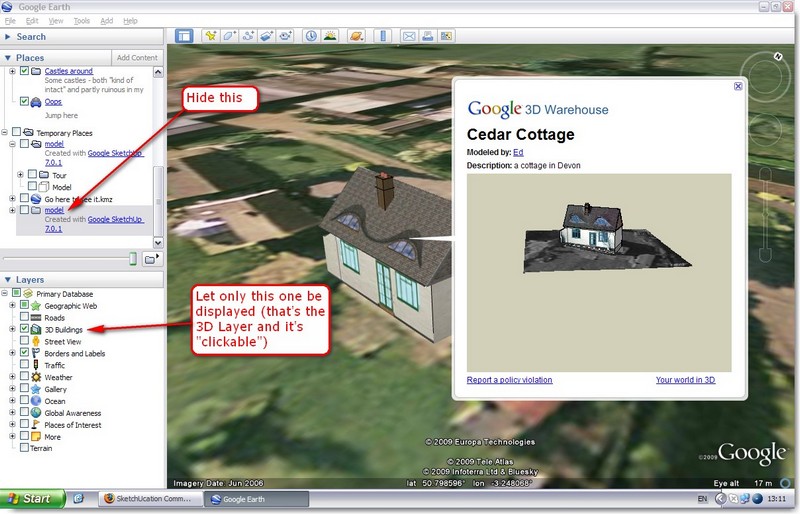
It's another think that you could be- more descriptive
- upload a photo or something to the model page in GE and then that would be displayed when clicking.
I see that in the WH, there is a longer description. Did you add that after the model had already been accepted once? If so, it should be updated once it is revised again by Google. Best is however to ad a description in the Edit page what exactly you updated and why they should consider updating the 3D Layer with it.
-
Hi Gaieus
all i get is empty bubble -
-
I don't know why it doesn't show it for you. I couldn't see Marcus' bubble (i.e. I saw the same glitch that showed to him) but yours looked all right.

-
On Ed's model, I see what Gaieus sees...the bubble shows up fine.
-
To answer your question. My best guess would be that the balloons get pushed separately from the models and thus can be sometimes delayed. I suspect that since Google is pushing models just about every week now it is hard to keep up with things. I would also suspect that they are aware of this and are working on it. I have seen bubbles like this and know they will eventually appear. I would guess that your bubble would appear around the next push maybe next week.
-
The balloon is working now
-
It is indeed...Thanks Zack

Advertisement







