Visible in Google Earth?
-
I have a model in 3D warehouse that has a symbol to the left that says it's
shown on GE 3d layer (Cedar Cottage by Ed) - i can see it on GE, but when a friend tried to view it he had to download it first, does anyone know why this is? -
Thanks Modelhead,
but it has the blue ribbon symbol next to it - which means its on the 3d layer - or am i missing something? -
What I can imagine at this point is that it was accepted for the 3D Layer but the 3D Layer hasn't been updated yet. I.e. when they "batch upload" all the accepted models of this "turn" (which AFAIK happens in every 2 or 3 weeks nowadays but even if weekly, you need to be patient), it will appear there, too.
-
Thanks to everyone for your help
in fact this model was only a practice one, as far as i know i didn't upload it to 3dw/h, i thought i only had it loaded on my machine - only realised it was there quite recently & was surpried it was on 3d layer & then when i told my friend, who's cottage it is, he had to download it to see it - hence my confusion.
And now it says on my models page that it hasn't been accepted, so i'm even more confused. Let me state that this model is rubbish & was never meant for inclusion, but can anyone see it?Confused of Kent
-
Could you copy/paste the link to the model in the WH?
(I have to say that from here, I cannot see. I should go there)
I should go there) -
It's 'cedar cottage' in 3d w/h
-
Sigh...
Copying and pasting the link here is not the same as getting us to "go and find yourself in the warehouse"

Anyway, it IS on the official 3D Layer. But unless there was some serious fire, the image on it seems to be reverted to its negative:
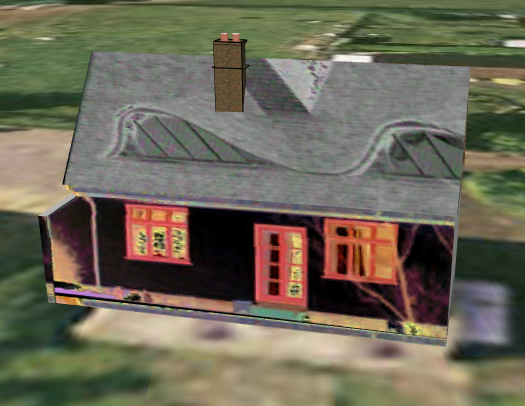
The "original" looks like this (both screenshots are taken from GE)

Now if it's just an "experimental" model, on the top left (above the model window), you see an Edit tab. Go there, download your model, fix what you think is worth fixing and re-upload it - it should overwrite the original and put it into the waiting line without affecting the currant instance on the 3D Layer. Also, when you are at it, describe the glitch you can see on the one in the 3D Layer (you can even paste a link to this topic)
When they get to revising it again, they'll probably change your model to the tweaked version. I'd suggest resampling the images a bit as 2 Mb for this pretty small model seems to be a bit huge and maybe the image corruption also happened when the WH software was trying to do something with it.Otherwise nifty little cottage and looks quite pretty in GE too although that roof looks like having been designed by Gaudi (something was distorted there I believe)
-
Apolgies for no link
i think it was my fault ( well,ok, it was my fault) that the image is bad - my Mac died, so just bought a PC & don't have the original jpegs on this M/C.
Anyway am waiting for better pictures & then will do it properly.I do hope i'm not as stupid as might be
-
Well, any way we are looking at this,it's very interesting. I have never seen such a negative image on a GE model (oh well, I could do it intentionally of course but unless you did it so, too, it is quite unique).
And forget the rant about the link, please. Sorry; I'm just a bit tired.
Advertisement







