Using the SDK?
-
As a dummy beginner the first question and so the first step is ...
presuming we are on Windows XP (SP3) OS.- After unzip the C++ SDK's SketchUp where to install the files?
- in one Google SketchUp directory
- in system or system32 directory
- then ... do we need to register the DLL or some other things
I know, you may be I am a dummy, but I stupid enough to think, in
informatic, the instalation procedure is the first thing to explain
when it is not an automatic procedure.Thanks for your undertanding and your help, i am sur all the dummy's
community will also does.Thanks all
-
uhm? The Skx project doesn't use the C++ SDK. (Isn't the SDK for C++ applications to read Sketchup files?)
-
Hi Direct, as Thom says, you don't need to use the SDK at all to make Ruby plugins.
And this forum is for SKX, which is a newly created library of Sketchup methods that some of us in the community are putting together. It is not related to the SDK (the SDK is for people who are trying to write their programs that incorporate the SketchUp file format natively, which is much more advanced than ruby scripting).
I HIGHLY recommend this tutorial here on getting started with Ruby. It will walk you through setting up your system (scripting environment) for SketchUp and ruby. It also then shows how to write a simple script:
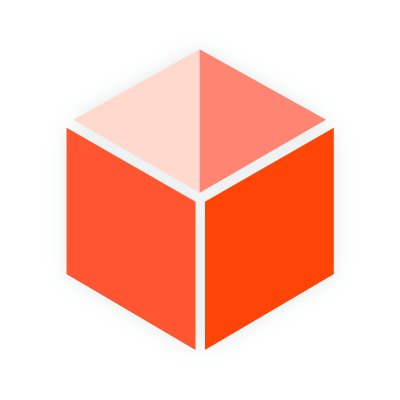
SketchUcation
3D SketchUp Community for Design and Engineering Professionals.
(www.sketchucation.com)
Then when you finish that tutorial, check out the second one in the series which teaches how to write an entire script:
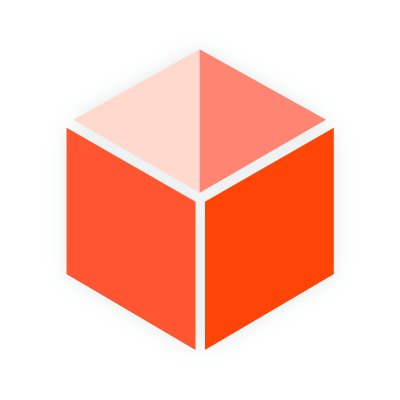
SketchUcation
3D SketchUp Community for Design and Engineering Professionals.
(www.sketchucation.com)
I hear the author of those tutorials is very awesome and handsome and great and super.
Chris Fullmer
-
Moved it here, seems more appropriate

-
@thomthom said:
uhm? The Skx project doesn't use the C++ SDK. (Isn't the SDK for C++ applications to read Sketchup files?)
So sorry.
It is the wrong place to write my question.
I tried as a dummy beginner, of course, I did not find any C++ SDK Sketchup chapter on the forum.
I going to find the answer avout this installation somewhere else.Anyway thanks all.
@remus said:
Moved it here, seems more appropriate

Please, where to move?
I don't understand -
Dont worry, i moved it for you

-
@remus said:
Dont worry, i moved it for you

Thank you.
So ... Now the subject is on good place ...

"Return" to my previous question.
Is anybody can tell where to install the SDK SkethUp libray?- In the \windows directory
- In the Windows\System or \system32 directory
- or somewhere else
Do we have to register the DLL?
In a word how to install the SDK properly and use it in SketchUp?
Any tutorials
Thanks -
There is no specific location - but whatever c++ compiler you are using needs to be configured to look in that location.
-
@jim said:
There is no specific location - but whatever c++ compiler you are using needs to be configured to look in that location.
Thanks Jim

Next step for me is to find a tutorial to learn how it works (program) with SketchUp.
I am going to find/read documents and if understand (and some of you are interested) I will write it there. -
I'm curious what you would like to do with the SDK?
-
@jim said:
I'm curious what you would like to do with the SDK?
First step learn how it's work.
2)Then see how i can use the SDK with visual studio
3) If possible, using sketchup interface, i would like to redevellope an old software doing 3D surfaces and curves modeling from digitalized 3D points.Anyway first Sketchup seems functionnaly weak compared to CAD/CAM.
We'll see
-
Most people do not want or need the SDK. It is for people who are building their own software and want to provide .skp format compatibility inside their own program.
The SketchUp SDK does not allow you to use the SketchUp interface. It does not give you access to SketchUp the software. It merely lets you work with the file format .skp. So you could write a c++ .skp importer into your software - Visual studio or whatever that is. But you will not be able to re-write the sketchup UI, or use any part of the SketchUp program in your program.
As for reading and interpreting 3d digitized points - that is something that is done using Ruby. NOT THE SDK. You want the Ruby API.
Through ruby you can access SketchUp models inside of sketchup. You can write your own sketchup importers (so you could write an importer to import your digitized points and turn them into a sketchup model inside of sketchup).
Does that help clear things up at all?
Chris
PS The more clearly you explain what you want, the quicker we can help point you in the right direction. Hopefully the above begins to help.
-
@chris fullmer said:
Most people do not want or need the SDK. It is for people who are building their own software and want to provide .skp format compatibility inside their own program.
The SketchUp SDK does not allow you to use the SketchUp interface. ...
Through ruby you can access SketchUp models inside of sketchup. You can write your own sketchup importers (so you could write an importer to import your digitized points and turn them into a sketchup model inside of sketchup).
Does that help clear things up at all?Yes it is does help me. Thanks to you for that straight and clear answer.
So, at this time, I going to "drop" the SDK and focus on Ruby.Thanks all
-
Oh good, I think that is a good idea. It does sound like you need to be working in Ruby.
Feel free to start a new thread if you get stuck.
I've probably said it before, but I'm saying it again: I've written two tutorials on getting started with Ruby. I made them because getting started writing ruby was a frustrating process for me. So I'm hoping this will get people started easier.
Chris
Advertisement







