Rogue's W.I.P's!
-
I use the "whitestudio" light setup, but I turn off the background. That's about it I guess.
-
I have tried that method but I think I’m doing the textures or render settings wrong. I have the render settings set to their defaults. Maybe it’s just my cr@p processor that can’t handle rendering. It seems to do the same thing no matter what program I use...

-
A little more work...

-
Awesome bonnet!
I got half the renders up: http://picasaweb.google.com/shamscalade/RogueMilanoWIP
Some aren't great... That's why I'm doing 16 so you can choose which ones you like and not run out of renders.On your comment of the Paramount render, I don't really do anything special. I just use the same lighting setup every time. If the renders turn out fine, I'm lucky. If not, then I just retouch them with Photoshop. The retouches aren't huge, it's just brightening, darkening and blurring. For example, on the Paramount renders, the headlights turned out completely black for some reason. So all I did was lighten it up a bit.
Just tell me your procedures so I can check if they're similar to mine.
-
Those are great renders, thanks Shams!
I was really interested in the texture application process. I have all the render settings on their default but I don't really know what to do about the textures. If you could send me some info on what types of textures you use for what ad the levels you set them at. I just seem to get very rough metal and body paints...
-
I've just starting to play around with Indigo. After a few attempts, I've settled with this render, at the max resolution the free version outputs. Finally finished, at 2000SPP! 1hr 30min.

-
@unknownuser said:
I just seem to get very rough metal and body paints...
Ooooh. I actually change the metal coverage. Usually it's 0.2, I go for 0.05 or 0.01; keepin' it minimum. I don't really like the flakes - it makes it look like a tacky paintjob. Plus, the "metal" and "base" is the same (you probably did that, just mentioning it).
You should send me your procedures so I can see what you've done.
@wacov said:
1hr 30min.
Holy s**t! I feel your pain. I thought 8 mins. was far too much...
-
If you think 1 hour 30 is bad i recommend you stay away from sss and cauchy b for the moment

-
@blank said:
Holy s**t! I feel your pain. I thought 8 mins. was far too much...
You should try 45 hours straight with a failed render

-
Lol, I probably shoulda stopped at 1 hour. But it was still a little grainy

I could've done it in under 20 mins at a lower res, but it's just not the same... the time doesn't really bother me anyway, there are other things I can be getting on with. And Indigo's images are so perfect O_O
-
-
Lol.

Good render btw, very nice!
Very similar to my very old renders of my Maverick. I think I used Indigo too.
-
Thanks for the render advice Shams.

-
Holy **** That looks AWESOME! How much render time was there? If it was under 15min, i will be amazed

-
Thanks
Here is another

-
Nice! I'm still trying to work out how to make the lights "work", as if they're switched on; no success...
@unknownuser said:
If it was under 15min, i will be amazed
It must be. A similar render (background off; ground reflections on; 1600x1200 res.) took me 7-8 mins.
-
Those renders are awesome Ben!
-
Well Shams, your computer was most likely just doing the render. I had quite a lot else going on at the same time as the renders so they took about 50 minutes each. I only have a single core processor so nothing super fast.
Here are more renders
http://picasaweb.google.com/RogueAutomotiveDesign/Other3D

I'm so happy with the results

-
Sweet renders!
Oh, I see my problem. My pc is actually dual-core. It's just the RAM is below the minumum requirement. Looks like I bought the word "Vista" rather than the computer...
Anyway, the Dorifto Cobra is done. Here's a screenshot of the awesomeness:
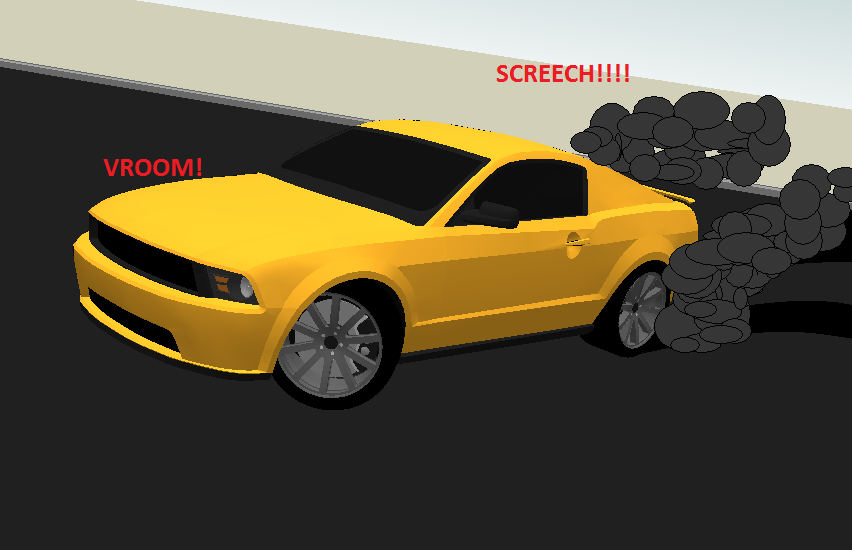
The controls are a bit tricky. The controls on the left are inverse (S is forward; W is backward) - it's the only way I guess. I could've removed the controls on the left, but that would leave the car one-speed, thus making it harder to drift. Oh well, have fun. -
Fun game Shams. Although its a little odd without markers.
Here is a little something people might be interested in:
http://www.youtube.com/watch?v=sKQs9OU-Rig

Advertisement







