What is Google's optimization process doing to the models?
-
Hi all,
With yesterday's update another one of my models got accepted for the 3D layer.
Geotag is
52.8339889 N, 13.4072684 EAs I was aware of several flaws I never was prepared for what Google's optimization process would do to the model.
- Some faces have been triangulated in a weird and inefficient way.
- Textures on a couple of faces appear heavily blurred while the same textures are acceptable where I used them on adjacent faces. On one face the texture got blurred on part of the face but not on another part. There is no line separating the geometry.
- Semi-transparency on SU materials is gone. I applied genuine SU materials (60-75% opacity) on window panes. They are opaque now.
- One group of the geometry got partially deleted from the model. The instances next to it remained there.
Does anyone know what the optimization process is technically doing? Some of it doesn't make sense regarding efficiency. It also seems to be not consistent. Is all of the optimization atomated or does Google staff put their hands on the models afterwards? Is it wise to rework the model "the opposite direction" of what the Google process will do to it?
Thanks in advance,
Lorenz from Berlin, Germany
http://www.hausfilm3d.de -
Hi Lorenz,
I really cannot give a straightforward answer. It seems that sometimes (from time to time) things like this happen with processed models in GE. Maybe what I could suggest is to edit the model details (this way it will get back to the review line) and in the "what was edited" field, describe your problem detailed. If they listen, they will see the problem and can make sure to re-include the model hopefully paying attention to these glitches.
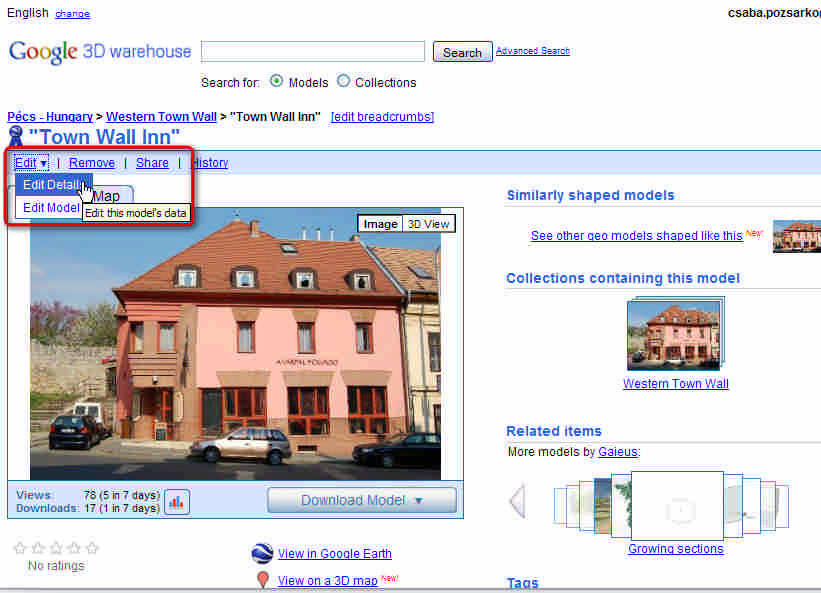
-
Gai,
Thanks for the suggestions and your fast reply. I'd rather edit my model and take care of other glitches as well than submit it the same way as before. Do you (or anybody else) know if there is an issue with the transparency of genuine SU materials? I could have easily used semi-transparent PNGs but at the time I worked on the model they weren't displayed properly.Regards,
Lorenz
-
Yes, I remember the improper transparency issue in GE (it has been fixed ever since). I didn't use to have problems with SU transparency before however (maybe have never even tried?).
To tell the truth, I'm a bit clueless. The problem is that while we can always find out workarounds and everything with SU, the lack of information (and communication) on Google's side (most of the time at least) only allows us to "guess" things. And there's no space for "testing" since by the time a model is accepted (a couple of months), all the conditions and circumstances may have changed.
I only have one model in the 3D Layer ATM. But I uploaded it as a kmz file (only) from the main page of the 3D Warehouse. I cannot see much difference between my model (3exported to GE on my computer) and the final, accepted model on the 3D Layer. So maybe this can be a way to avoid the compression issues?
But again, no-one seems to have the proper "experience" to really tell whet to do.
@Bruce: you must have misunderstood something. Placing your models on the 3D Layer is not "promoting them" by Google but you are working for GE.

OK, joking (and sarcasm) aside, indeed I remember you modelling for GE for a while and I've just realised now that it hasn't been on lately. I'm actually sorry for that though I can understand your point however I think there is also some point in Google's downsampling images as many users tend to leave really (and uselessly) large images in their models which can easily cripple GE.
Now of course the method (and especially the extent) these images are downsampled is a totally different question.
-
Well, since Bruce Polderman and Allison Floyd outlined the new 3d pipeline in the official GE Blog http://sketchupdate.blogspot.com/2009/06/weve-retooled-3d-building-pipeline.htmlI figured what's causing some of the glitches with my model
However, I have no explanation yet for these two flaws:

Upper: Fire Hall on GE 3D layer
Lower: Fire Hall KMZ as exported to local copy of GE
1.) Why there is this visible step in quality degradation on the front side texture (lower arrow)? It's just one face. The texture was photoshopped applying a couple of cloned patches with the stamp tool but all of them had the same resolution as the original brick texture. After all, degradation doesn't occur along the edges of the stamped patches. I am unable to reproduce that effect in whatever image processing software I tried.
2.) Why did the lower part of the amber sun shader geometry get deleted from the model (upper arrow)? When switching between the KML file exported to my copy of GE and the model visible on the 3d layer I get the impression any group and component is getting scaled down for a tiny amount. But that doesn't explain what happened to the geometry in this case.
Can anybody help? Thanks in advance.
Regards,Lorenz
http://www.hausfilm3d.de -
Hi Lorenz,
As for No. 1 - the conversion of the 3D Warehouse before uploading to the 3D Layer also involves a file size "optimization" (this basically means compressing images). Sometimes it affects the appearance quite seriously and believe me your example is not even as bad as some other models. This is something we cannot help and there's almost a constant "flame war" between regular modellers and Google about this.
As for No. 2, I have no clue I have to tell. First I suspected that there are back faces on that part (and some of the SU 6 versions used to have this "feature" not to get back faces through) but apparently this is not the case (as I checked). Interesting however.
-
Hi Gai,
thanks for reviewing. I'll go ahead and edit the model and textures and see what happens with the next layer update.
Hi modelhead,
@unknownuser said:
... because they are silent most of the time (they don't talk about whether GE is standing on its own two feet) they sometimes cause people to loose interest.....not a good thing. I'd like to know what the GE metrics look like and how GE effects Google's bottom line.
I accept the frustration many people feel who started geo-modeling two or three years ago. There obviously was a lack of support and emphasis on Google's side, then. You can simply tell it from looking at gorgeous collections from modeler's that stopped publishing after a couple of month.
However, I think, the Google folks recently have shifted their attention to promote any imaginable use of linking geo data to Google Maps and Google Earth. It seems logic if you keep in mind that Microsoft and Yahoo are developing similar applications. It's a struggle about who will be ahead in collecting and hosting more valuable third party geo data. Prospects are endless with more people every day getting access to broadband internet all across the world.I can't say anything bad regarding support by Google staff. My models got reviewed and accepted within 2-3 weeks and Google staff have replied to a couple of inquiries very fast. Implementing content provided by thousands of users every day into a graphics engine and making it 'legal' so everyone can enjoy is quite a challenge. So I don't feel my patience has been stressed to a point where it boils over, yet.
Regards,
Lorenz -
@tom2 said:
Also, there seems to be something like mip-mapping, textures of different resolution are displayed according to the distance of the viewer.
That's definitely the case with the imagery and terrain detail. Also you can see something similar when browsing a big city with lots of 3D content. The buildings appear where you currently are but disappear in the distance. Probably this is (practically) the only way such streaming content can be efficiently displayed at current bandwidth and even computer graphics system capabilities.
-
Except of image compression and geometry compression, I also noticed that 3d-layer models are very different from kmz (via download link in 3dwh), or maybe they are no kmz at all.
When you load a very large model as kmz-file, the complete geometry appears first, and then step after step, the complete textures are loaded.
When viewing a 3d-layer model, geometry and textures load simultaneously from low detail to high detail. This is similar to progressive file compression as it is available in some graphics programs for jpg, png.
Also, there seems to be something like mip-mapping, textures of different resolution are displayed according to the distance of the viewer.Something that made me wonder is that a complex model loads faster from 3d-layer than kmz, but has less performance than the kmz model when orbiting around it. I experienced this for http://sketchup.google.com/3dwarehouse/details?mid=4dbc22f87450a7b96f8be2f10eeff72d
Advertisement







