Giving the plywood the right texture
-
I have to sketch some plywood sheets and I wonder which would be the best solution to texture plywood edges. I'm sure Dave talked about this in a previous post but I can't find it anymore.
Thanks!
-
Hi Luca,
Dave's Fine Woodworking article where he creates a new plywood edge material is here: Plywood Edge - Creating a New Material in SketchUp
-
Brandy, I don't know if this is the best solution to your question but here's a simple one what I came up with. Draw your sheet of plywood, use lines (1/8") along the edges to simulate the plywood layers then use alternating color to highlight the alternating layers.
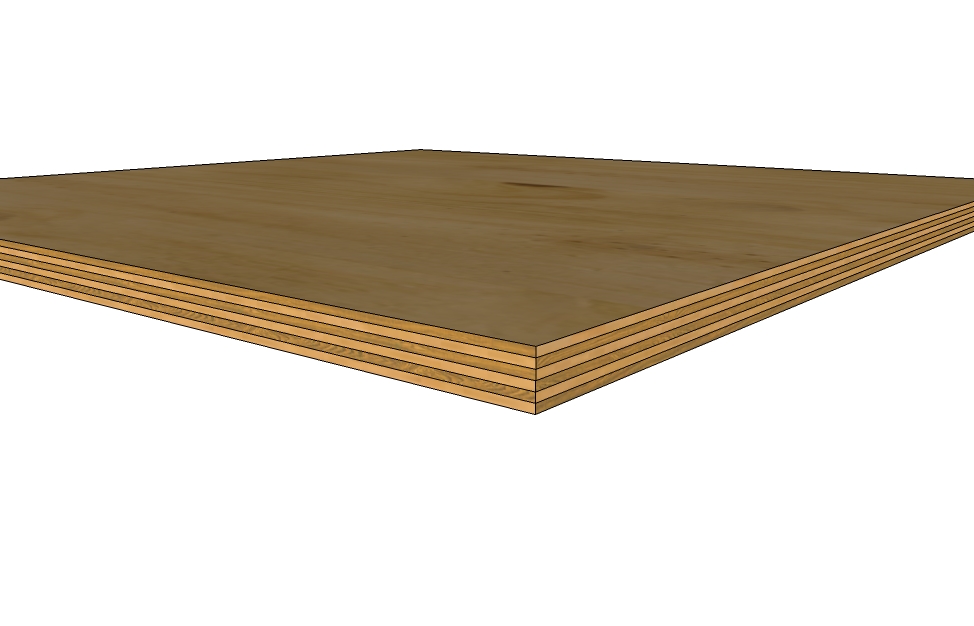
-
Jim pointed to my blog post about making a plywood edge material. Thank you Jim.
Luca, check your e-mail. I sent you my plywood edge material.
-
Thank you everybody! I found the solution in reading Dave's post.
-
Glad that worked for you, Luca.
FWIW, if you are making a material as I outlined, only one of the materials needs to be a texture. The other can be a simple color. Since the texture won't really show anyway, you can use a very low res image and keep the file size down.
-
Hi,
I'm new here but wondering if anyone could help. I tried following the tutorial posted earlier in this thread. However whenever I try to combine textures I just get a blurred gradient, completely independent of the divisions I drew.
The two images are before and after of using the Combine Textures command.
I followed instructions fully and cannot understand why this is happening.
An ideas?
Thanks
Jan
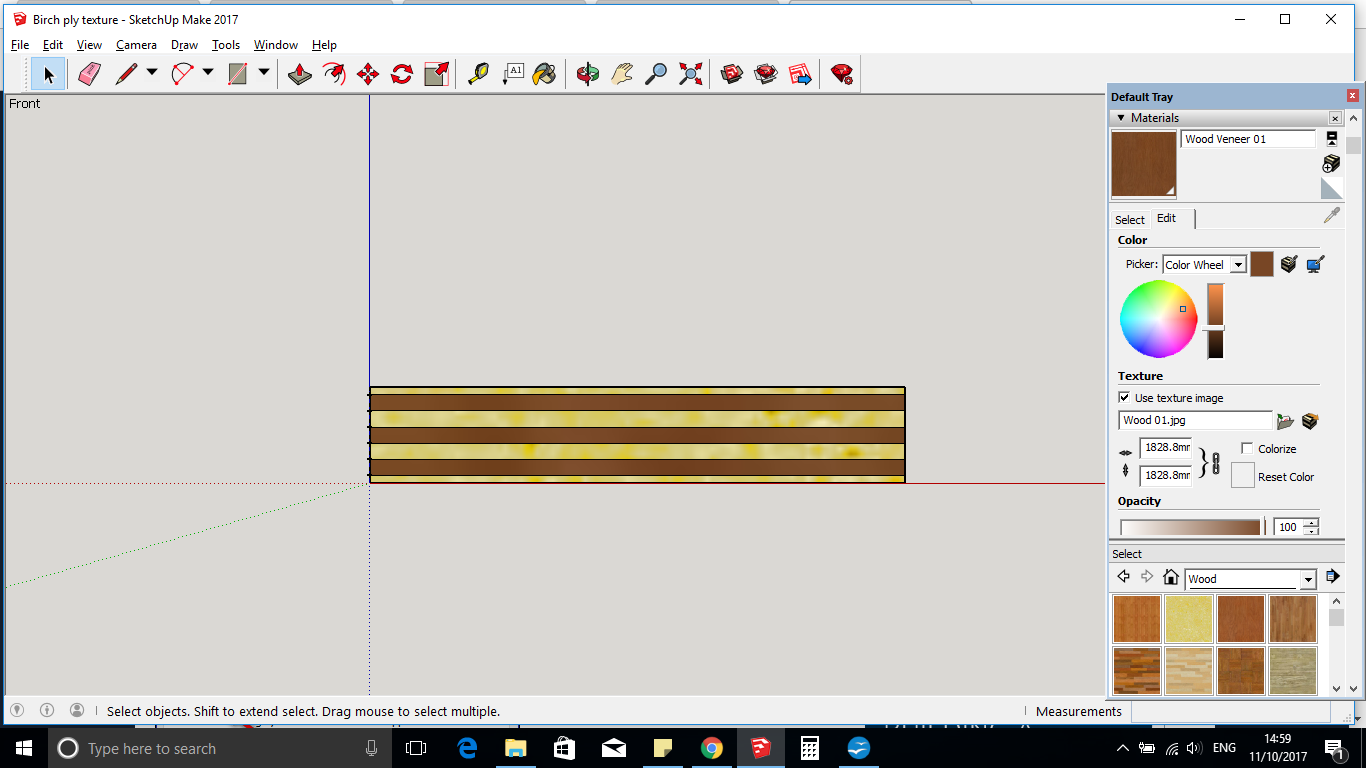
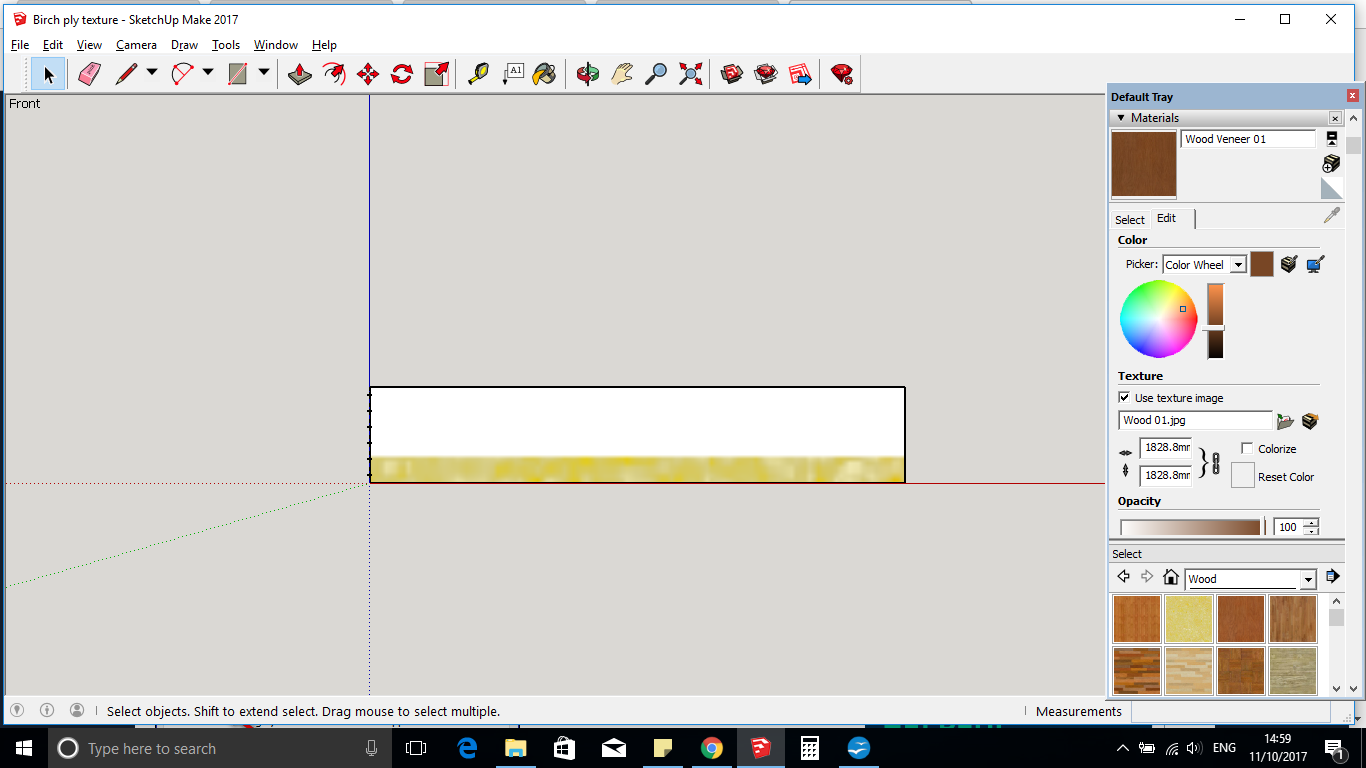
-
Is Combine Textures available on SU for the Mac? I can't seem to access it.
Best,
dh -
@janpiotrowski86 said:
Hi,
I'm new here but wondering if anyone could help. I tried following the tutorial posted earlier in this thread. However whenever I try to combine textures I just get a blurred gradient, completely independent of the divisions I drew.
The two images are before and after of using the Combine Textures command.
I followed instructions fully and cannot understand why this is happening.
An ideas?
Thanks
Jan
Hi Jan,
There's a bug in the Combine Textures operation in SketchUp 2017. Try it with the face laying down on the ground plane and see if you get better results. Some users have reported it does work better that way.
David, do you not see Combine Textures when you select two faces, one with a texture and the other with a color applied? I think it should be there on Mac but don't have access to my Mac at the moment to check it.
-
Yep. One texture and one color. Got it. Thanks, Dave.
Best,
dh -
Thanks Dave,
No luck with flipping onto a different axis. I've tried importing a jpeg of the sketchup file before combining textures step but then the scale is all out.
Is there any work around this bug or is it game over whilst using Sketchup 2017?
Thanks
JAn
-
@janpiotrowski86 said:
Is there any work around this bug or is it game over whilst using Sketchup 2017?
The only work around that I know of would be to make the texture in an image editor or use an actual image of plywood and import one of those as a texture.
Unfortunately bug fixes in an older version are incredibly unlikely after a newer version is released. At this point, about 6 months beyond the release of SU2018, it's safe to say there won't be any updates to SU2017.
Advertisement







