Paper Clip
-
This paper clip was easy using Fredo's new Arc for Bezierspline and Freescale Bend.
Rendered in Podium.
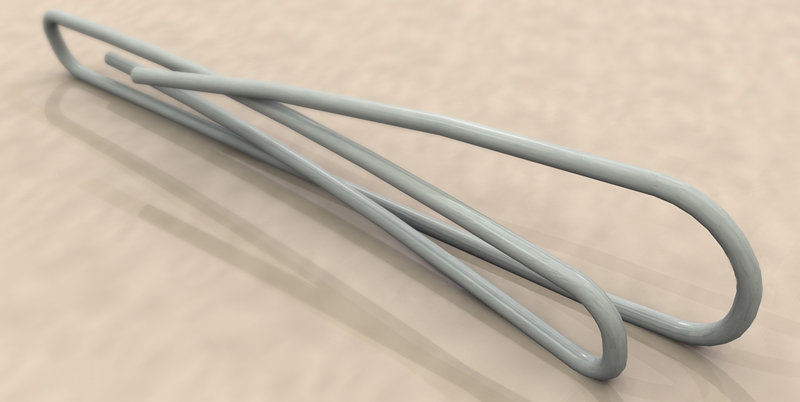
-
As soon as i saw that i was thinking "howd he do that, then", then i read your post and it all made sense.
heaps praise on ruby developers
-
Nice DOF ...

-
Thanks.
Here is Part Deaux.
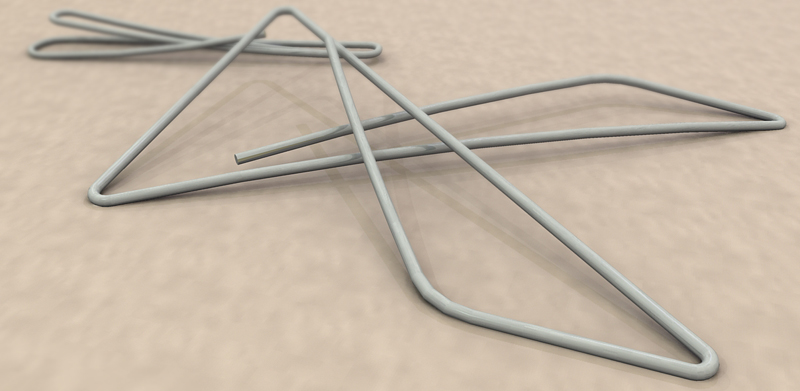
-
Another shot.
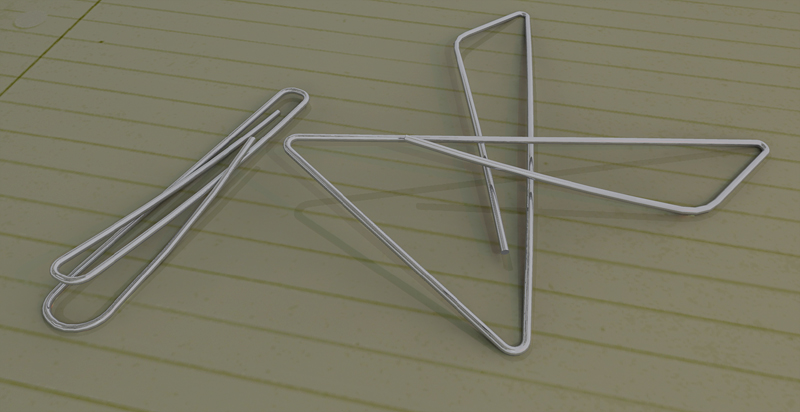
-
Eric,
Nice model and images. Crisp and compelling.
In the 1st and 2nd images how do you get the back of the paperclip to be out of focus? This isn't something you can do in Podium is it?
Fred
-
If it's not, it's something you can do with photoshop and a depth map made with kerkythea or another renderer, or from a sketchup scene with black fog and certain settings.
-
Thanks guys.
The depth of field was done in Photoshop. I duplicated the image and ran the Gaussian Blur Filter at about 1.5. Then I did this 2 more times for a total of 3 copies blurred. I then erased parts or those copies with a soft brush at 50% opacity until it looked the way I wanted it to. I read it can be done easily with the Lens Blur filter in Photoshop CS and later but I only have version 7.
-
-
Playing with new features in Podium.
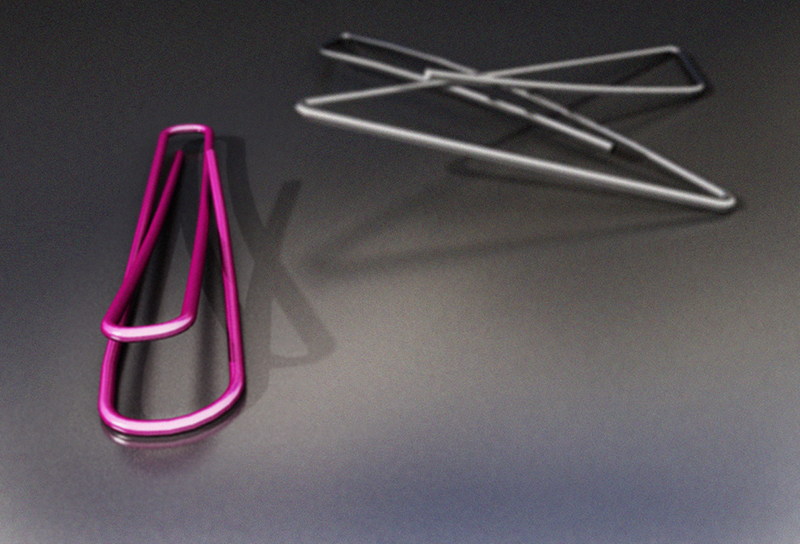
-
one more
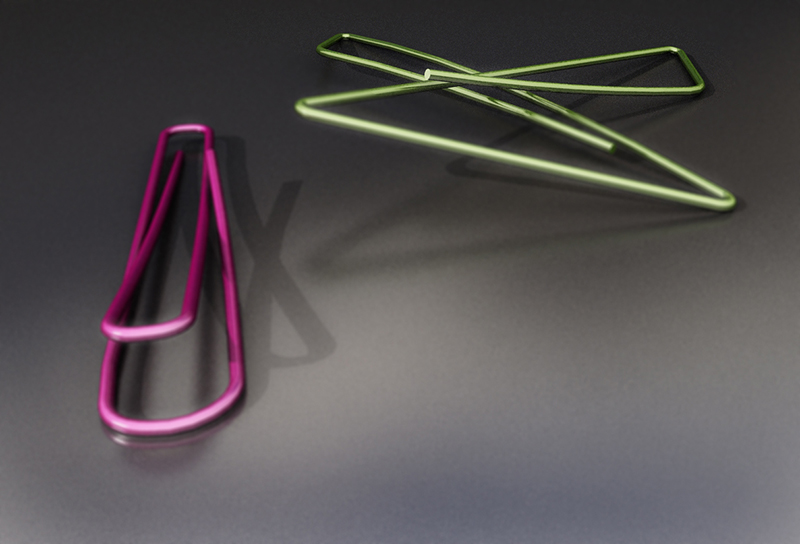
-
Eric, Thanks for the explanation. Fred
-
These rubies are so much fun! this is Profile Builder and fredo's FreeScale Bend.
Able to bend steel in his Bare Hands!
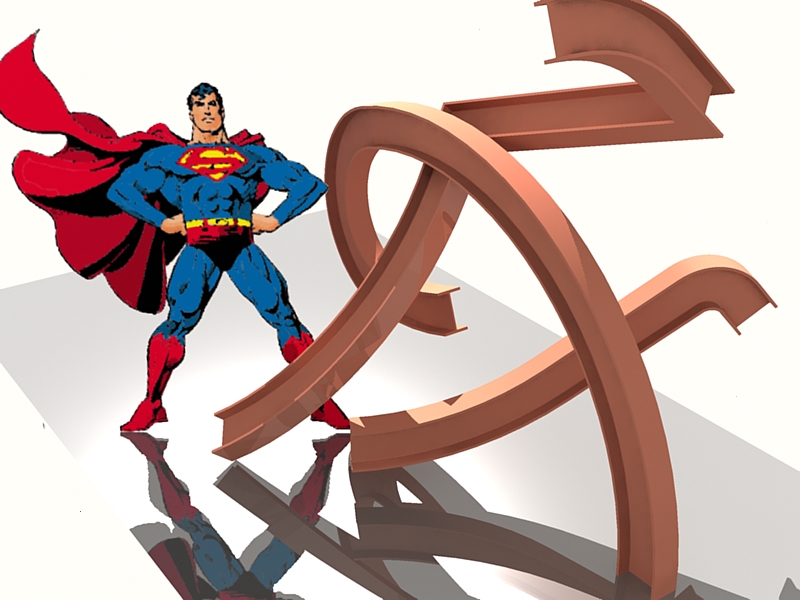
Not to hijack the thread but Superman can bend steel like a paper clip!
-
That is a big ass paper clip

-
A couple more.

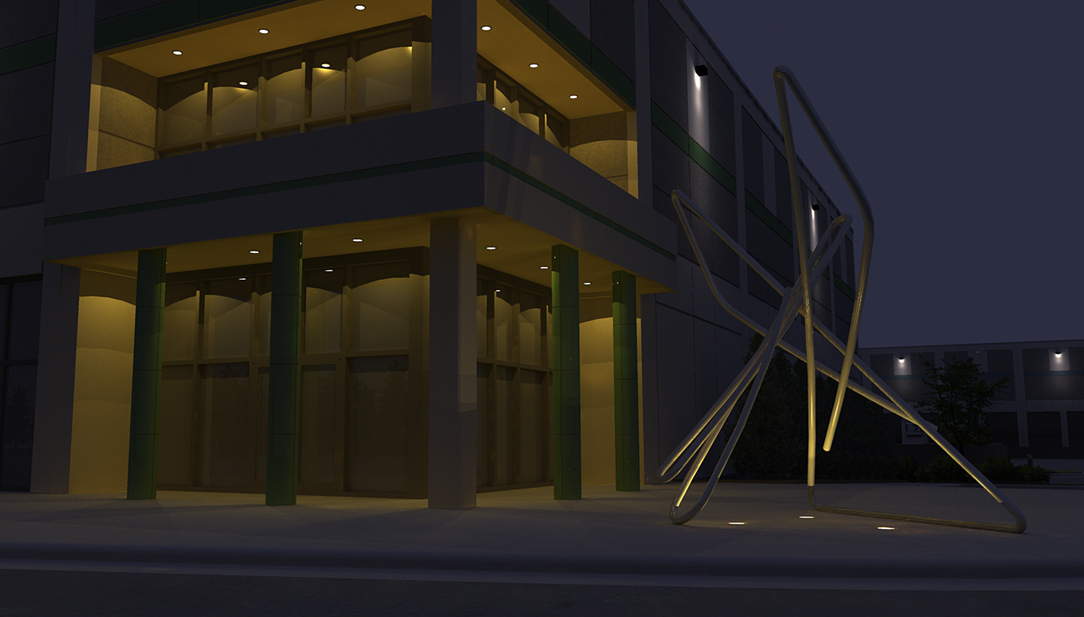
-
nice....superman rocks!!!
-
Old thread I know but I did not want to start a new one. Here are the paper clips using Twilight.
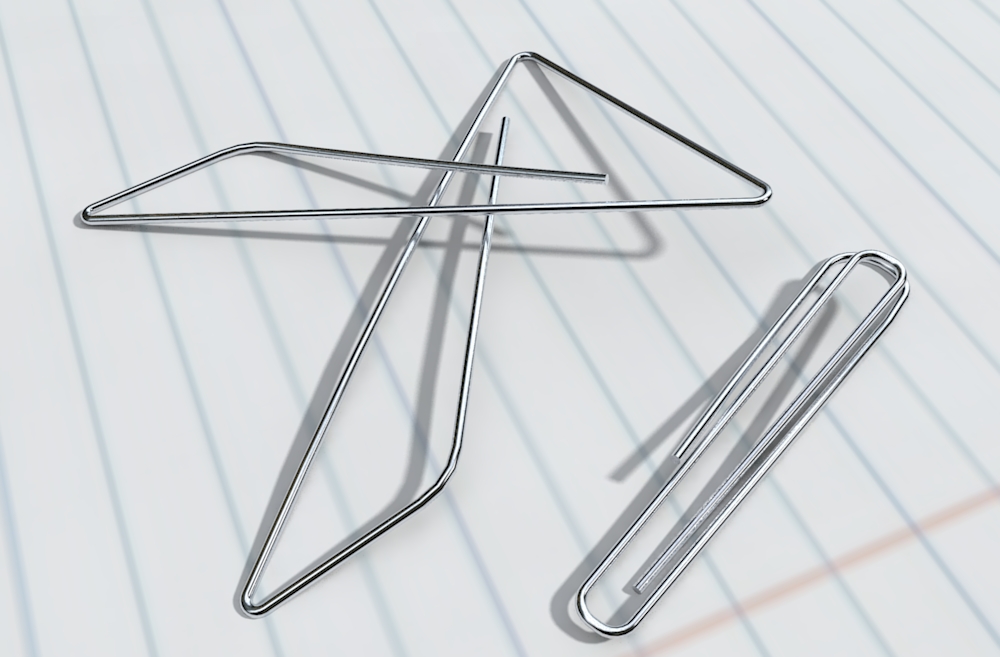
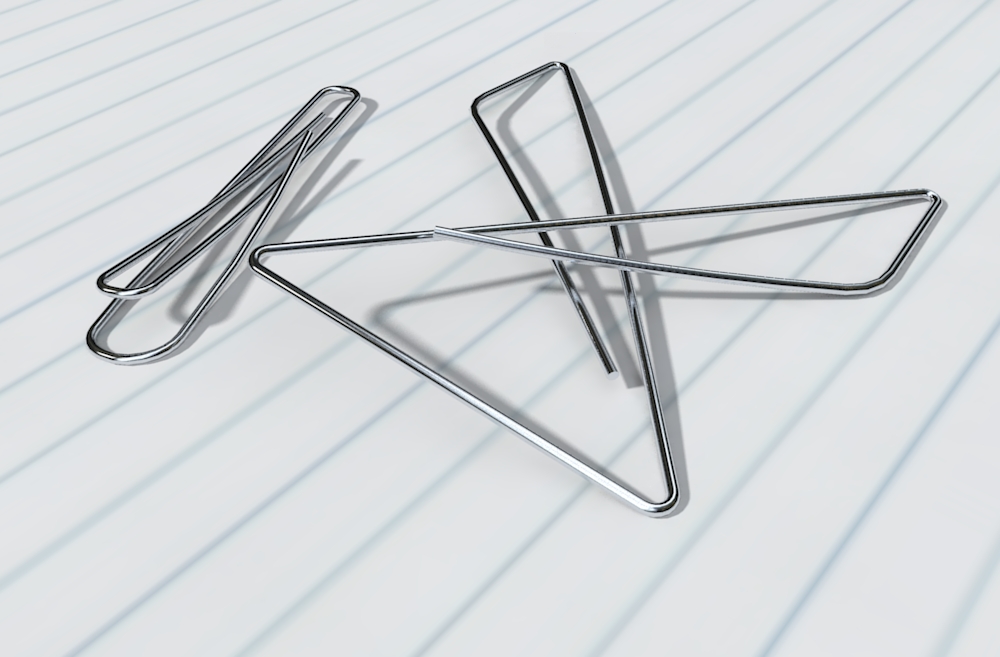
-
nice work, although i think maybe the paper lines are bit too blurry maybe? I really need to buy twilight before the introductory price ends! how did you go about lighting/sky etc?
i love your paper clip sculpture outside the building, beautiful.
-
Thanks Oli.
To use the HDR for lighting just open the light editor, choose Sky Probe, find your HDRI and then adjust the brightness.
I agree the paper lines are a bit fuzzy. I was more concerned with the reflections. Just playing you know.
-
yeah sorry fred, i didnt mean to sound bitchy I cant help but crit!
thanks for settings help, im still learning!
Advertisement







