How can I make the glass look better in this vray render?
-
I know this isn't a good render but I'd be happy if I could just get the glass right. Ignore the wall windows, I need to delete a face that's showing through behind them, but the glazing at the entrance is what I would like to improve on.
edit: thanks jackson for the sandstone textures.


-
I might be wrong and am not that familiar with rendering, but is there any (lack of) reflection in the glass?
Maybe if you can see (more) reflection of the wall in the glass it already looks better? -
Hmmm, good point, I haven't modelled anything opposite these views, I might try that.
-
First thing is you will obviously need something for it to reflect.
Secondly if you've only made the glass from a single sheet then you wont need to bother about the refraction layer as that only works with geometry that has depth. In your glass reflection layer set the type to Fresnel and ensure both IOR's have the same value. Increasing this value increases reflection so adjust to suit desired strength. The black and white swatches adjust strength of reflections for elements facing and parallel to the camera so you can tweak these to get different results. -
Thanks Dzine.
-
the key to making something look 'real' is to detail is as much as possible...it doesnt matter how expensive and great your rendering program is...if the detail isnt there, its never going to look real.... so keep modelling on that entry
 looks good so far though.
looks good so far though. -
Well actually there is virtually nothing else to model, seriously. It is a frameless glass system, all the fixings are hidden in the cantilevered roof.
-
Make the glass colour black, no colour, and 10 % transparent. Then make sure the glass is single face. (no depth to it)
Go to vray settings. Add reflection to your glass (give it a value between 1.75 and 2) no refractionThen inside your model..throw a couple of furniture in to give t life inside....maybe put some curtains or blinds inside the windows.
Finally look for the blackout rubie. Render you model first. save the output. select one face of the glass, make it solid again, and go to plugins, mask object material.
what it does it makes the whole model black except the glass cause you select it. Just double check in the vray material editor unde rthe glass diffuse tab to see if its white. if not, make it white.
Then youre all set...Render it and you will get a black and white image but only your glass is white.
What you made now is a alpha of the glass.. close the drawing down..dont save.
open photoshop. Load your render and mask the glass in photoshop using the alpha map you made.
Now you can load any image, if you have surrounding images, it might be ideal. overlay it on the image and cut it you using the mask.
Now you have a perfect cutout of the glasss fake reflection.
choose a effect, hard light soft light anything that suits...and you can make the reflection strong by leaving it like that or weak by make it more transparent.That will be the closets you will get to what you are looking for.

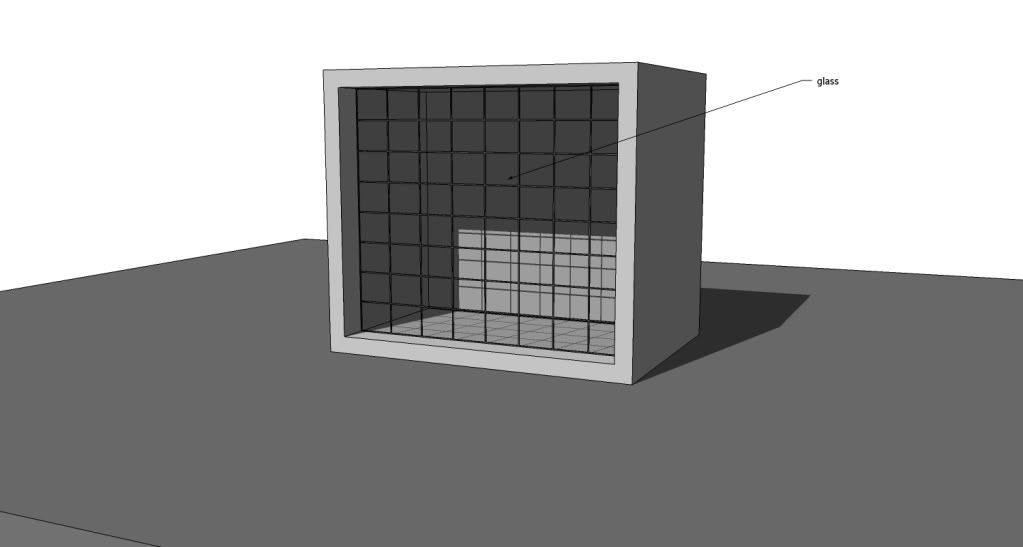
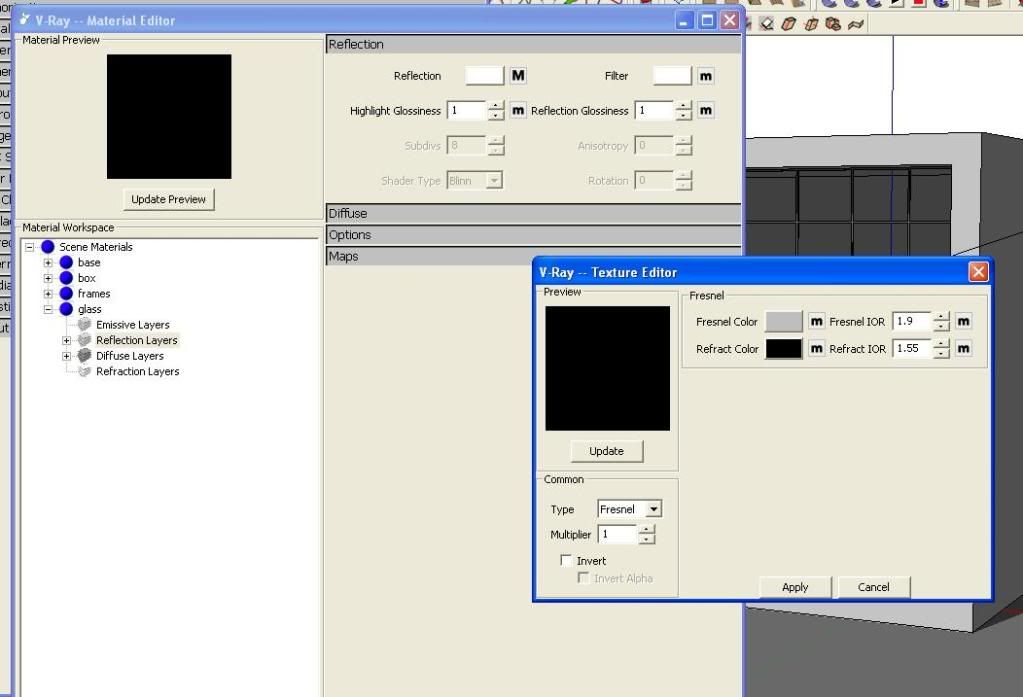
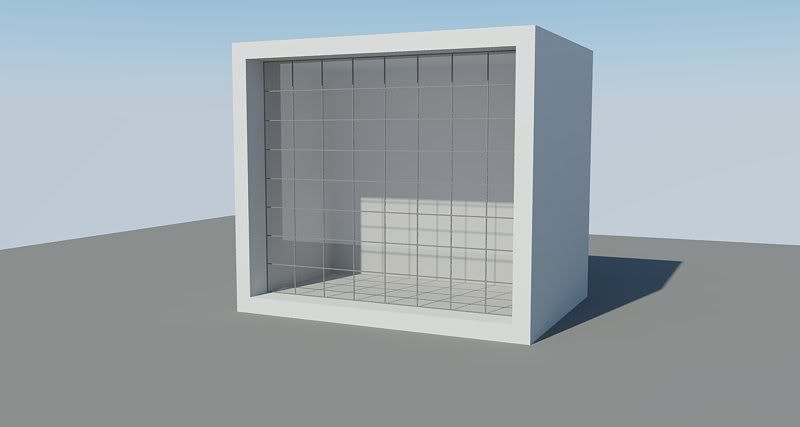
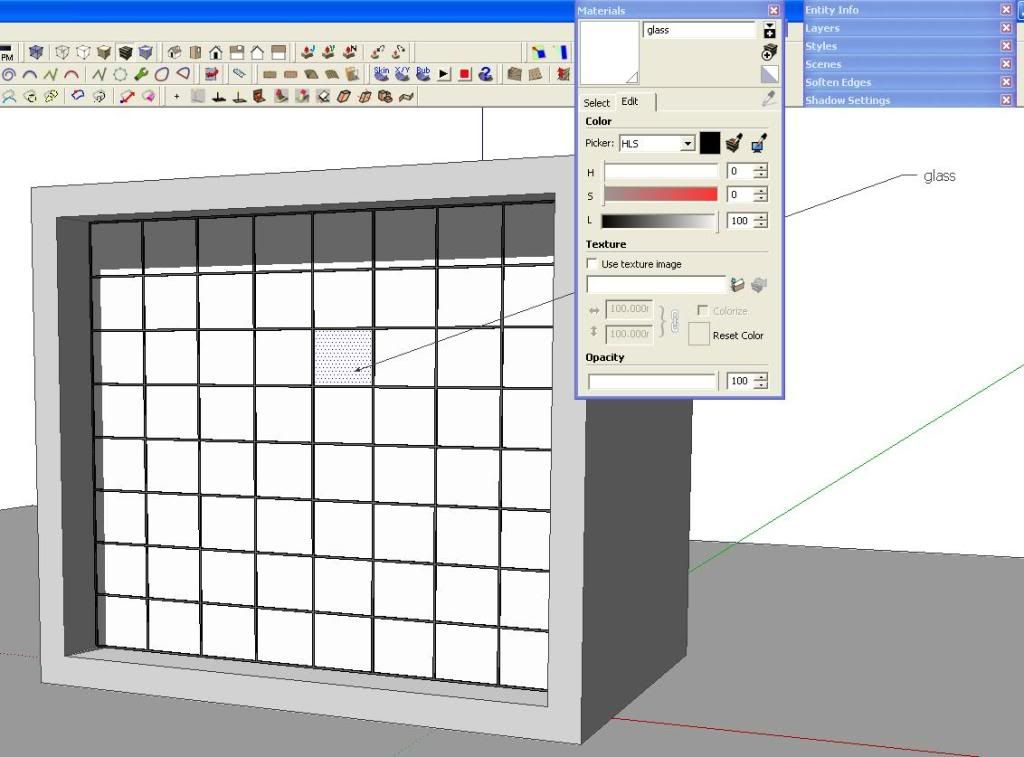
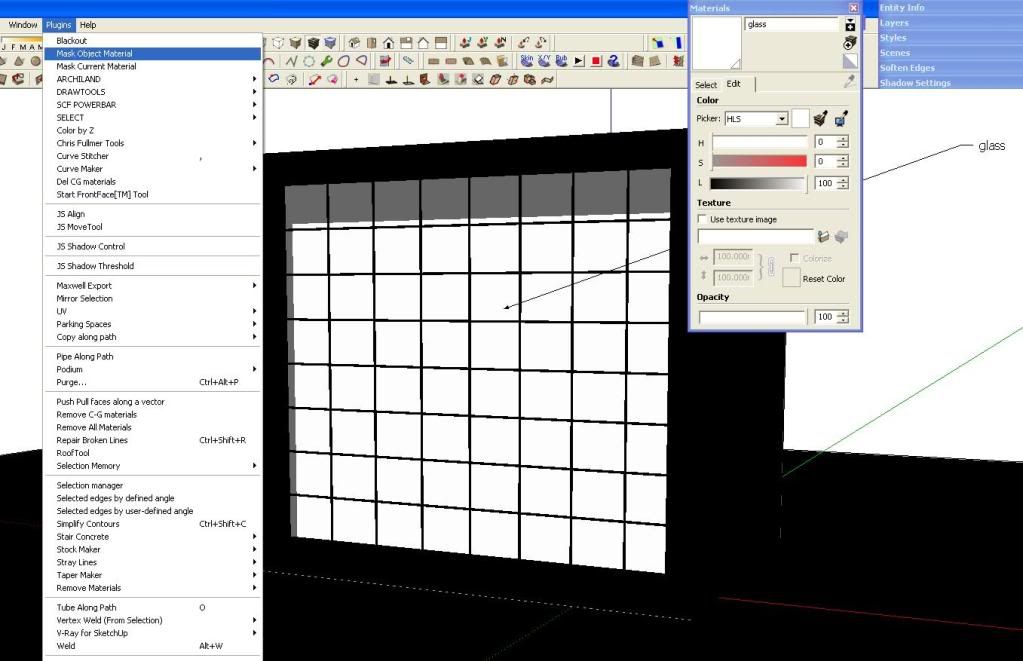
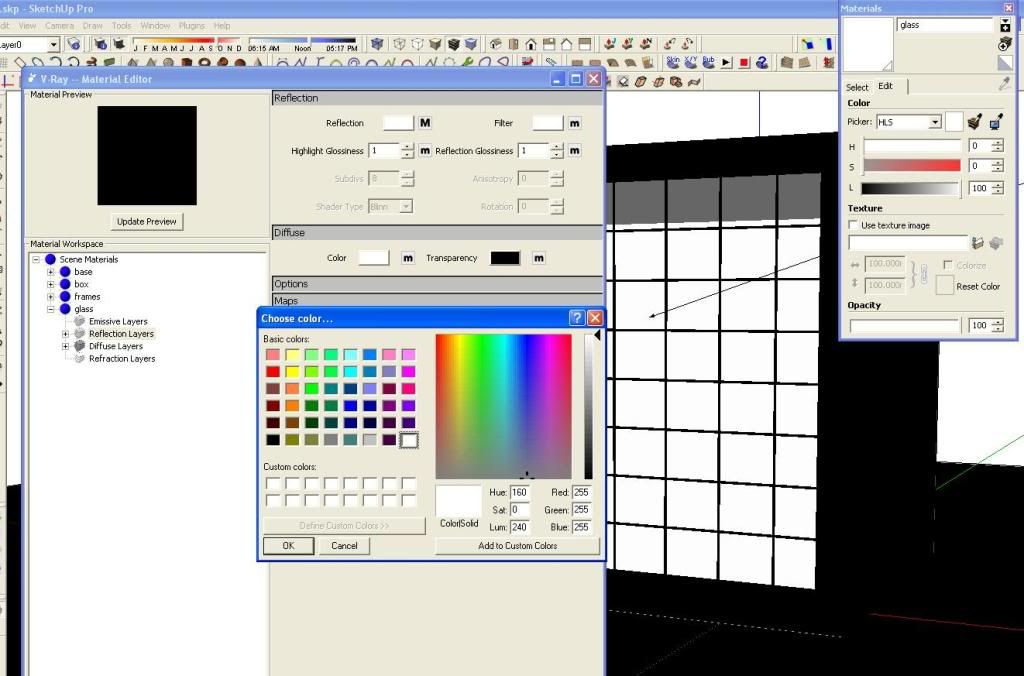
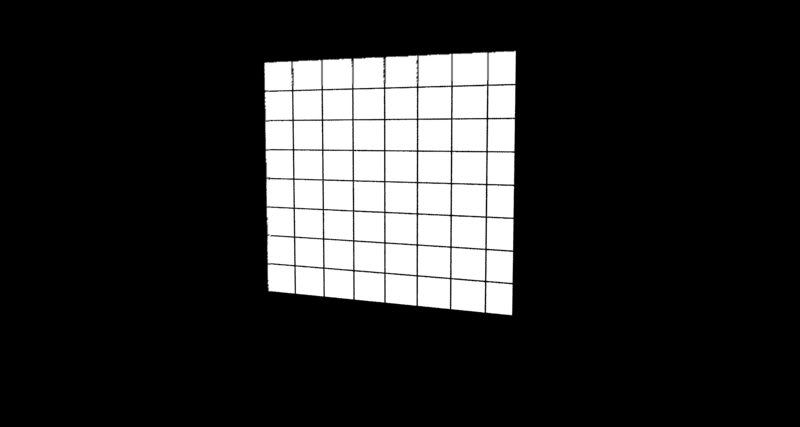
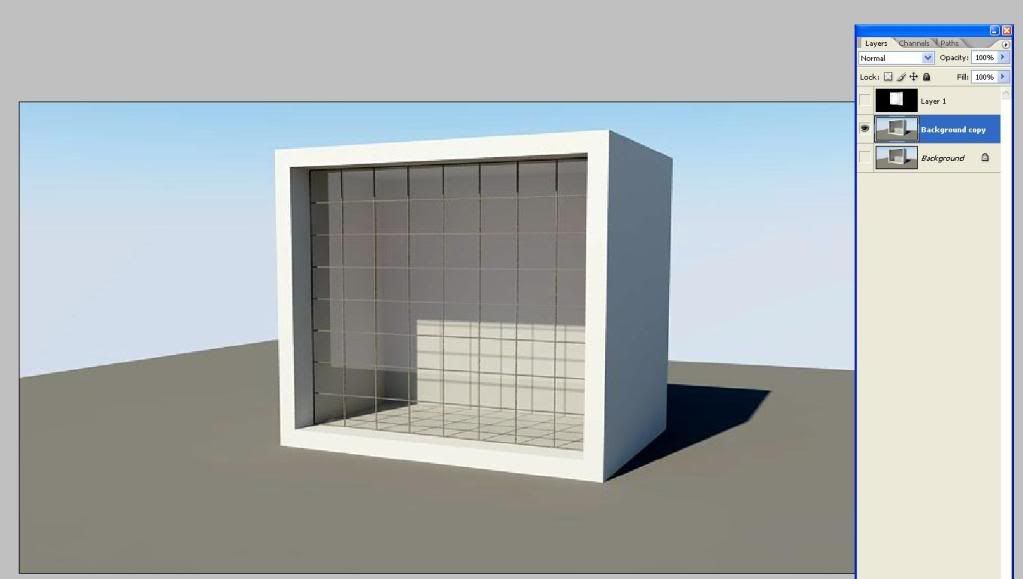
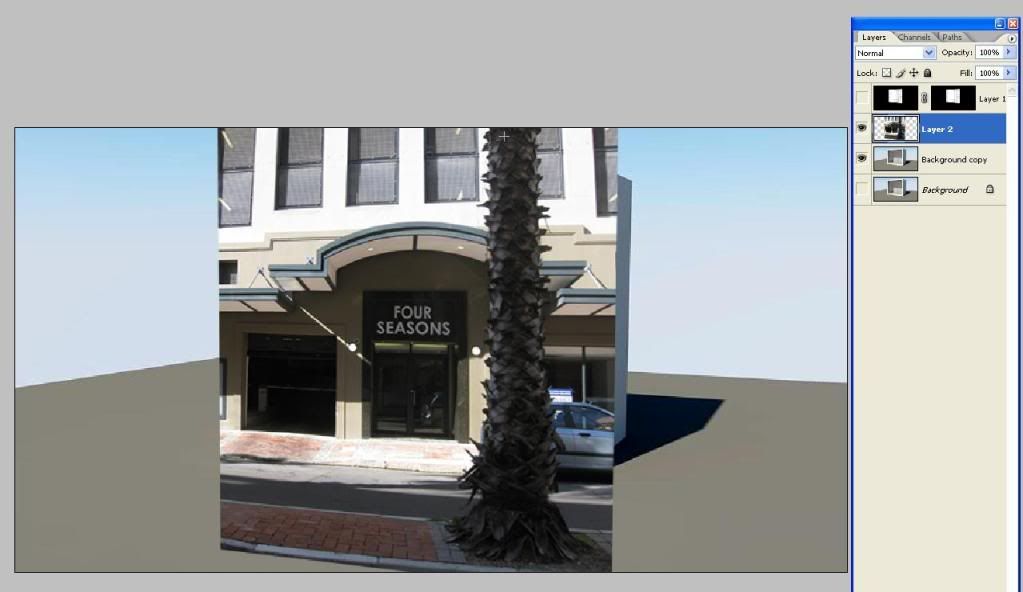
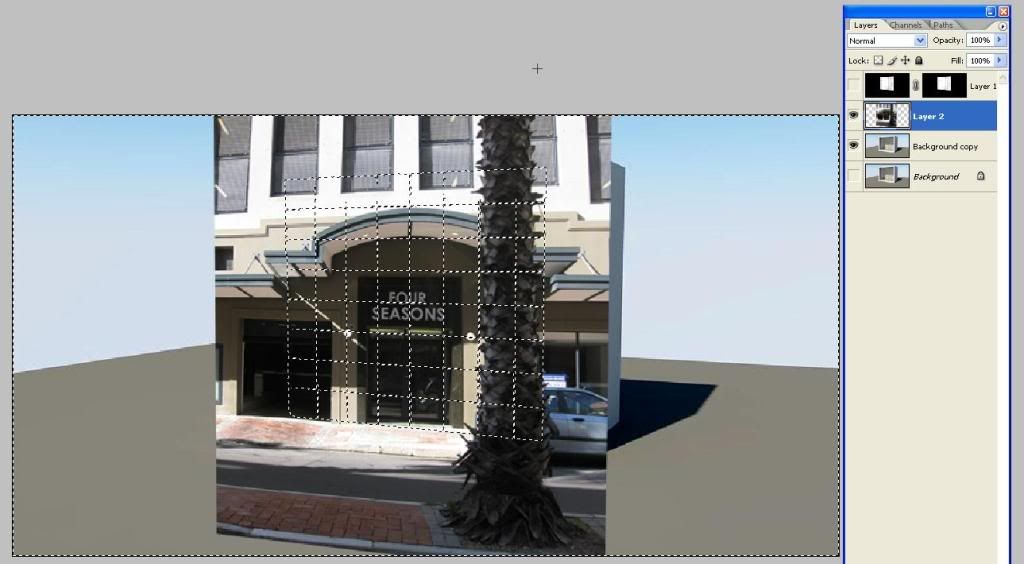

-
Wow! Thanks ever so much silver shadow, I'll get onto it straight away and post the results.
Advertisement







