Default values of controls / grouped controls
-
I can't seem to find info on this anywhere in the forums so if someone knows, I'd appreciate the help.
I'm modelling a funfair ride which is all going fairly well with one exception. I can't find any way to change the default value a control will take on when you begin the physics simulation. On playing the simulation, everything just defaults to 50% of full, which moves servos, starts motors etc. Is there some way of changing this so all values for controls are set to my specifications instead of a blanket 0.5? I can't for the life of me find where to do this if it is so...
On a side note... is it possible to create controls which control other controls? E.g. controla and controlb change two pairs of servos each. Can I make controlc which can alter controla and controlb together? I realise that in that example that I could just assign all the servos to controla and use that, but I'm trying to achieve sets of movement of individually controlled joints here, not just lump everything under one control handle.
Cheers,
Simon.
-
slider("name of slider",0)
it works for me
idk about grouped controls
-
Ok, I get what that would do... where would I enter such an instruction? I don't see anywhere for such things. Forgive me if I'm being dumb, I've not been using this more than a day!

Cheers.
-
You enter the instruction in the joint's UI; click the joint, click the UI button, a menu will pop up, set it in the controller box:
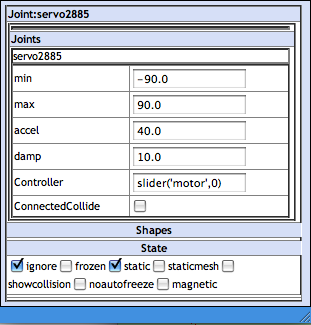
You can replace the word motor for whatever you want though.——————————————————————————————————————————
As for your second question; probably. you can enter things like:
(rightx-0.5)+(0.5-righty)which allow 2 controllers to control a single object, and the -0.5 allows reverse for things like motors. An example of a model using this, to have servo-less steering
ROD.skp
Use arrow keys to steer. WASD do a couple other things I stuck in for the heck of it. -
Entering
servo('servo41369',0)in to the doesn't work, it simply returns to
servo(1)which then becomes a control in the control panel
servo(1)Am I missing something here? It seems you are using SP3, could that be why? I'm only on SP2...
-
Yeah. That would be why. I don't think you can do that with V.2, so if I were you, I'd get 3. Don't worry; your model will probably work in it too.
-
yup
-
When I try to do what you suggested above it doesn't change the name or default value, it just locks me out of the UI control pannel. Specifically, I change This :
slider('piston299781')to this :
slider('Left',0)And no changes occur to the physics but if I click off the UI box then the UI will not re-open any more. Any suggestions?
Advertisement







