Aidus WIP.
-
Here is my latest work done with SU7 and Maxwell. Trees houses surface and fences are my models everything else found on 3d warehouse and some models are from evermotion (cars).
There ar 5 types of houses and each type has 4 different colours. Totally there are 70 houses in model. Also there are more than 13000 trees of 7 types plus more than 1500 bushes They are made with Onyx.
Info from model:- 830000 faces;
- almost 2 million edges;
- 18000 component instances and 3500 groups;
Render time for each image ~ 9h SL9 - 10.
Comments and criticism are welcom nothing will be changed any way
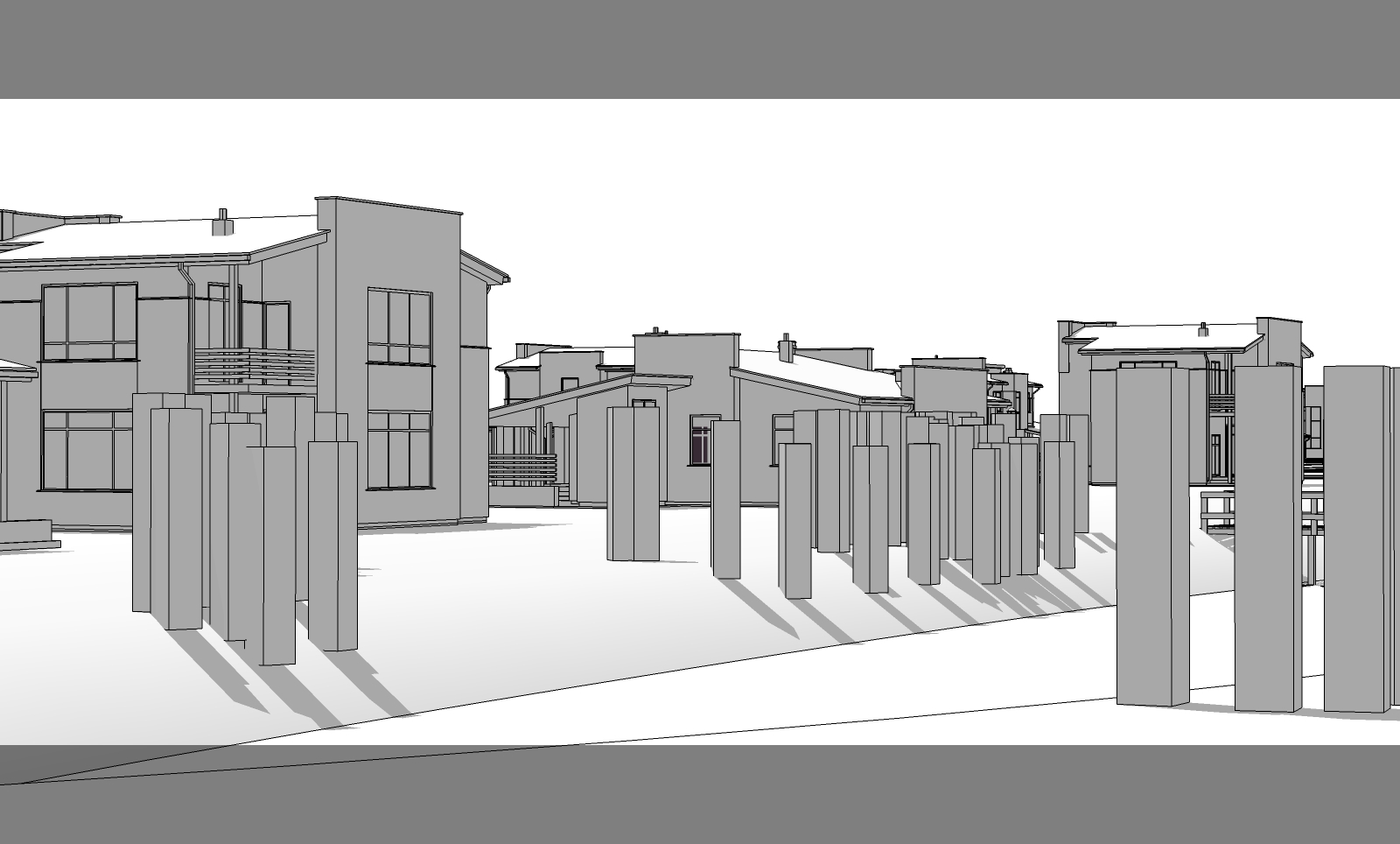



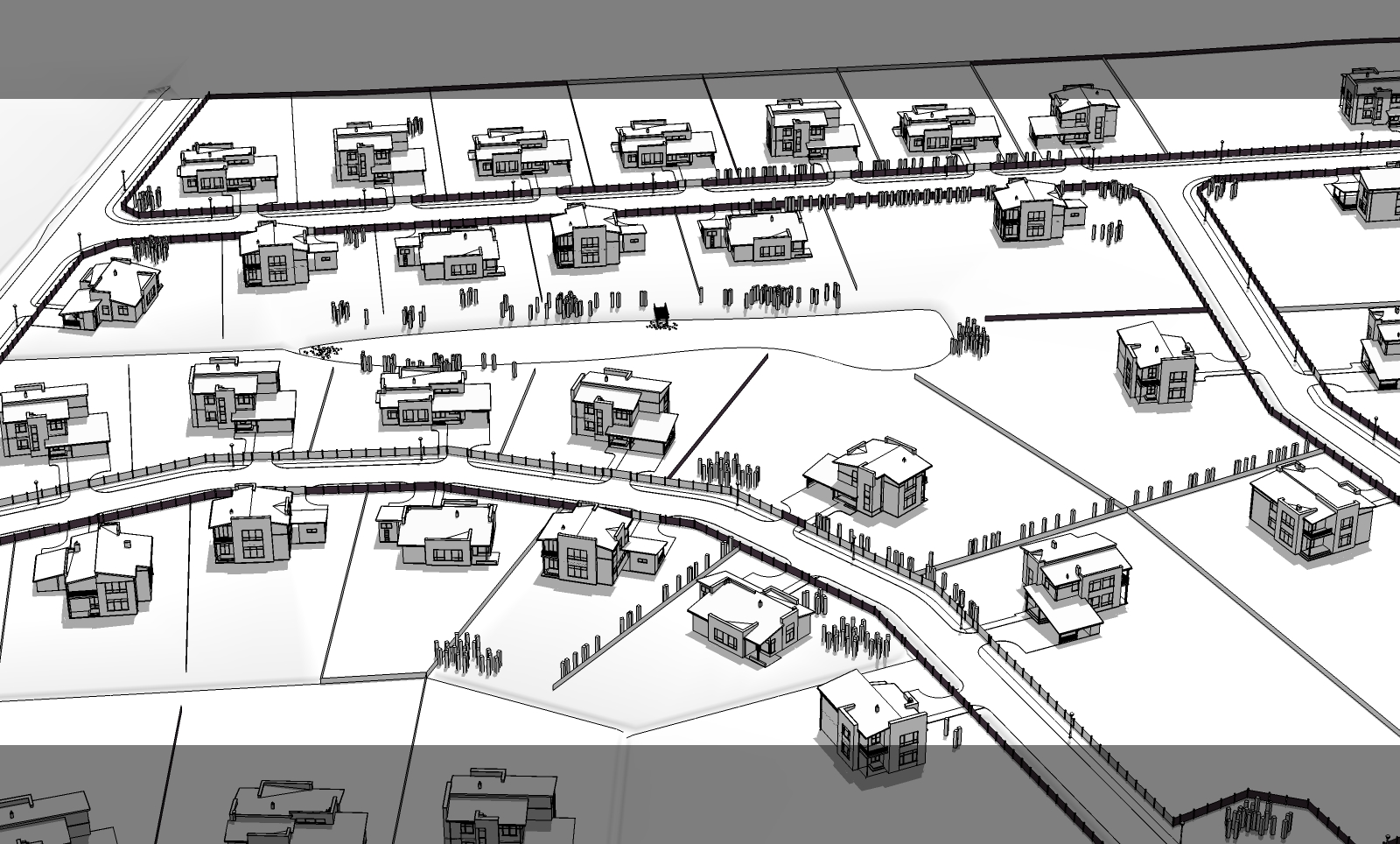
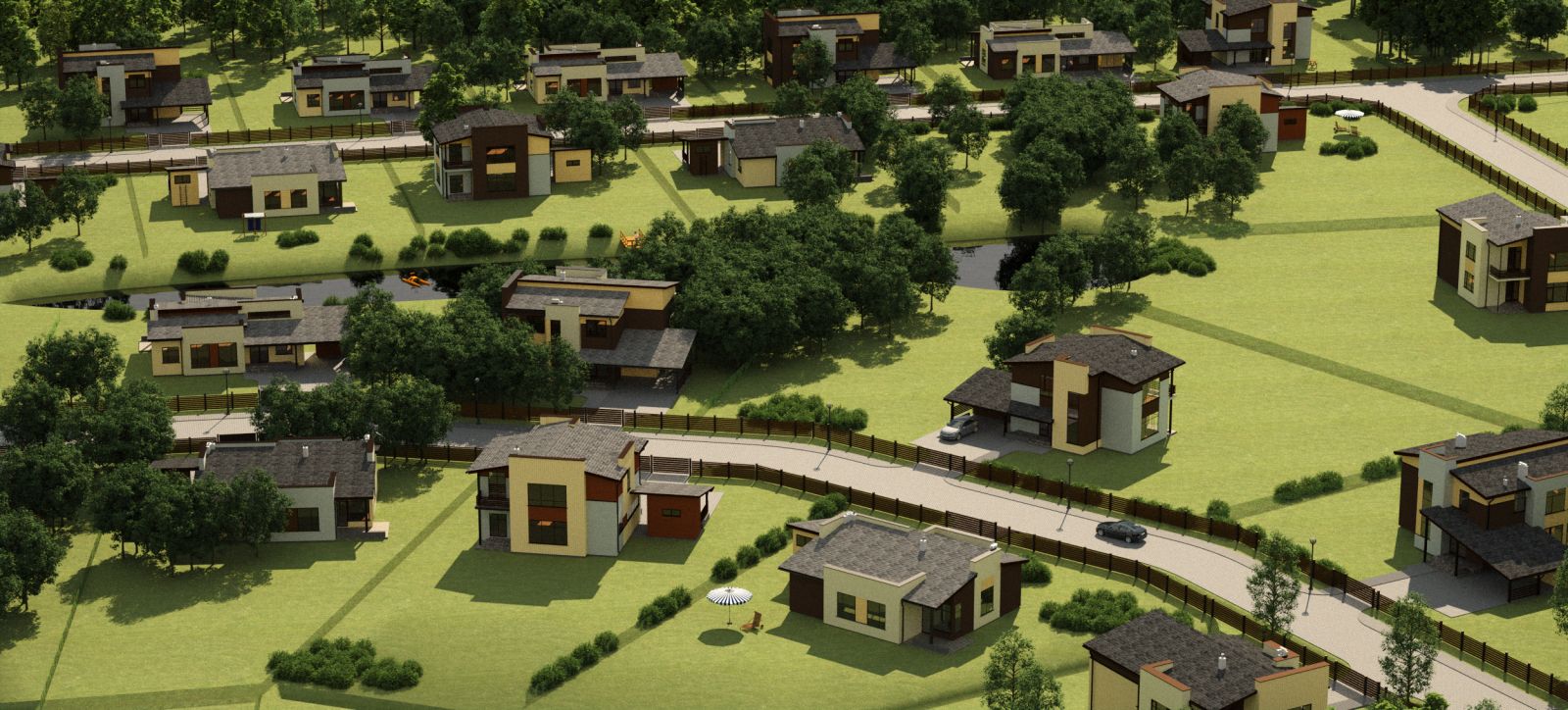
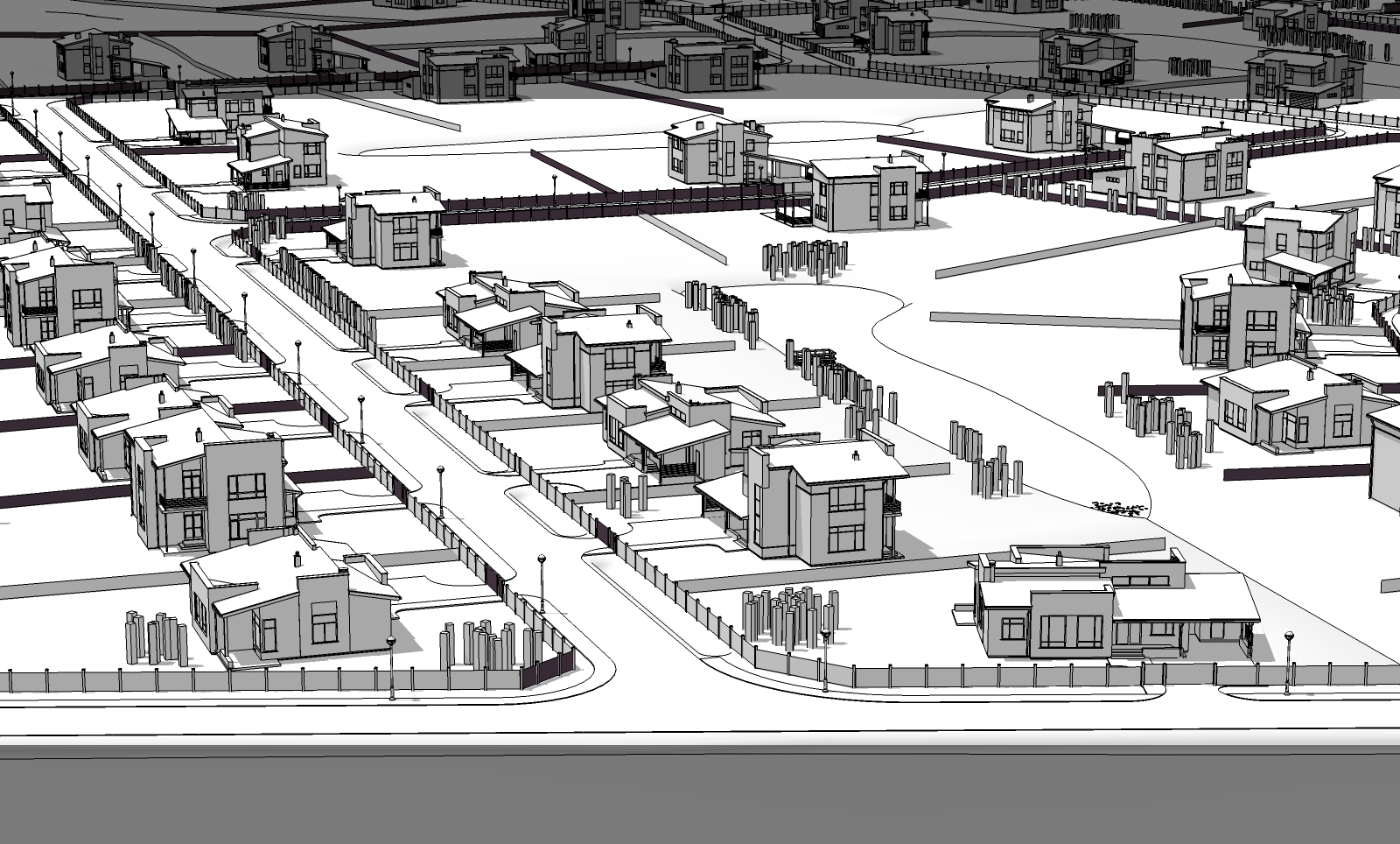

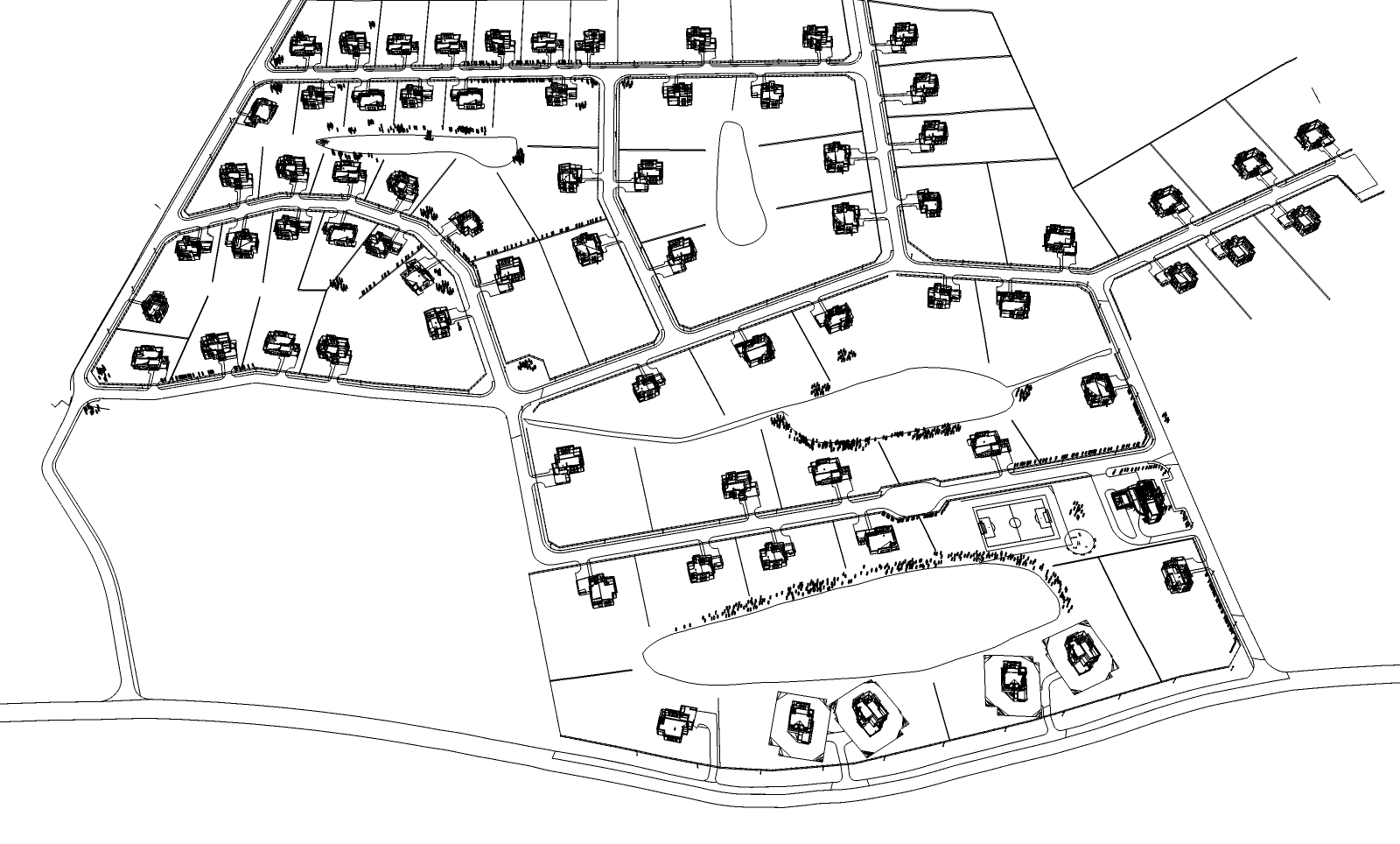
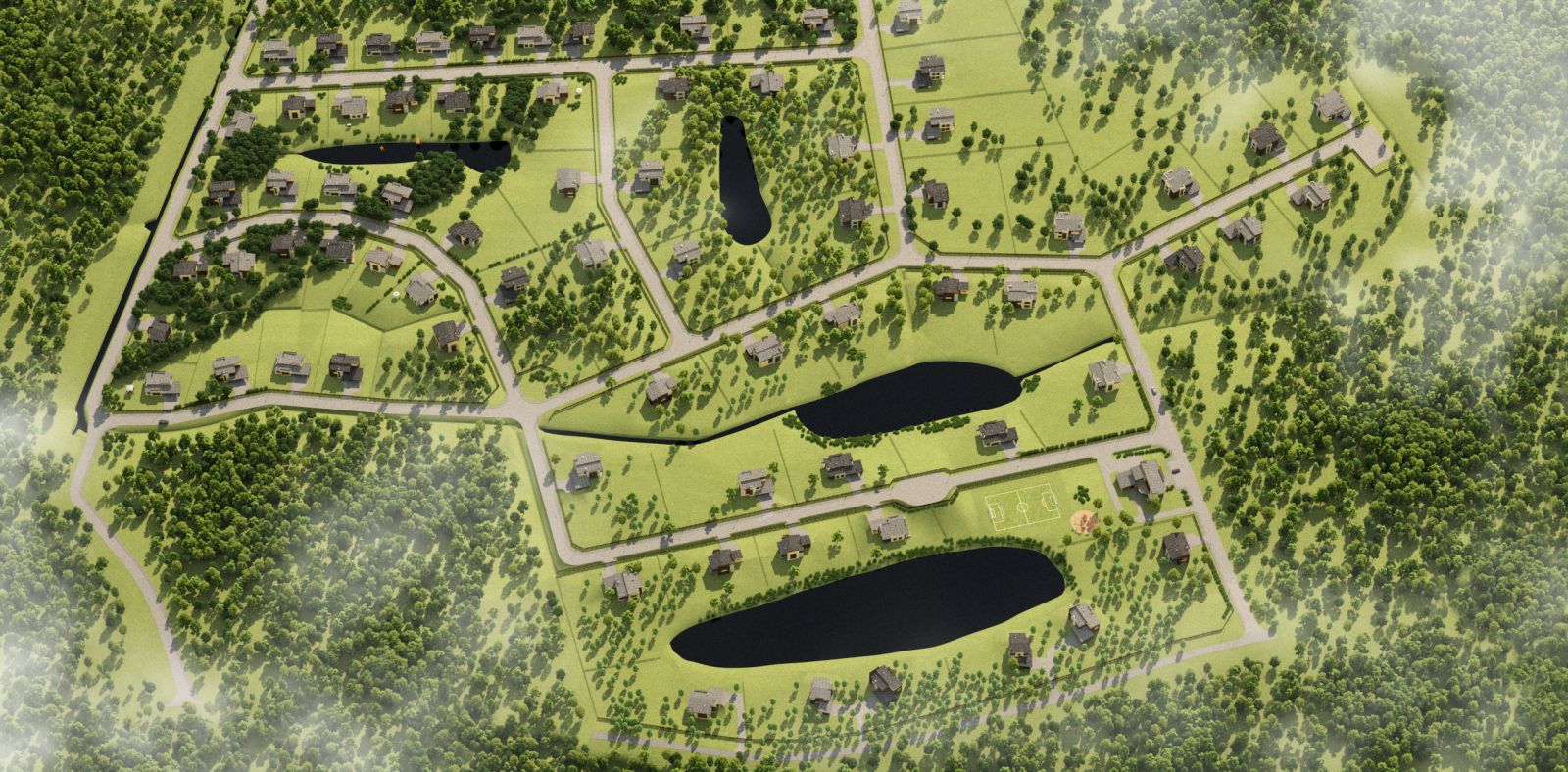


-
Good stuff, the xfrog trees make a big difference in quality

The grass in the 1st render is a little weird though, its got that eerily perfect look to it.
-
beautifull renders man!

Is Maxwell difficult to use? I use podium but I've not good result

-
Thanks for comments.
When You understand basics of using camera and material settings then it is as easy as taking photo
I'm using maxwell about 3 months and this is just result of neverending testing testing and testing materials scenes lights and other
-
-
Remus yes I agree. Never said it is just easy it is "easy as taking photo"
 It's how You understand that
It's how You understand that 
-
I see what your saying

-
Really amazing, Aidus. It's very impressing the amount of highpoly vegetation. How did you set-up maxwell instances? and how did you import Onyx trees? i've tried thousand of times but i only get untextured models when i import onyx trees inside sketchup

Many thanks and sorry for my ignorance
-
Well as You can see in SU model bushes are simply geometry components with name B1 the same with trees. When exporting to maxwell then I place in model more complex geometry bush with name B1_proxy and delete it (that's really necessary) and in export dialog check Proxy Objects and uncheck Protect. So in maxwell scene all objects are now complex geometry trees with instances.
Onyx is the difficult part. I just can't tell You what exactly should be done but the main idea is to create as simple as possible and good looking. Try to turn off 2nd and 3rd level branches, create simple geometry leafs. After You have setup the tree then export it to *.3ds format. Then import tree in sketchup and paint it there. Average size of my trees in Mb is 12Mb. Every tree I have in separate file and put them all together only when exporting main model.
This tree is ~ 25Mb with 120000 faces. Yes it's big but also I can use it from any angle and change leaf material and trunk how I need.

The key is experiment.


-
Many thanks for your quick response. So, you have to aply texture to each leaf individually? it seems Soooo long
 But i'll try. Thanks for your help!
But i'll try. Thanks for your help! -
No. Just Paint! You can replace that colour later in maxwell with some texture. When You import 3ds file in su - trunk is separated from leafs and that makes paint process very easy

-
Aidus
looking very nice. Sounds like you've got a pretty good workflow going. I think your modeling, the trees, etc. are all really impressive. I think my primary criticism would be that many of your textures seem like they could use some work. They seem to come off a bit too cartoony, if you know what I mean. Mainly I'm talking about the building and fence textures (as well as your road texture). I'm still learning how to tweak textures to improve them. One thing I learned recently (from Richard via these forums) was about that benefits and how-to's of give materials more variety.
For example, what I'm doing with my grass now is adding another BSDF layer with a map placed into the Blending Weight section (I use random bump map I found that has various shades from black to white in sort of a weird random pattern). For the BSDF map I'll use either a dirt image or maybe an the same grass image from my main BSDF but darkened or lightened some. What that does is it'll blend in the dirt or various shades of grass into your overall grass texture and add some variety. Helps quite a bit. Same method also works well for large flat surfaces like stucco, asphalt, etc.
-Brodie
-
Thanks Brodie for comment!
I agree that textures need some more work and light needs improvements too. I can say that this is my first such work with maxwell and I still not understand many things there
Next time I guess my work will be better
-
Yeah, that's the way it goes. I probably started a month or two before you so I'm not more than one step ahead at most. I've played a lot with textures though so I feel like I'm starting to get the hand of it. Fortunately we don't do anything real crazy material wise so as I continue my projects I keep refining my primary materials and reuse them - grass, asphalt, glass, stucco, brick, sidewalk, aluminum, concrete, and then there are always a few unique ones depending on the job. Probably my biggest problem right now is that I'm not good at widdling down my materials. I just start with a material from the maxwell website and then sort of tweak them based on a bit of knowledge and a bit of guesswork until they look right. In the end I might have a few settings or a layer that I could delete but at least they're looking better. Maybe after I'm done with my current project and get all the materials right I can send you the ones I've been working on.
Problem with learning as you go is that I look back at some of my old renderings (you know, the ancient ones I did like 2 months ago) and cringe!

-Brodie
-
really really nice.... as brodie said, fix up some textures and these would be great... the shingle textures are what's bugging me....the grass and roads kind of fit the image, in my eyes.
vegetation is awesome! i really need to try onyx.....and the maxwell proxies...i think i tried it once and couldnt get it to work and never went back..haha... great job
Advertisement







