SketchUp to Layout to PDF
-
Here are images of a couple of recent projects that went from SketchUp to PDF via LayOut. Layout has really become a useful application. Thanks for the suggestion Peter.
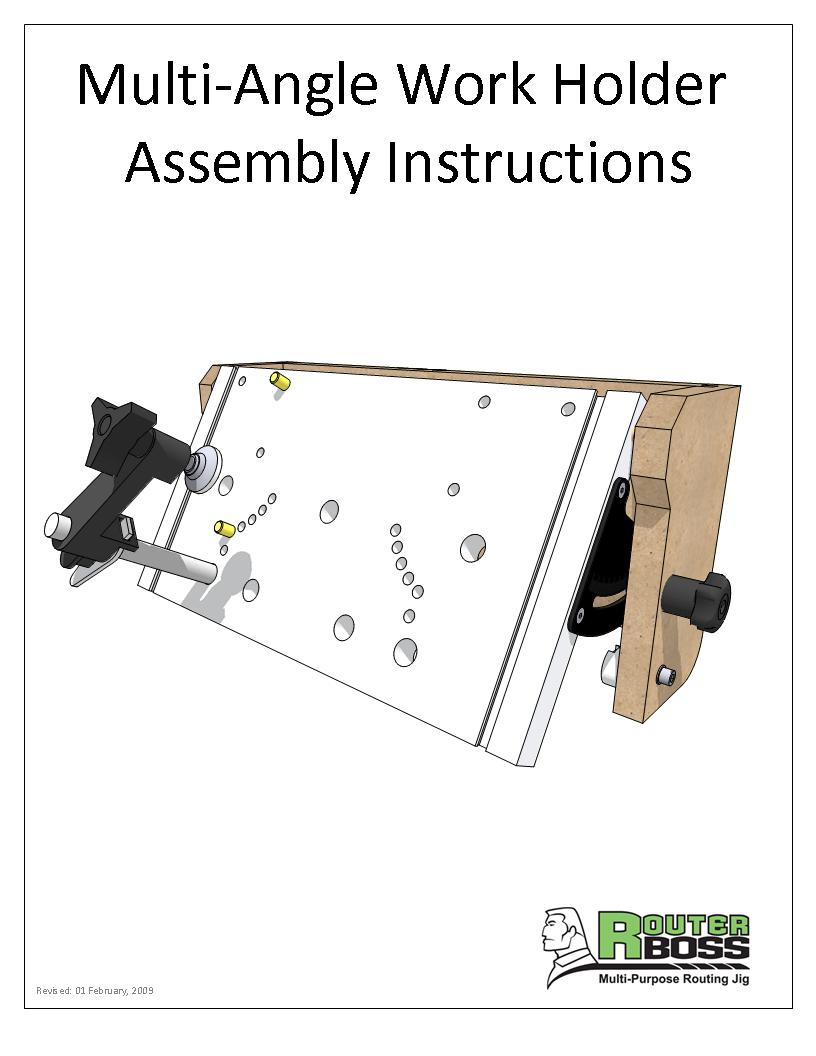
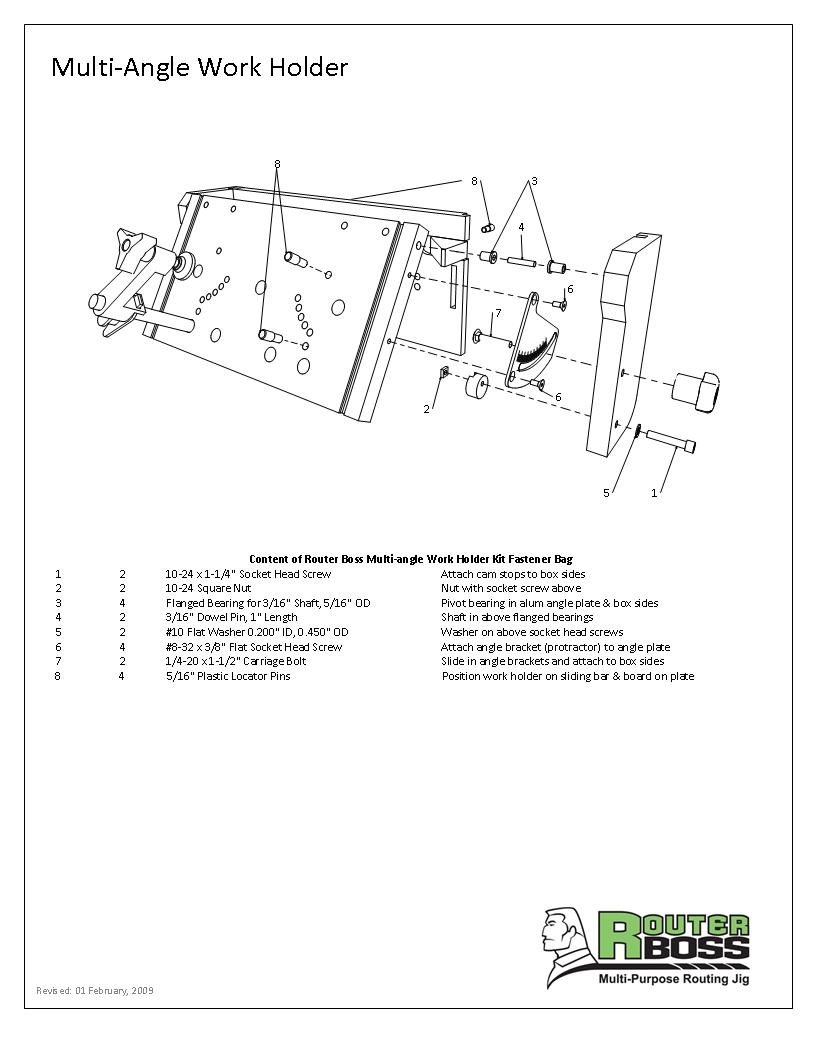

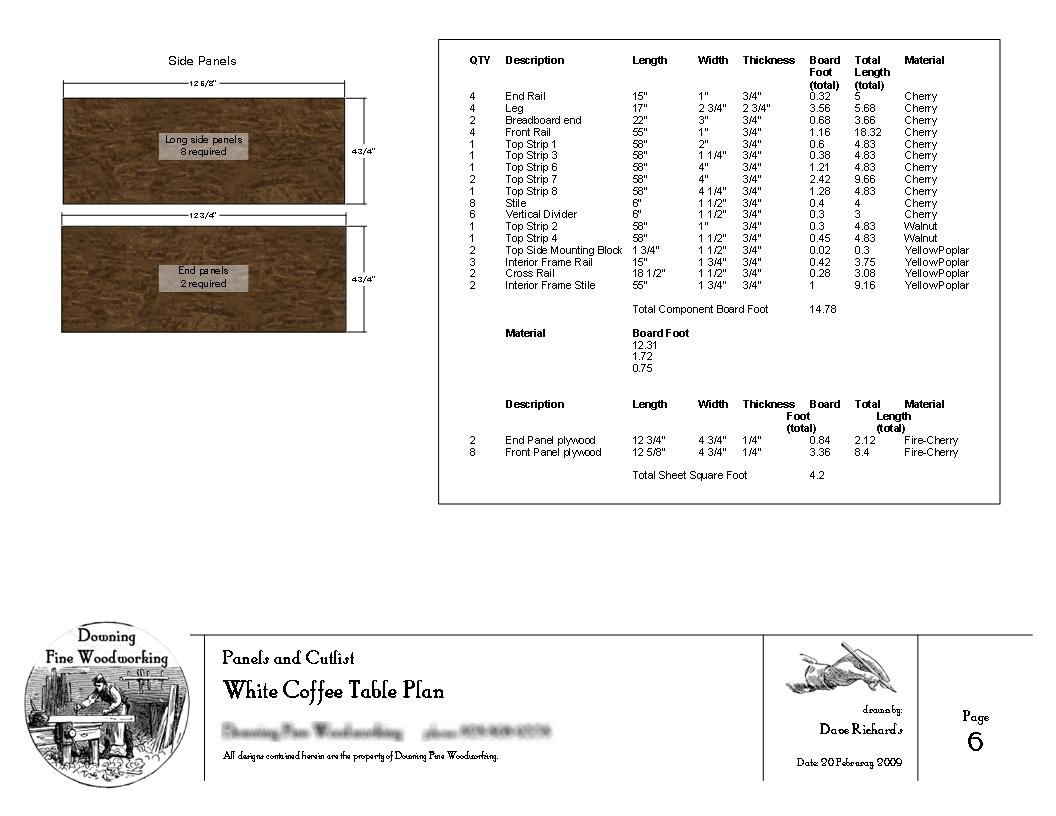
-
Hey I love the presentation, and I particularly like the look of that coffee table. You are very good at drawing tools. I have never had to draw anything like that but I appreciate your whole-hearted efforts in that department, as I'm sure it's absolutely essential for showing off that jig. The exploded view of the jig is very good. The materials cutlist is also very nice, you'll have to fill us all in on your process for doing that sometime.
Anyway great use of Layout. Hopefully we can get others to use it or see how they are using it.
Oh by the way, if you're going to blur out the name of the company, in text, you may also want to blur out the name of the company in the logo.

-
Thank you. That work holder is just one accessory for the machine of which I've drawn every single part. Some of the parts several times due to revisions.
The coffee table is a collaborative design with the fellow who is going to build it later this week. The dark panels are pin cherry tree bark laminated to a plywood of MDF substrate. We did a matching mantle for the same client just before Christmas.
Yes, I thought about blurring the name in the logo but I was mostly wanting to blur the phone number.
I would also like to see if there are other woodworkers using Layout and how they are doing it. I run into very few woodworkers, though, who have bought the pro version.
-
Wow Dave! An amazing presentation. I'm considering to switch to the pro version and I've already had the chance to try Layout. It's a formidable tool due to the strict interface with Sketchup. I was just wondering how you imported the cut list considering that it's not possible to import a file from excel.
-
Thank you my friend.
I got rid of the columns I didn't want and adjusted column width in Excel and then copied the file to Word where I converted it from table to text.
Actually though, you can import from Excel but you get the grid lines for the cells which I didn't want.
-
That is pretty cool. I'm not sure what "Layout" does. From this I gather it can be used to add other graphics and such to a page which includes an export from SU.
I'd never even thought about exporting a SU drawing into a PDF, but just gave it a shot with a model using one of those free PDF creators and it worked great.
-
i can see how that would be very handy for someone making plan sheets for projects intended to be printed out. i havent messed with layout at all but i will give it a try and see what i can do with it (i have SU 7 pro)
-
I think that a really nice thing you can do with Layout is printing full size plans to bring into the shop. Just think about joints, particular curves to create jigs...
-
Yes, if you import a 2D view (Parallel Projection) from SketchUp to Layout, you can specify the scale at which it will display. This would allow you to make full size templates to work from. Set paper size to something large and have your local print shop print out the page and you're gold.
-
@sawduster said:
That is pretty cool. I'm not sure what "Layout" does. From this I gather it can be used to add other graphics and such to a page which includes an export from SU.
I'd never even thought about exporting a SU drawing into a PDF, but just gave it a shot with a model using one of those free PDF creators and it worked great.
Jerry, Layout does an awful lot more than just make a PDF file from SketchUp. You should check it out.
Advertisement







