Deck & Pool 2
-
-
The modelling is quite good though the images are way too dark for my taste and look like they were rendered at a gamma of 1.0. I tested a simple gamma adjustment of 1.8 (making the midtones much brighter) and all the images were much improved upon IMHO.
Just my (devalued!) £0.02 worth...
-
Hey DzineTech,
When you're out in the bright sun it's a good idea to wear sun glasses
-
Very nice images. One thing that stands out is the direction if the wood grain on the handrail in the last image is wrong. With it being a foreground element I would change this for sure.
Scott
-
definitley look much better than last time...love that first shot with the dof... great job..
-
Thanks for the advice.
Scott, you're right about the wood grain. I will have to correct that. Sometimes I get looking at all the other details and forget about the obvious.
Jason, Thanks! I cheated and did the depth of field on photoshop. I just cut the image into 3 layers and applied various levels of gaussian blur.
Dzine - You're right about the shadows. I think I got a little over zealous in post processing. I tried desaturating the image to gain a little realism and I must have turned up the contrast as a way to compensate for it looking washed out.
Here are the raw renders before I did any adjustment at all. They came out of Vray looking pretty good to begin with.

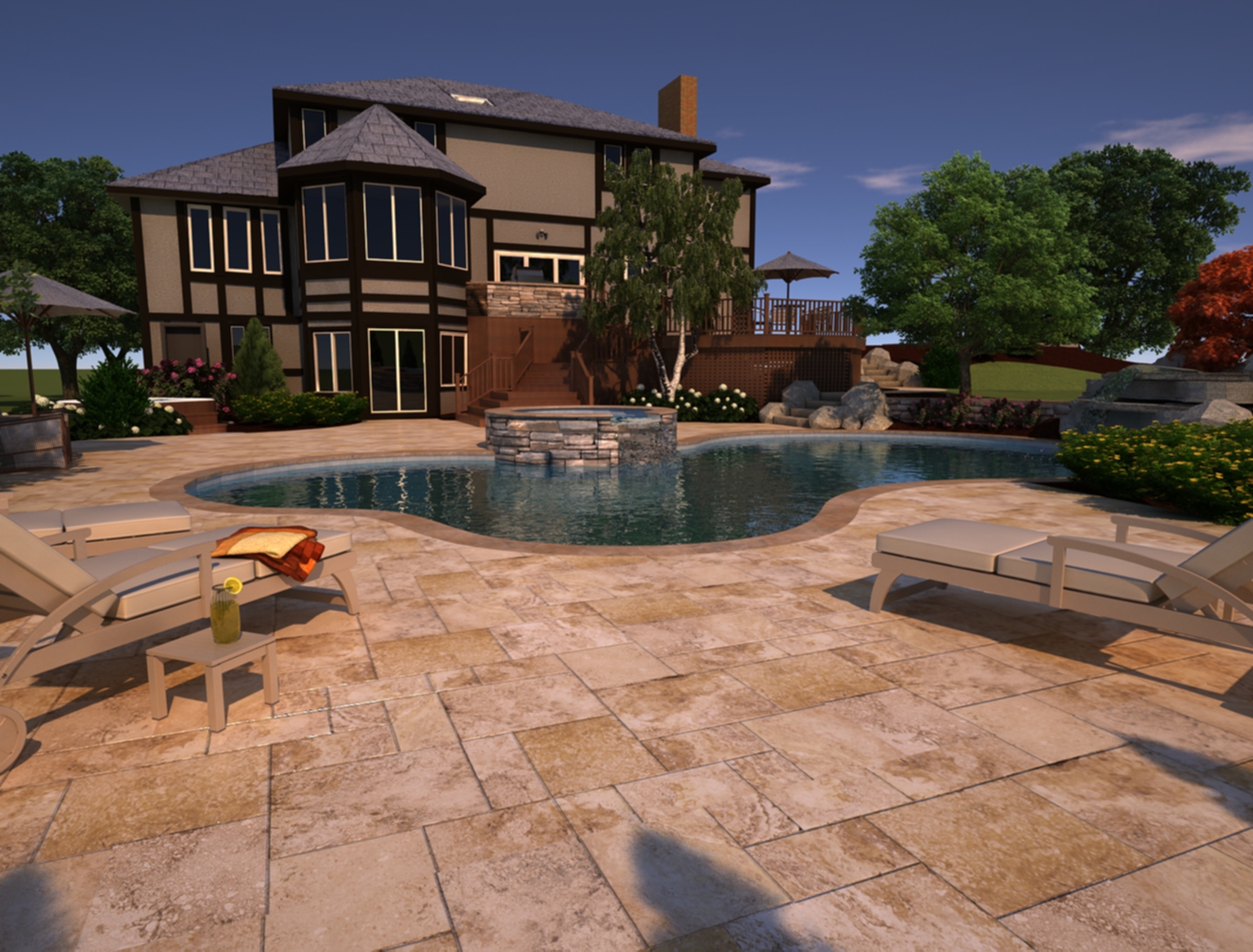
-
Earthmover, I hope you dont mind me taking the liberty in amending one of your raw attachments.
Here's something along the lines of what I was trying to describe in my previous post. Just a 2 minute tweak via gamma increase and a touch of magenta taken out of the image. To me the lighting propogates through the image better though this is just my opinion and of course may not be how you intended your images to feel whatsoever.

-
Not sure that the gamma change works for me, but I agree there is something not quite right about the original renders. Maybe its that the foreground suggests that it is nearing sunset but the sky is midday, deep blue. Maybe a different sky (with some orange/gold) would fix the disconnect between it and the foreground lighting and shadows.
-
Hi EarthMover...
These are lovely! I think somewhere in between the two tonemapping is what you are probably going for...
but any client would be happy with either.
help...
I'm working on a little pool shot myself right now... what can you tell me about your vegetation?what can you tell me about your render size/times/#processors used for said render times.
thx.
-
Thanks Dzine. I don't mind at all. I don't know if maybe your monitor is off, but the coloring on the one you tonemapped looks a bit fluorescent and washed out. Perhaps I'm seeing it different on my end and that's the problem to begin with. I don't believe it's my monitor because I had these printed on an 11x17 laser printer and the color was exactly the way I see it on my LCD screen.
Fletch,
The vegetation is a combination of a few billboards, a high res background image and some 3D plants and trees from Evermotion. The render was done in Max, so I was able to sustain the poly count, although I still needed to do a bit of hiding and unhiding layers to be able to navigate the scene. I used a combination of an HDRI and the Vray sun for lighting. I rendered them on a quad core PC with Q6700 processor. Render times were somewhere between 10-12 minutes each at a width of around 1500 pixels. Hope that helps.
-
thx Adam!

-
Nice renders. Actually i like the warmth in the images...Feels like early evening sun although the shadows are not correct for that

-
Hi Earthmover,
I hope you don't mind but I have also taken the liberty of "tweaking" your image. Without a properly colour calibrated monitor we are all looking at different results. Even colour calibration is a bit of science and voodoo mixed together because individuals "see" colours slightly differently.
Anyway, this is my result after a bit of midtone, contrast and saturation changes made in Photoshop. I tried to stop the image from looking too dark whilst maintaining the original warmth.
Regards
Mr S
=======
-
Wow, that looks great Mr. S.
 I appreciate the guidance. Like everyone else, I'm just looking to improve my eye for these kind of details. I don't know where I would be without all the help from the awesome people on this forum!! I think it would be neat to have a thread where we all take a raw image and everyone does their style of post processing, while taking note of the steps taken. I think this would be of huge benefit to a lot of people.
I appreciate the guidance. Like everyone else, I'm just looking to improve my eye for these kind of details. I don't know where I would be without all the help from the awesome people on this forum!! I think it would be neat to have a thread where we all take a raw image and everyone does their style of post processing, while taking note of the steps taken. I think this would be of huge benefit to a lot of people.Sepo, now that you mention it the shadows could be better suited with the sun at a higher angle. The tricky thing with Vray in Max is that you need to match up the light source from the hdri to the vray sun. Maybe I'll try without the hdri and see what that looks like.
-
Does anyone know how to calibrate a monitor? I just opened these images on my other monitor and I know see why everyone said they are so dark. Hmmm, must've been my main monitor all along.
-
First I want to say your renders are looking very good, better than the previous project did ;]
Second,
First I should know if you're on a nVidia or ATi card, if you're on a nVidia
you could adjust your monitor within nView (install the newest driver to have this program).
If you're running on a ATi I'll have to look further.
But I'll give you a more detailed explenation after I know wich crad you're running on ;]Grats..
FoXy.. -
@earthmover said:
Does anyone know how to calibrate a monitor? I just opened these images on my other monitor and I know see why everyone said they are so dark. Hmmm, must've been my main monitor all along.
Mate I have exactly the same issue editing images on my shinny screen laptop, they come out really dark when I view them on another monitor.
I must say try to make a friend of PShop's shadows and highlights filter it can really allow you to trick up images where the shadowed areas are too dark.
I think it is your 4th posted image (the one looking down on the pool) mate if I didn't know this as a CG forum it had me! Brilliant!
-
Thanks Richard, I will see if the shadow filter helps. I generally use photoshops levels and curves for adjusting tone. Then I'll often use an Alien Skin plugin called Exposure 2 (http://www.alienskin.com/exposure/) to adjust all my exposure and saturation settings. It's a great plugin if you ever get a chance to check it out.
I'm also wondering if I should adjust my Vray settings so that I can switch on the SRGB toggle, as I've heard this will be more true to a monitors color range.
Foxar, My card is a NVidia 9500GS. I'll have to look into adjusting it through their software. My monitor is an LG Flatron 22" with a 10000:1 fine contrast ratio. Everything else appears normal when I browse or look at other people's work on my monitor. Is there a way to self calibrate?
Advertisement











