Real time interactivity and SketchUp models
-
Looks very good...

-
Hi Guys,
I've watched the video and rambled through the site. My initial impression is that this software offer good possibilities on the animation front. I would imagine it falls into the medium learning curve, maybe inclined to the easy curve.
Its a pity that there is not a Mac version! However I will try out Creator 3.5 on Bootcamp when time permits as I would like to get a handle on things.
The price at $500, if I am reading it correctly is reasonable for what is on offer in comparison to alternatives. I would not be inclined to rely on it for still renders though but again this would not appear to be Creator 3.5s forte.
If you want a quick overview check out this PDF http://www.esperient.com/images/stories/PDFs/esp_creator_product_data_sheet.pdf
If any of you Windows Guys try it out please post a video of the output.
Mike
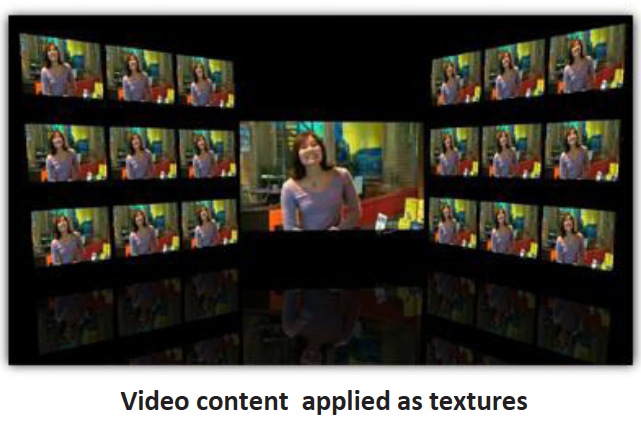
-
Looks very interesting, is there a trial version available? (For some reason I cannot access the website, did read the pdf) as $500 for any app without a demo is unheard of these days.
-
Hi
There is a community version available at:
http://www.esperient.com/publicdownloads/SetupEspCreator.exeThis is free, fully featured but is water-marked and has publishing restrictions. The website also includes many demos (requiring the free viewer) and videos showing off features and applications.
Oh - the mac version is on the roadmap but we are a small team......
Ben
-
Hi all,
I wanted to show you some more ways to add real time interactivity to SketchUp models so have posted a video which can be found at http://www.youtube.com/watch?v=rkVM0Mj-iVc.
In this video, we drag terrain and boat models direct from Google warehouse and drop them into Creator. We then apply textures and shaders to make the water reflect and refract in real time. Finally, we add steering to the boat and a wake behind for more realism. All of this is done using drag and drop features and is completed in less than 10 minutes.
All the best
Ben -
Another video showing how to transform a SketchUp car model into a basic product configurator. This time we have used drag & drop 'Smart Objects' to add a simple User Interface, a material color changer and pre-defined view buttons. Again, the model is dragged directly from Google Warehouse and the interactivity features are simply dragged and dropped on to the model. Total time to create - less than 10 minutes.
The video can be seen at:
-
Following overwhelming public demand - well, one rather grudging invitation - I am going to point you to two more videos that have been posted on youtube. The first shows how various UI elements can be dropped onto simple SketchUp models, in this case a chair, to turn it into a professional looking product sales tool.
This can be found by following http://www.youtube.com/watch?v=QASQulLZJq8
The second shows how the further use of drag & drop Smart Objects can add real time post-processing effects - pen & ink, slate & chalk, water color etc - to models in just a few seconds. This one uses an architectural street scene and can be found at
I do hope that these are of interest.
Cheers all
Ben
-
seems pretty sweet, but i'm getting alot of choppiness on my AMD4600+ dual with 2Gig of ram. and an nvidia 8600 512M. is this normal?
-
Actually, that video did look a bit jerky - maybe it is the capturing software. Try out another video - we have just posted another on YouTube that shows how to drag & drop vehicle dynamics onto an imported car mesh from Google Warehouse. This allows you to drive your car model around!
http://www.youtube.com/watch?v=NmDRnfEp8bMAll the best
Ben -
It would be a good thing to say in your opening post that you are talking about a commercial product (company? name of product?).
I have no problem with a product announcement, no need to disguise I would say.
It is confusing. -
@xrok1 said:
seems pretty sweet, but i'm getting alot of choppiness on my AMD4600+ dual with 2Gig of ram. and an nvidia 8600 512M. is this normal?
i'm talking about running the program, not the video.
-
Doh! You should not have any problems with the spec that you have. However, we have reports of the Nvidia 5/26/08 Ver: 6.14.11.6996 appearing to drastically affect real time shadow scenes in Creator and we are looking into this.
Can you let me know what driver you are using.
Thanks
Ben -
Hi all,
We have developed some more Smart Objects to make it easier to transform SketchUp models into interactive scenes. These videos (3 of them) show how a model of Wall-E can be dragged into a scene from Google warehouse. Then a series of smart objects are also drag & dropped into the scene to create a game environment with scoring, health management, bonus objects, obstacles etc. While it is, of course, pretty simple, it only takes 10 minutes or so to build. The videos can be seen at:
Wall-E I http://www.youtube.com/watch?v=TwqkOj-pYoo
Wall-E II http://www.youtube.com/watch?v=tg5ka0QWl-A
Wall-E III http://www.youtube.com/watch?v=UmuTJd0xPIsAll the best
Ben
-
just to clarify its the viewer thats jerky.
grafics driver ver 7.15.11.8122 jan14/09BTW i'm trying to [DOWNLOAD BONUS SMART OBJECTS] and i get this:
Not Found
The requested URL /\images\stories\demos\BonusSmartObjects.zip was not found on this server.
-
i DL the gamesmart objects how do i install them?
PS also seems Esperient won't import my SK7 models? is this the case?
-
Hi - I am so sorry that I have been absent for such a long time. We do have some importer problems with SK7. SK6 works fine but we are still trying to sort out the importer for 7.
-
Hi all,
Just a note to say that we have posted some more videos on youtube that show how to create the basics of 3D training applications using datasets from Google 3D Warehouse. The videos show how we use Smart Objects in Esperient Creator to make the assembly process a simple case of drag & drop.
The videos can be found at:
http://www.esperient.com/index.php?option=com_content&view=article&id=202&Itemid=302
or on youtube:
http://www.youtube.com/watch?v=_IgzxZh9AXQ
http://www.youtube.com/watch?v=z3oPjhC7Uf4
http://www.youtube.com/watch?v=9uFRVghBc4MThanks and regards
Ben -
Ben
I'm a big Right hemisphere fan, I have noticed your product in their product list, are they distributing for you or do they have invested interests?
The reason I ask is that Right hemisphere is a great solid company that does right by the customer, always helpful, frequent updates etc, and knowing the relationship would be an asset to the product.
-
Esperient Creator 3.7 has just been released. This release contains dozens of improvements and new features, most of which are designed to make the software easier to use and faster to run. Principal new features include:
-
Dozens of new drag & drop re-usable components have been added including Smart Objects
 for Navigation, Cameras, Lights, UI Elements, Game Content, Material Changers, Sketch shaders, Locators and boat controllers among many others.
for Navigation, Cameras, Lights, UI Elements, Game Content, Material Changers, Sketch shaders, Locators and boat controllers among many others. -
Colored and translucent shadows through glass, drag & drop handling of real time reflections and refractions, and cubemap refraction calculations.
-
Unified most popular shaders. Rather than having separate shaders for all feature variations, features such as bump-mapping can be turned on or off as needed.
-
Many new API functions and Scene variables.
-
All new editor transformations. This allows the movement of huge objects (million plus polygons) within the editor without delays.
-
Launch of Esperient Creator Enterprise which includes all of the new functions added to version 3.7 plus support for Motion tracking, Stereo Displays, Networking and Sockets.
The software, including the free community version is available from http://www.esperient.com
-
Advertisement







