Moser/Stickley dining table
-
In the combined styles of Thomas and Gustav, this table is a big one.
Joinery details are in the model.
If you build it in QS white oak, be sure to do the legs correctly.
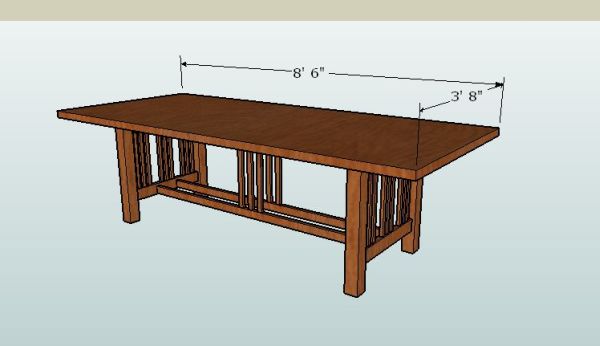
-
Gene,
Sturdy design. Some questions:
-The top is massive. Using 1 3/4" thick QS white oak, how would you build the top (joinery, glue-up, etc)?
-Is this a "knock down" design, or would it be assembled on site?
-Have you considered the top overhang? It is over a foot at the ends, that is a lot of weight. I understand the need for leg room when designing a dinning table.
-I think you would need rails between the legs to support the top adequately. The upper long rails, under the table, are about 17" from the sides.Don't take my comments/questions as criticism, I have never built a table even close to this large. I'm a hobbyist woodworker, and I like looking at plans and asking the how and why of a design.
Doing "what if" design is a great way to learn both SketchUp and woodworking.
My attachment is a drawing I made from a plan in: Mission Furniture How to Make It, POPULAR MECHANICS COMPANY, 1912. The top is 46" x 34" and 1 1/8" thick. The side rails are not glued into the mortices. This allows for the table to be knocked down after removing the top and shelf keys.
Larry
-
Hi Gene,
Nice table. I think I agree with Larry about the top thickness. It looks a little like Moser's Darling Study Table and the heaviness of the legs seems appropriate.
Regarding your drawing, I have a few questions/comments.
First, why is it upside down?
Second, One of the three central spindles on the ends is closer to the outside than the others. The related mortises are too. Is this intentional?
Third, a bit of advice. Make components instead of groups of the parts in the table. This will make your work much easier. For example, draw a leg, make it a component. Copy it (with Ctrl+Move) and Flip the copy to mirror it. Select both of the legs and copy them (again with Ctrl+Move) and Flip the new cpies to mirror them. Place all the legs in their proper positions. Then, when you edit them to add mortises or other details, you only need edit one instance of the component. The others will all be edited at the same time.
Keep plugging away and show us what you're doing.
Dave
Advertisement







