Terrain renders
-
This is a work in progress, the images below are just test renders and much will change in the final including more detail.
The point to these renders is purely environmental, there is a city utility building needing construction however the residents in a very affluent area and environmentalists do not want the structure to distract from the view or from the property values so before a go ahead is given they need some illustrations of the final result.
Every tree is mapped according to their actual location and species and those that will be removed due to construction have been removed to give the following result.
Model and terrain are all made with SU, trees are ‘solid growth’ and added in Vue due to SU’s lack of high poly support. -
Amazing work Pete!
 The fact that you used the actual tree species blows my mind. Which solid growth pack did you use for the trees?
The fact that you used the actual tree species blows my mind. Which solid growth pack did you use for the trees? -
Adam,
Thanks.
Off hand I cannot remember as I have a huge library of purchased trees, I believe I used some from the Realworld conifer pack and some from the Realms north American pack.
-
Thanks! I'll check those out. It sounds like a really neat project to be involved with. It's almost like you have to show what the construction won't look like. I would love to see you do an animation in Vue of what it would be like to drive down the street and passed the utility building. (maybe even from inside of a car!) That would be amazing!
-
They're both good - but I like the first one especially. The lens flare doesn't work for me, though. Then ... neither do my crotchless Lederhösen for you, I imagine. De gustibus!

If you got any more, please do post them.
-
Very nice solo. Im not sure if you do yet but do you think a diffused reflection on the street material might help?
-
Seems cables are disapeared?

-
That looks pretty impressive Solo, just one comment. Shouldn't there be more space between each yellow line in the center stripe.
-
this is beautiful, pete!
-
Wow, alot of work but i'm sure your client will be like wtf, how did you do that..
-
As these images are intended to show the impact (or not as it seems) of the proposed structure, it would be interesting to see before images/photos as well - I am particularly interested in how well the trees match what is actually there.
Very nice images and interesting project.
-
Great! So photorealistic, love the trees!! Terrain is also nice! But especially the renders.
-
beautiful renders. I'm curious why a photo would not have worked for this purpose though?
-
Thanks guys,
mirjman, a photo would not show the impact of the tree removal for construction, the final submittance will have a render for all 5 views of a before and after construction. So what I will be doing is rendering the scene as it is today withh all trees and no building, then render the same view with the trees planned for removal, building in place and newly planted vegitation in place.
The two views above are from the north and south of the road that runs past the building, the next three are from three houses which are on the bank of the channel/ river facing the new construction.
Lots will change including the actual road markings and signage, fences and low growing shrubs, power lines, an animation may be in the works to of a simulated car ride with camera tracking building as you drive by.
-
Here is a three second rough animation setup of the camera tracking for final animation, notice there are no trees and textures here as this is just to get camera setup for final scene.
[flash=320,240:cigf0rqn]http://nl.youtube.com/v/RfyL01iozhs[/flash:cigf0rqn]
-
I would love to see the rendered animation when it's done.
Are you going to do it in Vue? Vue has this option to animate wind effects as well right?The second still (the one with the sun glare/flare) is stunning!

A question while I am here: Were you on the Vue 7 beta team?
-
Yes there is a 'ventilator' option for adding wind to animation, I will be using it in final render to track the camera and give a little breeze to the shrubs as the camers/car passes for a more real feel.
The vue 7 beta testing is taking place at moment, i cannot say too much as there is a nda, however what is common knowledge is that it will support interiors a lot more, besides having an option to work between Max, maya and XSI including using Vray render options while still in the Vue or other softs GUI.
Chipp walters is the guy to speak with as he is in thick with the e-on crowd. -
[flash=320,240:35hy1p49]http://nl.youtube.com/v/fYUFM4NfQt0[/flash:35hy1p49]
-
damn.. this commission looks like some $$ for you
 haha.. nice.. cant wait to see the final animations.. very excited.
haha.. nice.. cant wait to see the final animations.. very excited. -
Advertisement



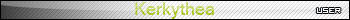
 , but that also means repeat business
, but that also means repeat business 







