Toledo Zoo Children's exhibit
-
Well, I've been a regular on the forums (this one and the old SketchUp ones) for a long time now. But I don't think I've really ever posted much of my actual SketchUp work. So here is something I've done recently.
My firm had me make a SketchUp model of a portion of the Toledo zoo we are working so we could do a fly through for the client. These are some images that came from that fly through.
I generally use very few photo-real textures. I mostly prefer to use flat colors in SketchUp and add detail in the modeling. I did use some photo textures for stonework in one or two places (though I wanted to remove it, but work liked it better on). I also draw my trees and shrubs in photoshop then import them in to SketchUp to use as 2d faceme components.
Hope you like my work,
Chris
PS: Yes I know it is a little bit cartoonish, but that is what my hand drawn style tends to lean towards, and I like it
 I would draw all my landscapes as if they were in a Winnie the Pooh cartoon if I was allowed (or talented enough). Click on the link below each image to see it in full size. Also, the images are 1000x691 pixels wide in the full size, except the last one which is 2000x1500 in its full size, so it shows a little more detail if you're interested. And all these are direct SketchUp output.
I would draw all my landscapes as if they were in a Winnie the Pooh cartoon if I was allowed (or talented enough). Click on the link below each image to see it in full size. Also, the images are 1000x691 pixels wide in the full size, except the last one which is 2000x1500 in its full size, so it shows a little more detail if you're interested. And all these are direct SketchUp output.
Full size here: http://farm4.static.flickr.com/3026/2720760598_dc9d1d26e5_o.jpg

Full Size here: http://farm4.static.flickr.com/3153/2719936869_dce2a9e065_o.jpg

Full size here: http://farm4.static.flickr.com/3214/2720760168_43fef4e341_o.jpg

Full size here: http://farm4.static.flickr.com/3206/2719936361_238a62bae4_o.jpg

Full size here: http://farm4.static.flickr.com/3053/2719935789_d9f1e38d90_o.png
-
Well done Chris, this is a style I have not seen before.
Hey! I like it too. It's got a very easy-on-the-eye
quality.Would you mind explaining the process, particulary the
trees? Are those sketchy outlines postpro?Mike
-
Very "candyland" look...perfect for a kid's space! Love the flowers!
-
WOW, Chris that is great! Like Mike said, I have not seen this style in SU before. Nicely done.
The only thing that sticks out (and it is a small thing) is the single flat color of the grass.
-
yeah, this style definitely suits the space. i almost wish everything had a bolder outline though, like the vegetation... might be 'too much' though? looks awesome though..very fun..
-
Thanks everyone!
The trees are just drawn in Photoshop and the black outlines are part of my tree drawing process/style that I used on this project.
And the reason that the black line is so bold on the trees and lighter on the shrubs is because I used the same 3 or 5 pixel width brush on 1024x1024 canvas for both. So the outline got shrunk down a lot to fit the small shrubs. It was a bigger problem that I didn't want to think about at the time. A solution would be to use significantly thicker brush on the small shrubs, or to just use a smaller base image size so it wouldn't shrink so much to fir the shrub.
I have definitely considered actually drawing the outlines in SketchUp with edges so that the trees would adapt to any line style in use. I have played with this, but it is a little more time consuming than I can spend at work. Maybe someday for fun I'll develop a series of trees and shrubs that use SketchUp edges better.
And the green grass.....yeah, it is a bit plain. I considered making a gradient texture to add to the grass, but I never quite got around to playing with that option. It might be a good solution. Thanks for the comments so far!
Chris
-
Chris...may not be your cup of tea: but this is SU's standard grass texture with the scale bumped up from 3' to 153' - my quick way of doing a color blend?
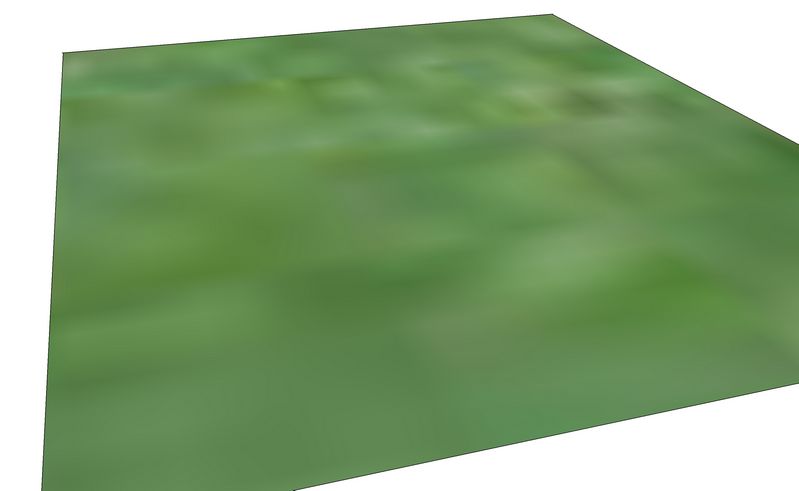
-
Thats not bad. I think I'd want to modify it to be even more subtle on the gradients, but thats a great idea to just take an existing image and scale the heck out of it to blur it. Maybe if I get a chance I'll play with that. Thanks Tom,
Chris
-
I have to agree with mike!!! Completely new style and refreshing! Like marked001 suggests very suited to the context, playful love it! Might like to see the shadows darkened just a bit to add bit more depth and better separation. In some foregrounds the images become just a little too flat particularly around the peeps and rocks!!!
REALLY GOOD STUFF MATE!!!!!!!
-
Now that you mention it, a few of those images do struggle with a loss of depth. Maybe I should try going back with fog and making a depth field layer and then do something of a blur or fade to help add depth....might be interesting. I've wanted to play with the technique, but haven't found a good opportunity. Maybe this is it.
I won't be getting to any of this tonight though. I'll be upp all night rendering the next video for a freeway driving simulation.....
Chris
-
Really beautiful style Chris

-
Beautiful design and presentation, Chris. Also noticed the inclusion of handicapped children - nice touch.
-
Yeah, those are there on purpose, not just forr show
 We are something of a leader in that area. The firm specializes in inclusive design that allows all children to play and explore and enjoy the site. So it was important to show. Thanks for noticing.
We are something of a leader in that area. The firm specializes in inclusive design that allows all children to play and explore and enjoy the site. So it was important to show. Thanks for noticing.Chris
-
ok, so i got a chance to play with the depth of field blur process. Its interesting, and I'm sure I need to refine my technique. I'm not sure if I did it too much, or way too little. Or maybe its just not the best "photo" to add depth of field to.... But here is what I came up with quickly on my first attempt. The first image is the fog mask I used to create the depth of field blur. The second image is SU plain, the third one is both images together.
Chris






-
Chris,
Nice work, it always makes me happy when I see that someone lives close to me. I live in Tiffin, Ohio. My Wife and I travel to the Habitat for Humanity Reuse Store close to the Zoo at least once a month. Possibly I'll meet you close to there sometime.

-
Chris, that first image (B&W) is interesting. The only difference I see between 2 and 3 is that some backgound objects in 3 are blurred, and it's kinda uncomfortable (I guess the eyes automatically try to focus them).
-
Chris,
Long time no see 'eh! I love the images, very cute and fitting for the subject. The popping primarys and the whimsical outlines are very effective. Not sure I would say the same on a different project with less flora and different subject matter, but it all seems very original to me.
Very cool man.
Advertisement







