Prview SKP's on MAC not showing
-
We just recently switched to MACs in our office and I have run into a problem, we can not see previews of our skp files. Does anyone else have this issue? If so how have you worked around it? It is a pain in my a$$ to have to open every file to view it to make sure it is what I want or to have to switch over to the PC (via vmware) just to pick the right file. I there a preview program that will see skp files that we can use or is there a work around for this issue? Thanks in advance for any help. I did post this question earlier in the sketchup forum but have not got come up with a working solution.
Scott
-
Here's a bit of info I found somewhere else. It might not help, but it might. It seems related to browsing in the Mac Finder, but might not be helpful within the SketchUp application file dialogue. It seemed everyone on the forum I read this on didn't think that previews were possible within a file explorer windon inside of an application.
"Open up a finder window and do like this: from Finder=View=Show View Options=Show Icon Preview.
That will give you a thumbnail view of whatever document it is. You can select to do this setting for all windows or not.
Hopefully that helps you in some way."Hope that helps, but I'm doubtful. Seems like Mac doesn't understand the needs of people searching for and browsing through files.
Chris
-
]I have no problems with SU previews in finder windows,quick look, or open dialogues.
Im running 10.5.4 and SU6.
Oops sorry! I haven't posted an image here before. I'll try again.
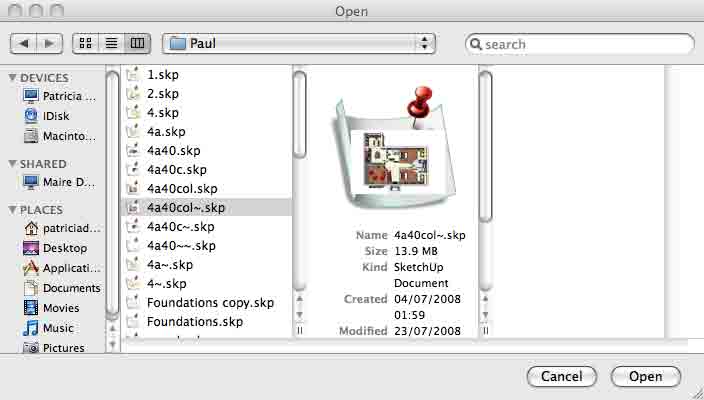
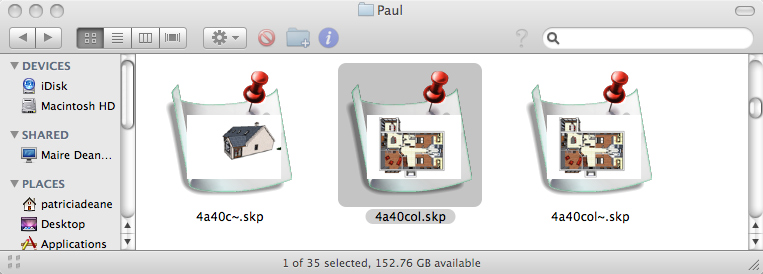
Advertisement







