Vase
-
Hi Justry,
Here I am for instance who likes it!

One comment though: you seem to have placed the vase (great model BTW) on a floor texture. Now that's truely out of scale! This vase seems to be like 10 metres high!

-
I like it too, I kinda agree with Gaieus but think the floor shoud be scaled up

What render program did you use?
-
Thanks guys, this is so encouraging
 .
.I used kerkythea for texturing and rendering. The vase is actually 1.15 meters high (guess it's more of an urn then
 ). But I didn't modify the floor texture, it was a readymade one and I just applied it. I think that's how it was meant to be, cause when I previewed it in the kerkythea material editor, it was small on the preview model too.
). But I didn't modify the floor texture, it was a readymade one and I just applied it. I think that's how it was meant to be, cause when I previewed it in the kerkythea material editor, it was small on the preview model too. -
OK, llet's say its a woven material (like rat(t)an or something) on the table

-
Yeah that's gotta be it
 .
. -
@justry said:
But I didn't modify the floor texture, it was a readymade one and I just applied it. I think that's how it was meant to be...
Yes and no... The material is ready for use, but depending on the material you've applied in SU and the scale of it, you might also need to re-scale the material in KT before you render your scene...

Nice model BTW...

-
Thanks again for your really encouraging comments
 .
.@frederik said:
depending on the material you've applied in SU and the scale of it
But I didn't have any material applied in sketchup. As a matter of fact I didn't even make that floor in sketchup!! It's a kerkythea infinite plane. But I'm sure the texture's meant to be that way. It looked like that even in the preview. It's one of the material libraries in the KT repository. It was called "floors". I think it was by Darren Sintra.
-
@justry said:
But I'm sure the texture's meant to be that way. It looked like that even in the preview. It's one of the material libraries in the KT repository.
I believe the floor material you've used is taken from the (Lis) Wooden Floors....

Please believe me when I say that you do need to re-scale the material...

To make it easier for you before you start the render, in KT press the "V" on your keyboard to toggle from the standard "Wireframe" to "Solid"...
In the Scene Tree View, right-click the material where you've applied the wooden floor and select "Edit material" in the sub-menu...
You will see that it's a layered material...
1.) Click the "#0" layer...
2.) Now click the word "Diffuse"...
3.) Click the bit-map in the "Texture Editor" box...
4.) In the "Coordinates" you can change the X and Y scale...
Try setting it to "0,100" (in order to scale it up)5.) Remember to repeat the above steps to the texture applied in the "Bump Mapping" channel...


Hope this can help you further...
P.S. I'm just trying to help you, but if you don't believe what I'm saying, by all means, please disregard my post...

-
Oh ok. I'll try that right now!
Thanks!
-
Yeah! It looks much better now! I also scaled down the vase to help.
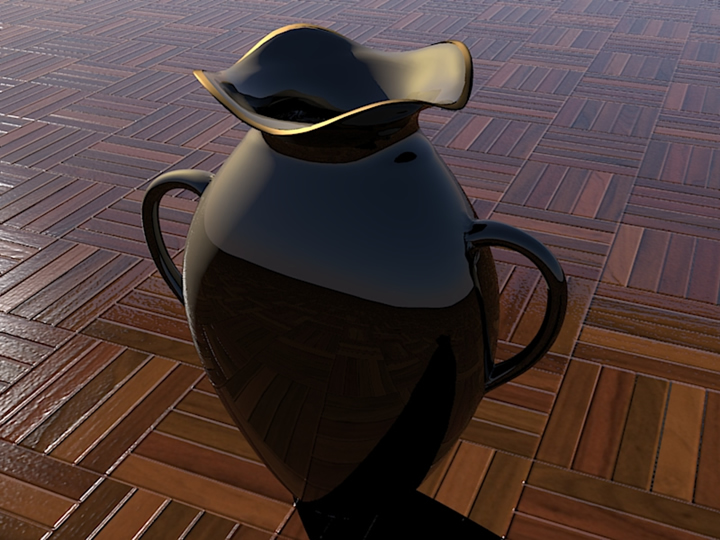
That's weird though... I thought that if it's like this by default then that's what it's supposed to look like. Is this due to some kind of miscalculation by the person who made the material or something?
-
Looks much, much better ...however.... the bump on the parquet tiles is reversed.
-
I agree with Solo... The bump map seem to be reversed...

But again it's pretty easy to fix...
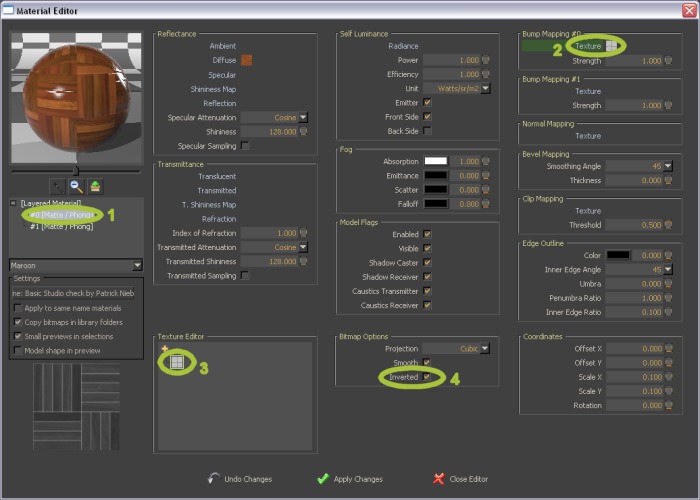
-
Fixed it. I had spotted that option and guessed that it was the answer
 .
.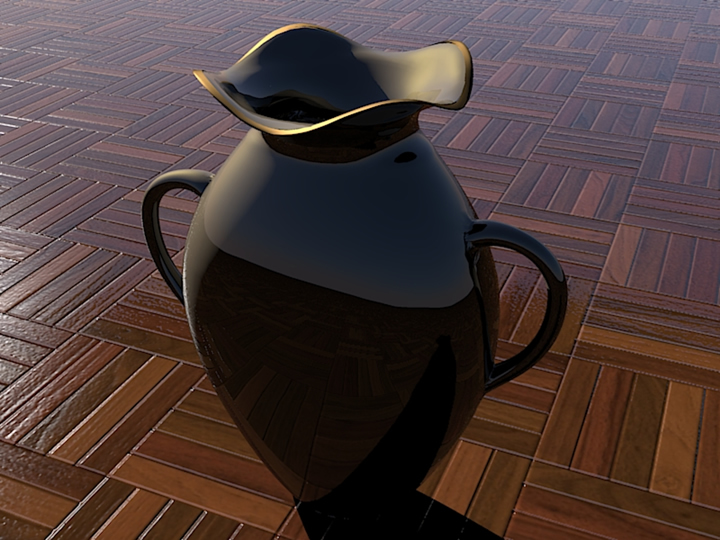
Still, why is this happening? Is the problem with the material library itself or with kerkythea or what?
-
@justry said:
Still, why is this happening? Is the problem with the material library itself or with kerkythea or what?
It's the material...

I assume that the person making this library wasn't taking care of this... -
Hmm. Oh well...
Thanks a lot for your help. I'm liking kerkythea more and more, it's so easy to use.
Not that I tried anything else
 , but I still like it
, but I still like it  .
.
Advertisement







